Learn how to cut HR admin

Get any questions answered

Zero commitment
As an ops manager, there’s a lot on your plate. Performance reviews require a lot of organisation and chasing others to give feedback. It’s no surprise that they’re easily sidelined, even if the insights they bring are extremely valuable.
Performance management is a powerful way to inspire, motivate, and support team members. But the system you have now isn’t working. It’s time to look for an alternative that gives you effective results, without the high upfront effort.
Why managing performance reviews is challenging
It’s not uncommon for reviews to get delayed or skipped. There are many reasons why, and an ops manager might find themselves falling behind even if their intentions are good.
Some of the main reasons ops managers struggle with performance reviews include:
🥊 No HR experience: If you don’t have HR experience, running performance reviews can seem complex or intimidating.
🥊 Lack of time: Your everyday to-do list is already busy, with no room to come up with a plan or strategy.
🥊 Sense of overwhelm: When you’re responsible for hiring, culture, operations, and payroll, creating a review process feels overwhelming.
🥊 Scared to get it wrong: You don’t want to come across as too formal or traditional.
🥊 Not sure where to start: You know reviews are essential, but aren’t sure how to get started.
These challenges are completely normal, but there’s a better way forward.
6 reasons why Charlie is ideal for Ops Managers with no HR experience
Valentina Milanova, CEO & Founder at Daye
Read case study
“Our favourite feature has to be the performance reviews one. Since the 360-feedback tool has been added, we can simply do all of what we want in the software. It couldn’t be any easier, and it also gives us the opportunity to really focus on our team’s growth.”

Running performance reviews should feel as simple as any other task — and it can, with the right software. Here’s how Charlie can help you create and sustain a performance review process that’s both manageable and impactful.
1. Never feel lost with a guided set up experience
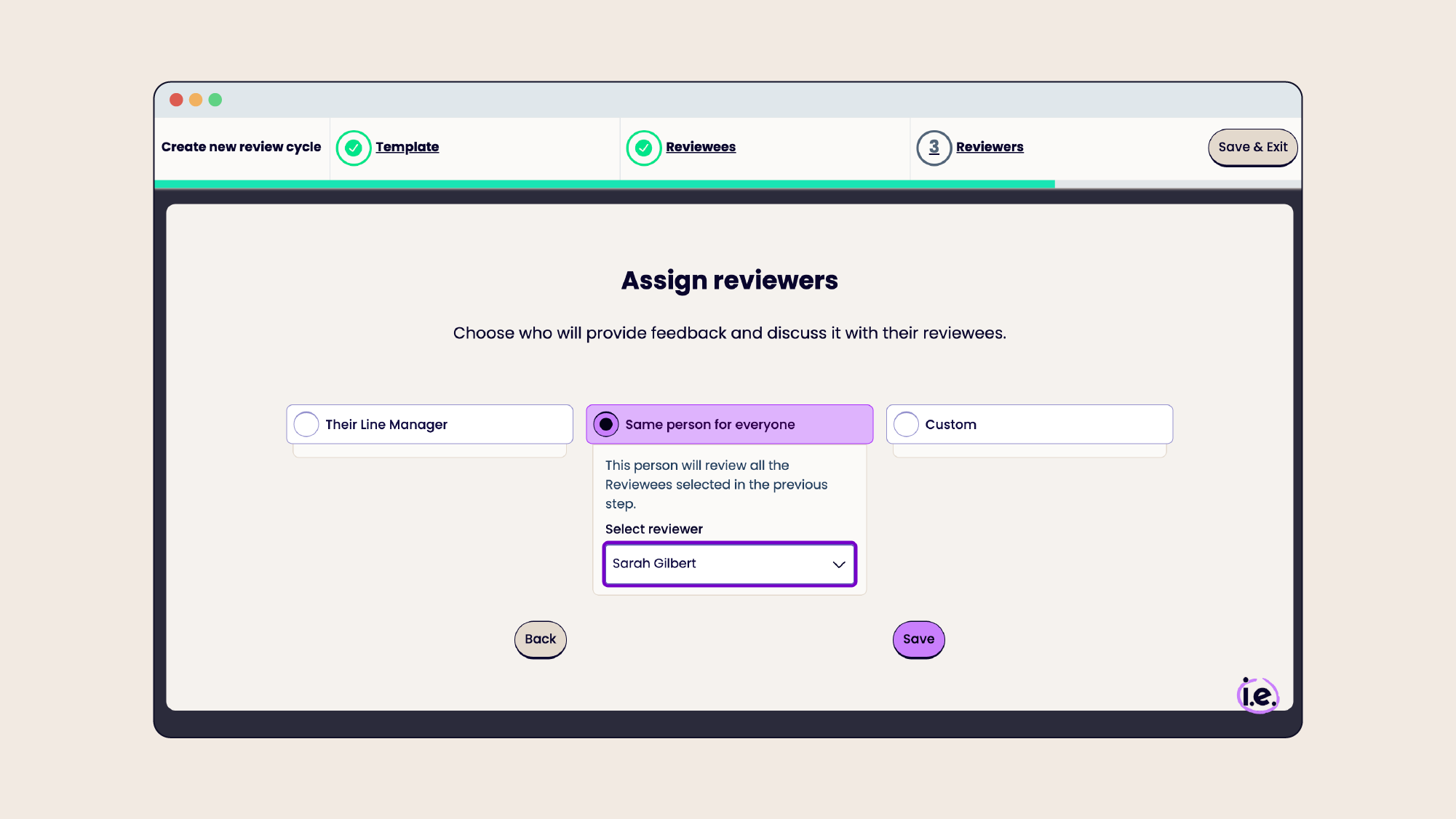
We want Charlie to be easy to use, even if you’re new to performance management. For your first review cycle, our guided setup experience walks you through everything from choosing reviewers to setting timelines, with bonus tips to help you succeed.
2. Save time coming up with questions with ready-made or customisable review cycles
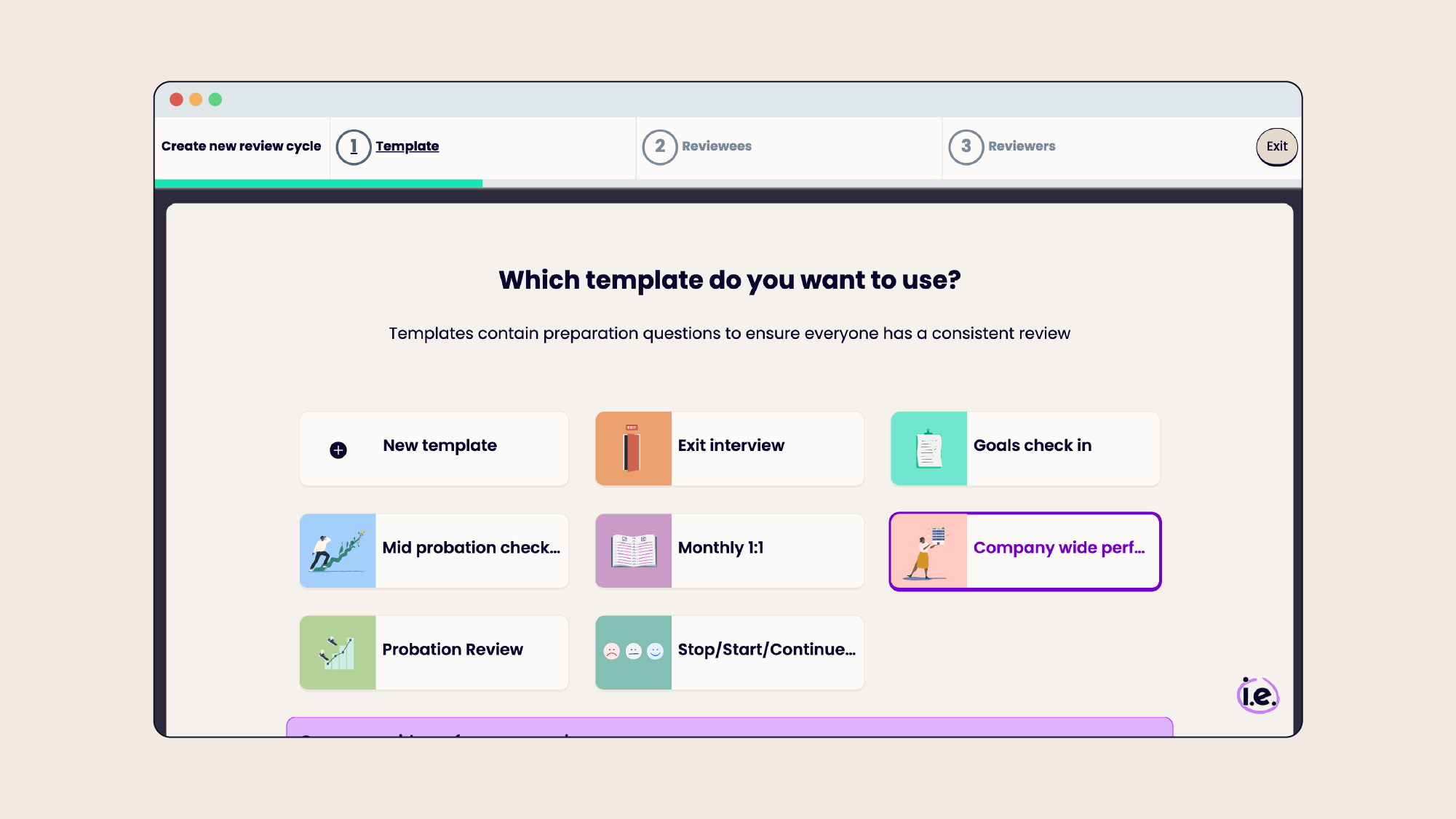
Start straight away with built-in review templates, or take a template and customise it with questions tailored to your goals and culture. You can always update your review templates and process as you go.
3. Always know what to say with prompts for managers and employees
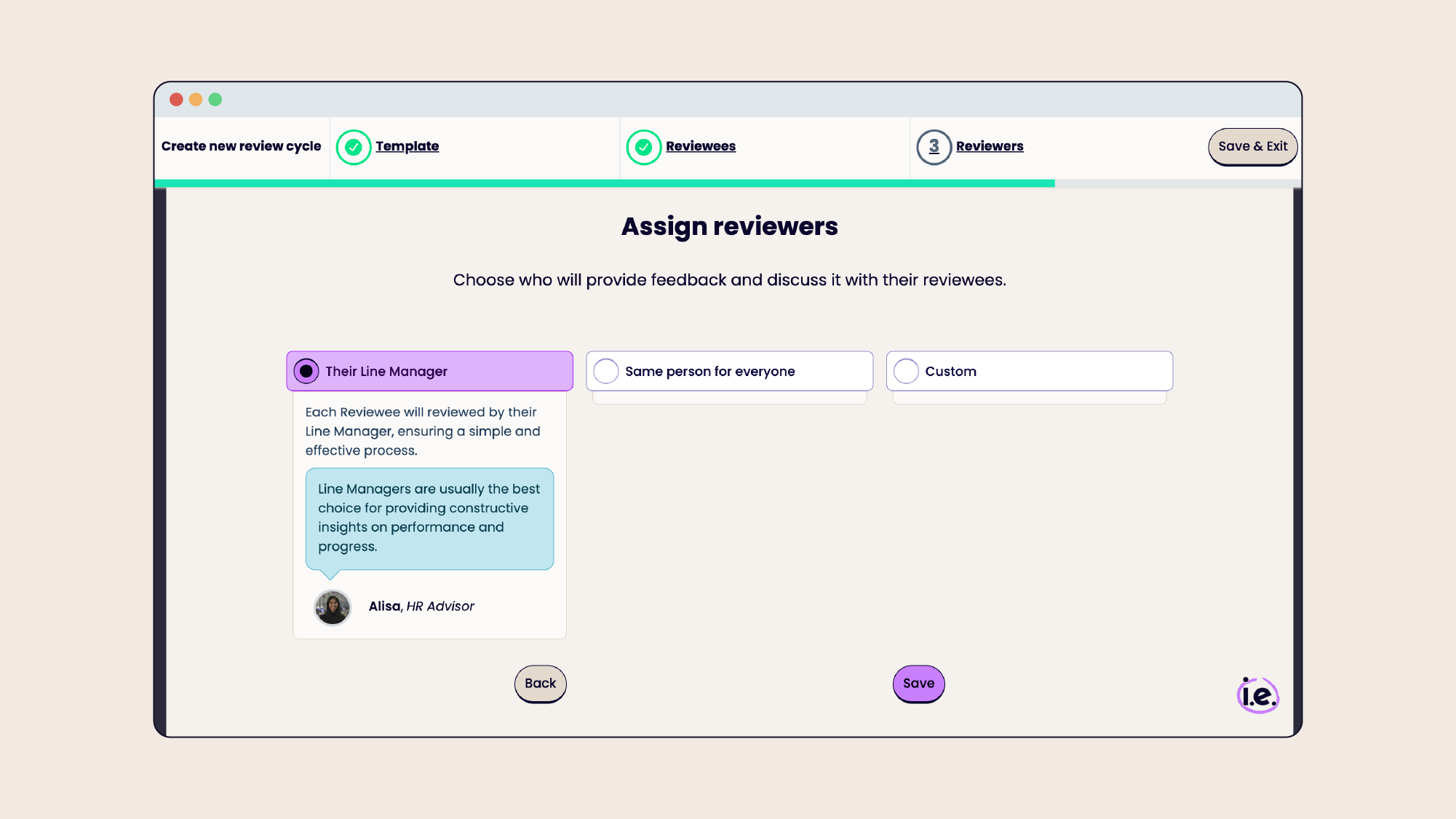
It’s normal to not know how to take part in a performance review process. Empower both managers and employees with helpful prompts that guide them on how to respond, giving them confidence and allowing them to take part effectively.
4. Keep people accountable with automatic reminders
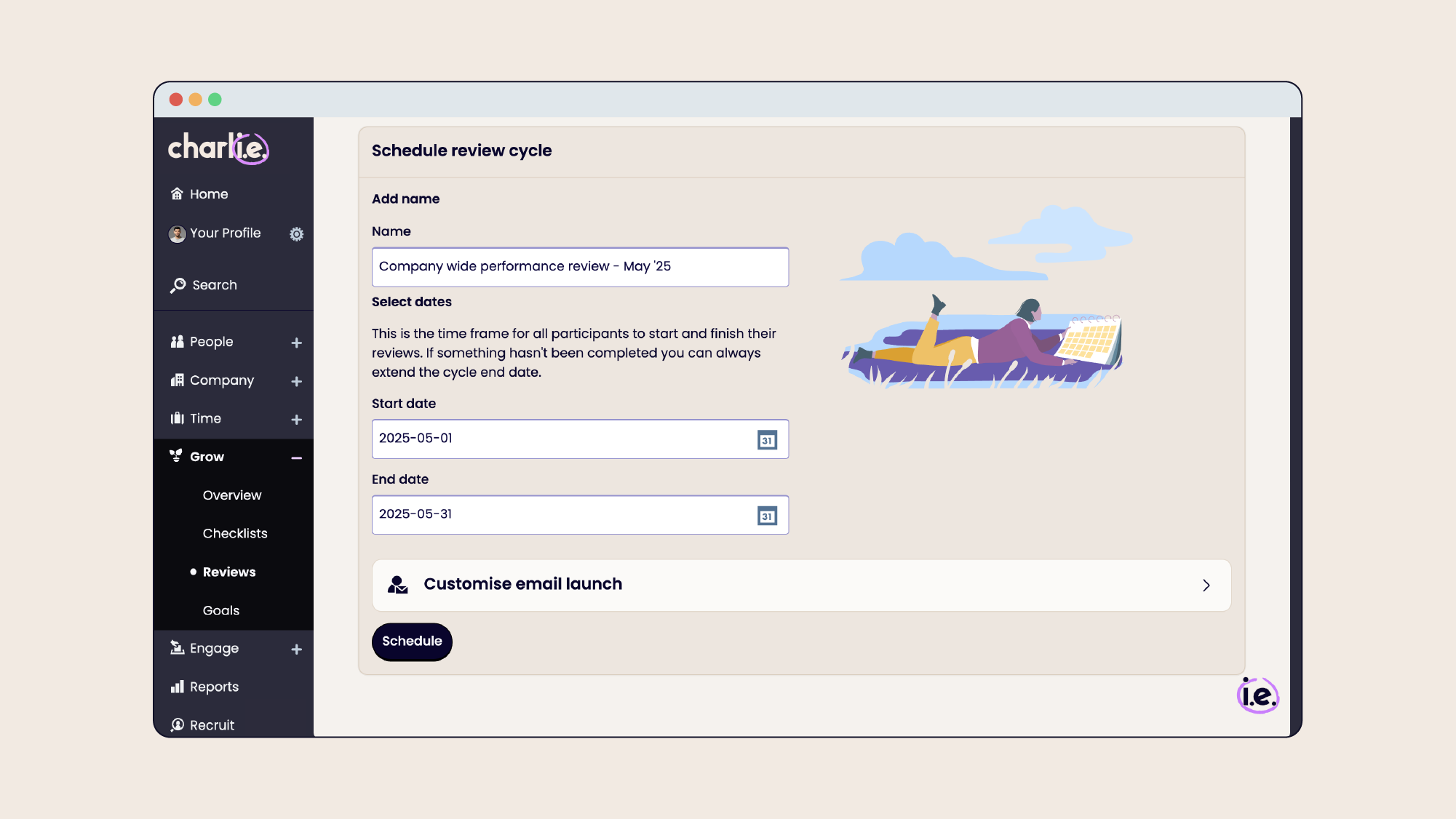
One of the main frustrations of the review process is having to chase people to respond to requests for feedback. Eliminate that with automatic deadlines, reminders, and built-in accountability for everyone involved.
5. Oversee without micromanaging with permission controls & a dashboard
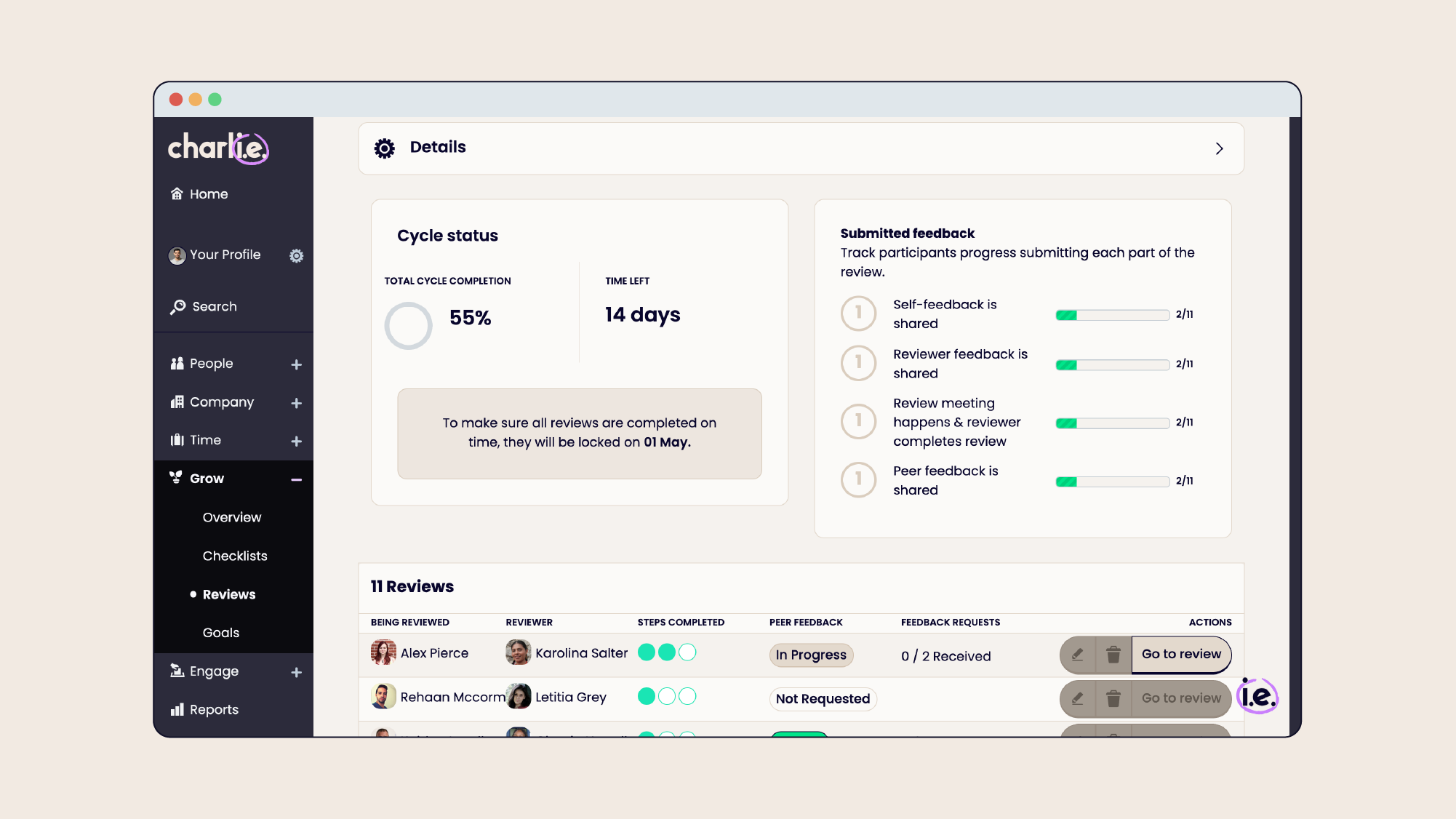
Decide who can see which elements of the review process, and for which team members. Keep review content safe and secure, with different permissions that allow you to easily delegate management when you need to.
Manage the review process at a distance, without having to check in with every team member. The dashboard allows you to keep track of what’s happening, whether deadlines are being met or not, and take proactive steps if necessary.
Jonathan North, Head of Ops at Fix Radio
“It’s a great solution if you’re looking for a quick set up and a very intuitive UI. It’s also budget friendly which is exactly what small businesses like us are looking for, so go for it.”
 Read case study
Read case study
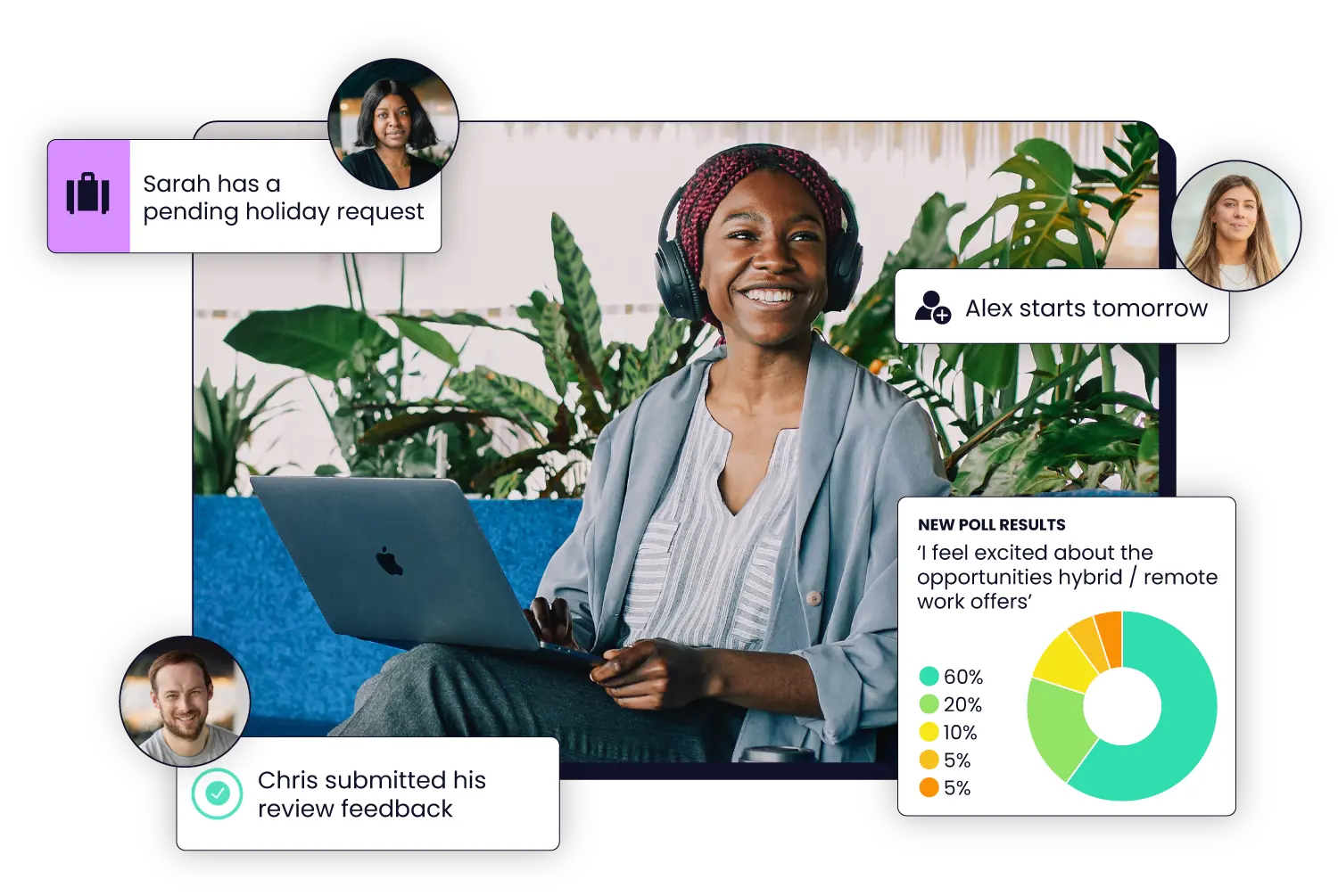
How review cycles work in Charlie
The review process should be clear, simple, and fuss-free, while still allowing plenty of space for feedback, conversation, and growth.
Here’s what it looks like to run a review cycle with Charlie:
-
Choose a template or build your own: Create or customise a template for 1:1s, probation reviews, growth check-ins, and more.
- Pick your participants: Select reviewers, reviewees, and managers.
- Set a timeline: Choose your dates, and we’ll handle notifications and reminders automatically.
- Collect feedback: Gather feedback with structured questions and clear guidance.
- Discuss and document outcomes: Everything is stored within Charlie so you can reference it later on.
If this sounds like a better process than what you’re working with now, book a demo with our experts to see the software in action.
James Chessum, Founder at Red5 People
Read case study“Having performance reviews within the software is brilliant. It’s great to be able to come back to past check-ins, but it also takes away the fear of irregular 1 to 1’s as it just becomes part of our routine.”

Once you’ve got the basics, go further
As you get more comfortable running reviews, you might want to enhance them even further with an extra round of feedback. 360-degree feedback, also known as peer feedback, is included with Charlie.
Adding 360 feedback can:
- Give you a rounder, more holistic view of an individual’s work and contributions
- Provide upward feedback to support manager development
- Offer a more balanced view from different perspectives
- Support a wider culture of feedback
360s are an optional part of the review workflow, and you can easily toggle them on or off in your settings depending on your needs.
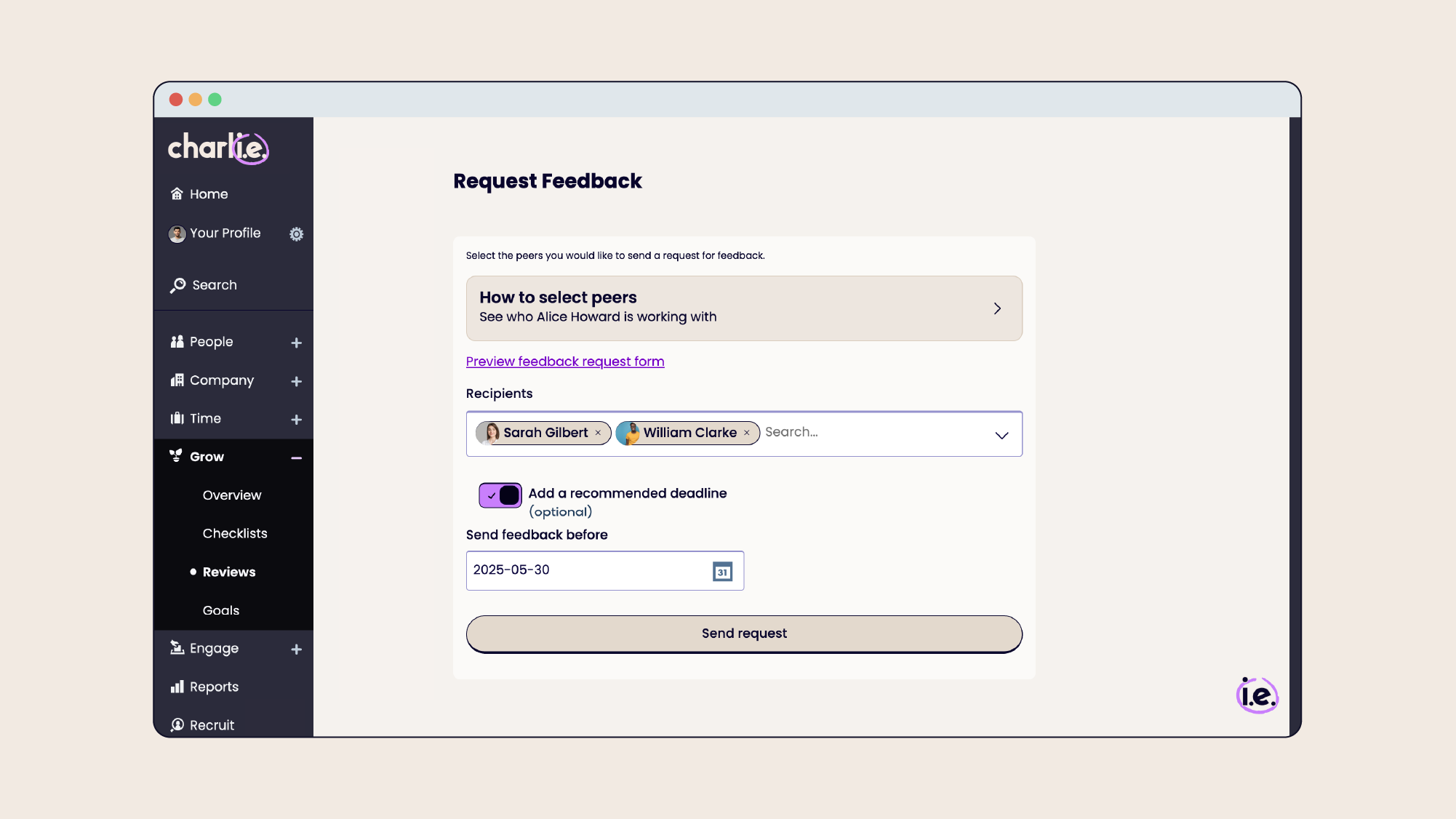
If you've never heard of 360 feedback, no problem, we got you covered with our complete guide on 360 feedback.
Scale your reviews as you grow
Introducing regular performance reviews is just the start. As you grow, make the most of Charlie’s features to enhance your review process.
Develop your reviews even further with:
- A clean, centralised review history for every employee
- Options to copy past review cycles
- Department-specific review cycles
- Timelines to match your business cadence (e.g. quarterly, bi-annual)
- Ability to delegate management to other team members
- Option to create different types of meetings (e.g. 1:1s, probation meetings)
- Access to performance trends over time
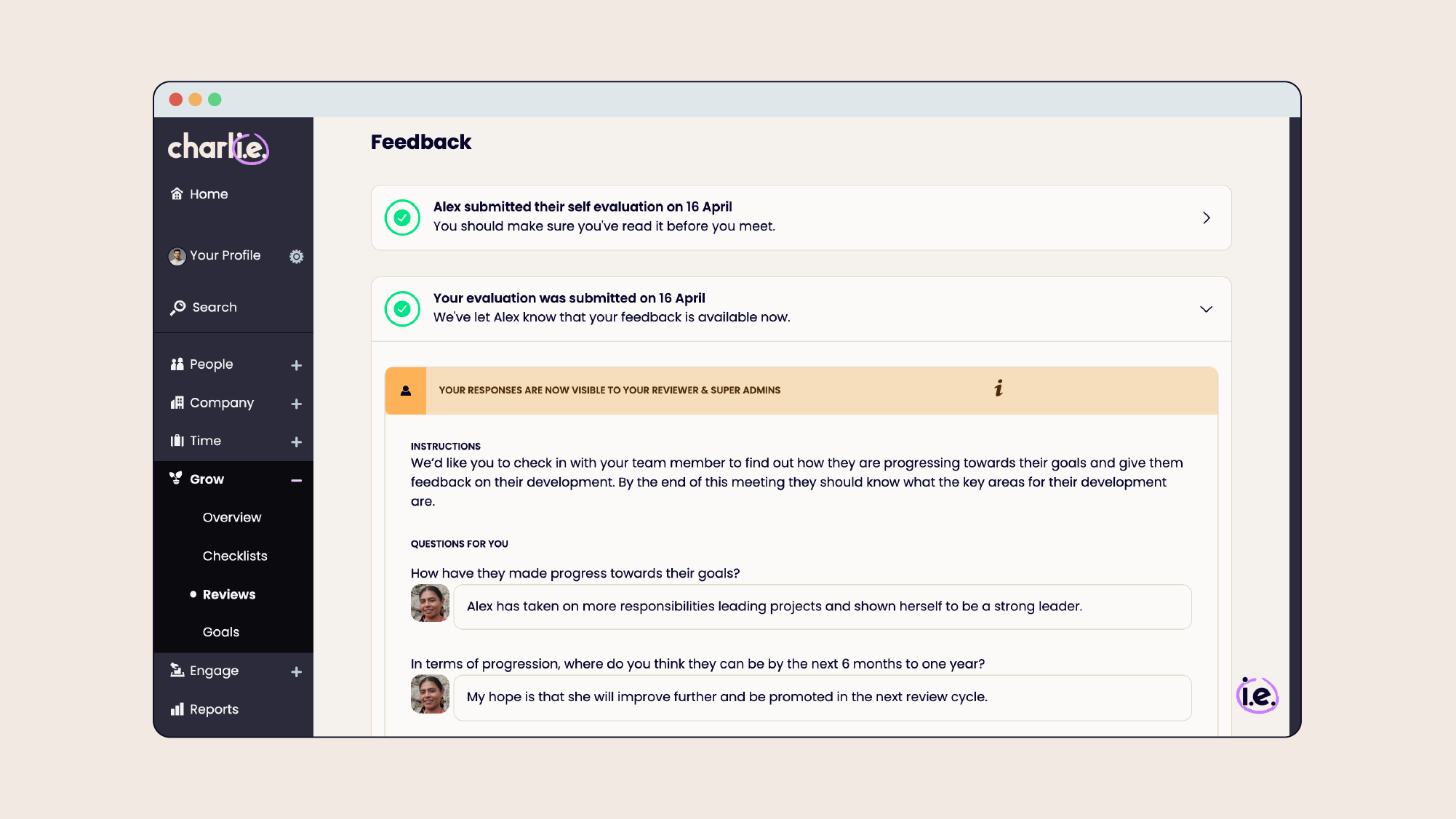
Why Charlie is better than the alternatives
Spreadsheets, Trello boards, and Notion docs can be a useful temporary solution for performance reviews. But these popular tools come with some serious downsides:
- Automation
- ❌ You need to chase team members for progress updates
- ✅
- Structure
- ❌ Inconsistent formats and missed context
- ✅
- History
- ❌ Difficult to track performance or reflect on past feedback
- ✅
- Security
- ❌ Sensitive data may be stored insecurely
- ✅
Charlie removes these issues completely, and replaces it with:
- A single, secure place to manage and store all your reviews
- Clear, repeatable processes that you can scale
- Admin-free reviews that don’t drain your time or energy
- Secure storage
- ❌
- ❌
- ✅
- Reminders
- ❌
- ✅ (manual)
- ✅
- Setup time
- 🕓
- 🕓
- ⚡️
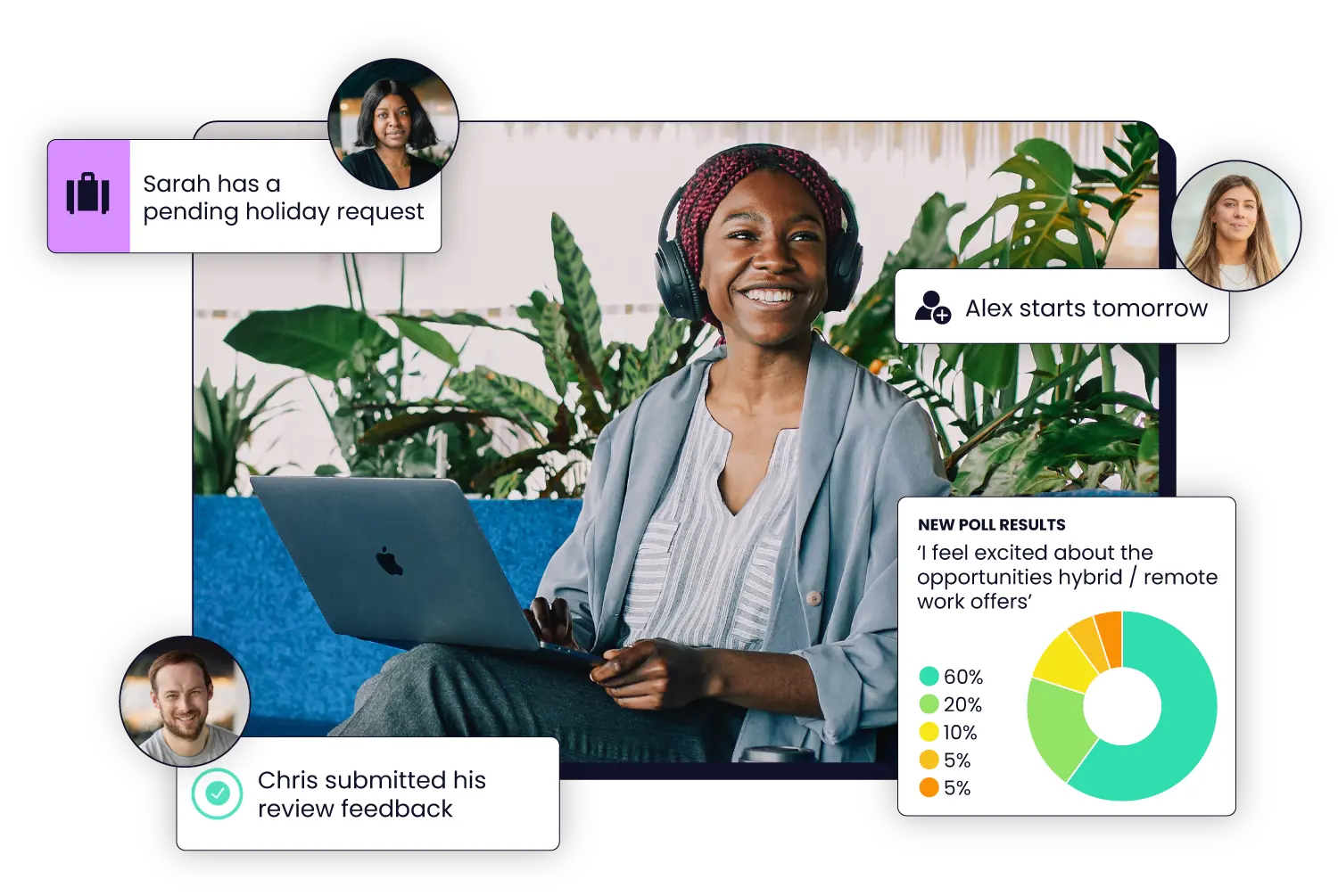
More than just a performance management tool
Charlie is great for helping busy ops managers run performance reviews, but it’s also so much more. You can consolidate multiple HR tools into one, as Charlie can become your single platform for:
Instead of navigating different spreadsheets and software, you can have everything in one place.
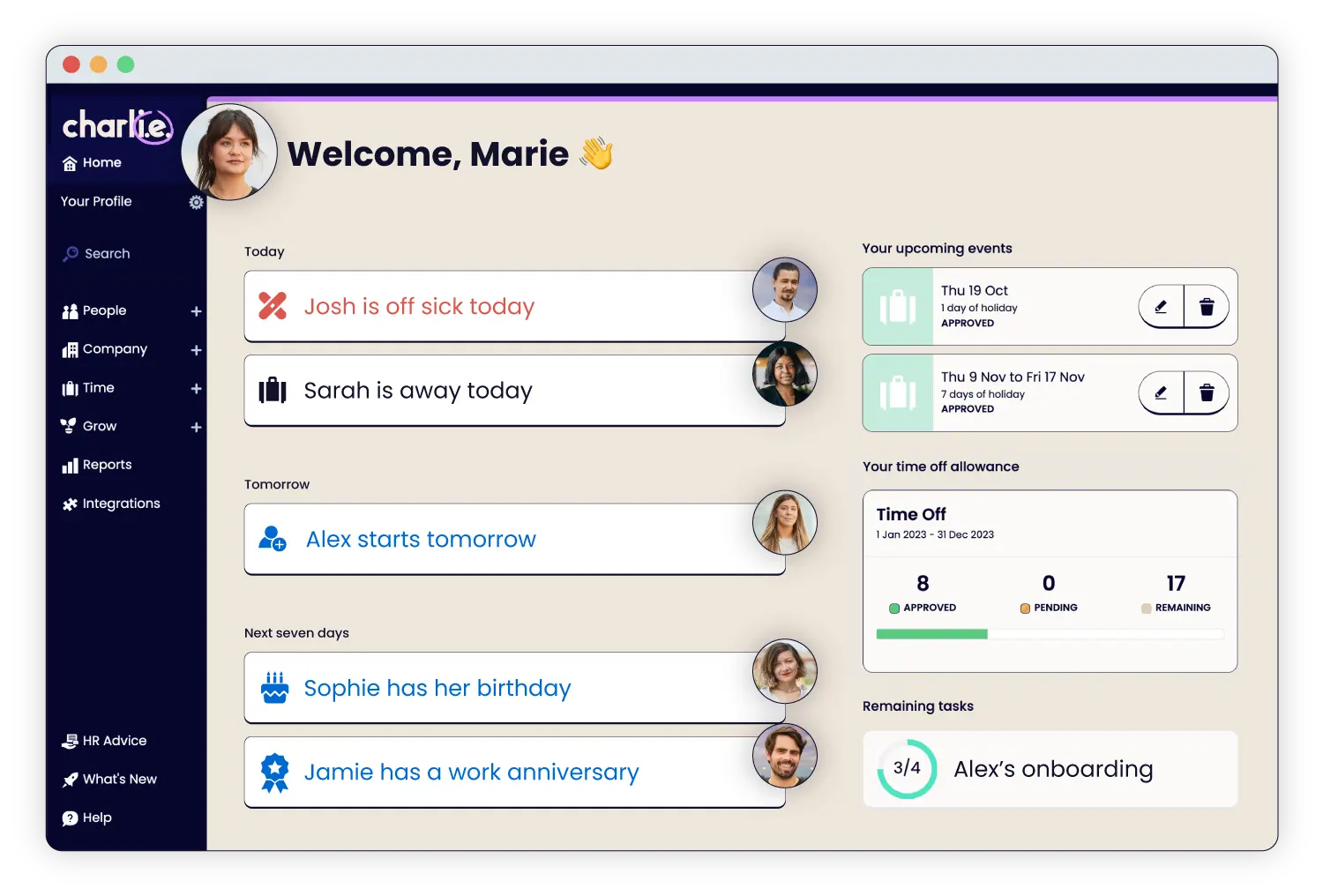
Rachel Carrell, Founder & CEO at Koru Kids
“To me, Charlie has this ability to be simple, helpful and foundational to HR – it’s also a very joyous software that our team loves to use.”
 Read case study
Read case study
Jenny is a Senior Product Manager at CharlieHR. She has years of experience with product planning and development, and user research too – she put together this guide by collecting data and information on competitors so we could improve our product and tailor it to small business owners.
Book your free demo now
FAQs for Ops Managers looking to run performance reviews with Charlie
Have a question about running performance reviews with Charlie? We’re here to help with all the answers.

No HR experience necessary! We’ve designed Charlie to be easy to use and welcoming to anyone in charge of performance reviews and HR, whether you have experience or not.

Absolutely! We offer ready-made templates for teams that want to get started straight away, but you can always create or customise your own templates.

You can set up a review cycle in minutes, thanks to our easy-to-use workflow and templates. If you want to create your own template or customise any of the settings, that’s simple too. See our guide on how to create a review cycle in Charlie for more information.

That’s okay — we can help. Our platform has useful prompts that guide people on how to complete their feedback, and the entire system is designed to be user-friendly. Our support team is also on hand if anyone needs help.

Yes! 360-degree reviews are included within Charlie, and can be toggled on or off depending on your preferences. See our guide on peer feedback in reviews for more information.

All previous review history is stored within Charlie, so you can always go back and review feedback from past cycles.

Absolutely! We take security at Charlie very seriously, and you can also set permission levels to control who has access to what information within your review process. Learn how we embrace security by design.

You can explore all aspects of the platform during your free trial, and this includes performance reviews.