Automate all your repetitive HR tasks and save yourself hours every week to focus on your most important work.
Start a free trialWhether you’re new to performance management or not, a 9 box grid can help you to better assess the performance of your team.
At Charlie, we use a 9 box talent grid to understand how an employee is currently performing and decide what actions are needed to improve where they sit on the grid.
As a fellow small business, we’re always trying to improve our processes to better empower our teams and our managers. We use the 9 box grid model to help us stay fair and consistent and have found it to be a really useful tool for our own performance management.
But if you’ve never used a 9 box talent grid before, it can be a little confusing at first. So this guide will walk you through 9 box talent grid management step-by-step.
Used correctly, the 9 box grid is a great way for managers at small businesses to assess performance, and focus their subsequent actions to help every employee perform at their best.
A 9 box grid is a framework tool that’s used by managers to assess performance.
The simple three-by-three grid (9 boxes) helps you to measure the scope and quality of an employee’s work, and evaluate their overall performance. Depending on their score, they can then be awarded or given extra support.
We use the 9 box grid model at Charlie, and refer to it internally as our ‘Performance Radar’. It helps us understand where our employees are at, and gives us an idea of where they can progress to.
Because of how it works, 9 box talent grid management is regarded as being objective, so it's great for new managers or anyone who wants to feel more confident assessing performance.

In a 9 box grid model, the name in each box is defined by considering two aspects: performance quality and performance scope:
Using the 9 box grid, we define performance quality at Charlie as:
Underperforming (Floundering, Falling short, Dropping balls, Slipping)
Performing (Solid performer, Advancing)
Overperforming (Perfectionist, Champion, Standing out)
And we define performance scope as:
Underperforming (Floundering, Falling short, Dropping balls)
Performing (Solid performer, Advancing, Slipping)
Overperforming (Perfectionist, Champion, Standing out)
Using a 9 box grid for performance management will help you:
This is probably the primary reason for using the 9 box grid model — you can more easily and objectively assess who in your team is consistently over-delivering in their role, and who is falling short.
In the churn of day-to-day, it can be difficult to know if someone in your team is struggling. The 9 box grid helps managers identify who is in need of more support.
Considering someone for promotion? A 9 box grid is a great way to confirm your instincts or provide evidence to firm up a decision.
Is everyone in your team performing as they should? Is your company performing as it should? You can use a 9 box talent grid to gauge performance trends — whether that’s for individual employees or across the company as a whole.
If you can better predict where members of your team are going within your company, you can better predict the budget you need. So it’s worthwhile incorporating 9 box talent grid management into your forecasting, planning and budgeting.

To make 9 box talent grid management a little easier, we’ve put together a free and 9 box grid template. You can download and use it today:
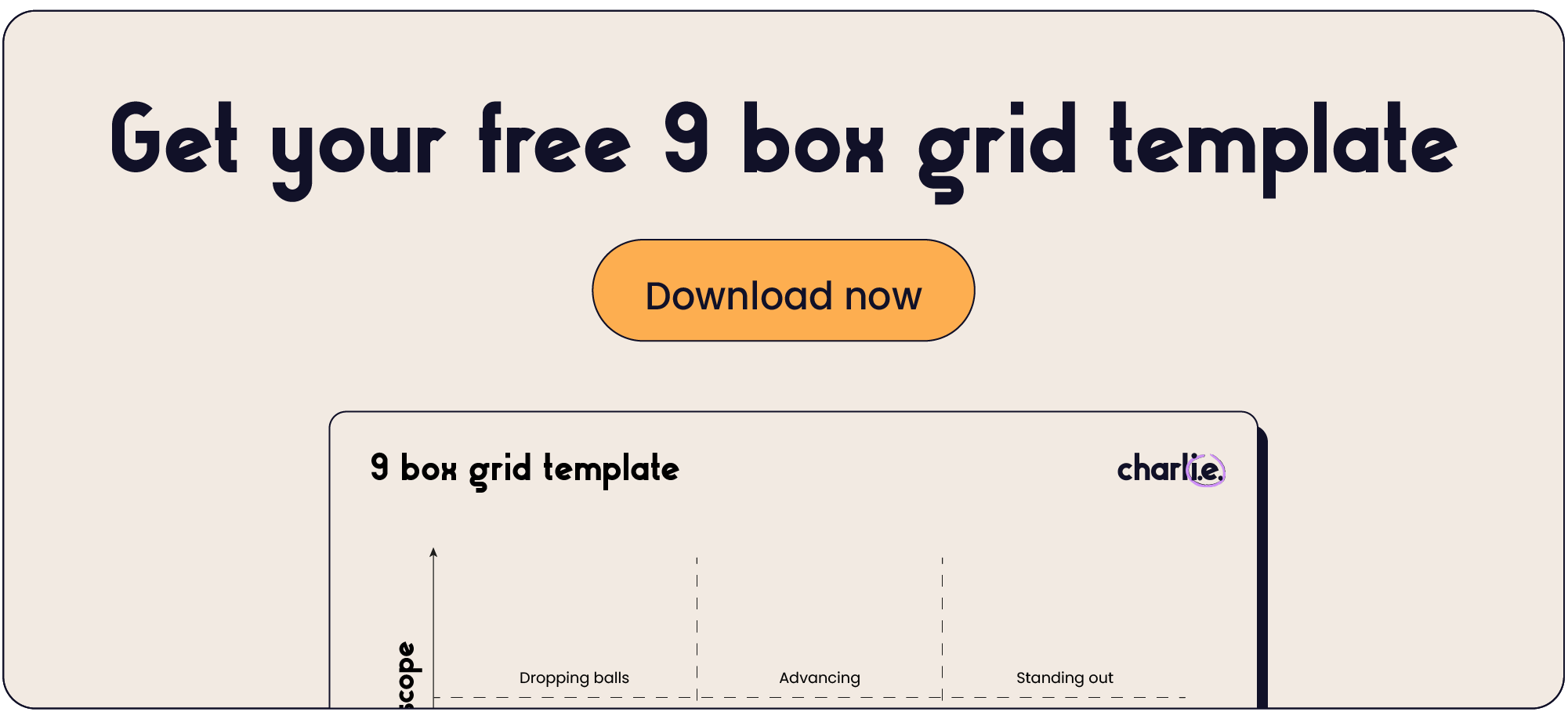
Whether you use our 9 box grid template or your own 9 box grid, you can use recent employee data to assign where someone sits in terms of performance scope and performance quality.
We recommend using data from the last six months so that your 9 box talent grid management is fresh and relevant. You might take this from:
Using the definitions above, decide which 9 box grid section best describes your employee’s performance for the past six months — Underperforming, Performing or Overperforming.
(Note: it’s likely that most people won’t fit into a definition perfectly, so you’ll need to use your judgement to work out the closest fit.)
[.c-box-inline]💡 Charlie tip
Get into the habit of regular performance reviews. A tool like Charlie simplifies the entire review process and is built for small businesses. With performance reviews rolled out automatically with templated questions, Charlie makes it easy to be regular.[.c-box-inline]
“Having performance reviews within Charlie is brilliant. It’s great to be able to come back to past check-ins, but also takes away the fear of irregular 1 to 1’s as it’s now just part of our routine.” - James Chessum, Founder @ Red5 people
As with so much of people management, assessing your team with a 9 box grid is just the start — it’s what you follow it up with that makes the difference.
Here are my recommendations for positive 9 box talent grid management:
This is really important, especially if someone is underperforming. You’ve got to act on what a 9 box talent grid is telling you, even if it’s difficult to address. (If you’re unsure of how, keep reading — tips on actions you can take below!)
Praise is fundamental to good people management, and it can matter even more when an employee is struggling. Don’t be shy with your praise, and look for ways to give it genuinely and meaningfully within the day-to-day (morning standups, 1:1s, team meetings etc.). You can encourage someone to do better, while also highlighting what they do well.
[.c-box-inline]💡 Charlie tip
Giving praise can sometimes be forgotten, and it can be a bit awkward to congratulate someone during a meeting. That’s why we’ve created our Shoutouts feature to make it as smooth as possible. Simply go into Charlie, tag the person you want to shout out, and they’ll receive an email notifying them. You can even sync Shoutouts with Slack. No more awkwardness, as everything happens within the software.[.c-box-inline]

Life happens, situations change, and even an overachiever can stumble. Creating and nurturing a company culture that encourages open dialogue will help your team when the going gets tough.
A 9 box grid gives you information, but you need to translate it into actionable support for your team. You may not know where to start with this, but that’s where planning comes in.
You’ve got to know what to do in response to what the 9 box talent grid is telling you.
And it can’t be something performative, as this will have a really bad impact on your employees. To help you put your own plan together, here are some of the actions we take at Charlie:
A 9 box grid gives you a framework to assess performance, and a plan gives you a framework to know how to respond. That’s why we have recommended actions for each of the grid boxes in our own Performance Radar — all of our managers always know how to respond.
After all, if you support your team, your team will support you.
You can use a 9 box grid for performance management at your own small business, but keep the following in mind:
[.c-box-inline]💡 Charlie tip
At Charlie, we do performance reviews twice a year, with regular check-ins in between, so they’re never a surprise to our team. 9 box talent grid management forms a part of our performance review process, but is not the sum total.
To ensure regularity and consistency, we use our own performance review software. Through Charlie, we use the same sets of questions and simply click a button to roll out performance reviews to the team.[.c-box-inline]

The 9 box grid is a tool to help you assess performance, but it shouldn’t be used in isolation. Were you to only use a 9 box talent grid, you’d likely see/cause:
The best way to use a 9 box grid is as part of a holistic performance management plan.
A holistic performance management plan is where you:
Aim for easy performance reviews. As a small business, it’s likely you lack time and experience, but that’s where Charlie will help. Our ready-made templates take away the faff of getting started, and every review is completed and stored within the software. It’s perfect for first timers and simplifies the whole process to just a few clicks.
“It helped a lot and was a great tool for us to put together a performance review system that made sense.” - Riannon Palmer, Founder & CEO @ Lem-uhn
Still not feeling 100% confident about running performance reviews? Check out our free guide to performance management for small businesses:

You can personalise a 9 box template in all sorts of ways, and the one we’ve shared with you is personalised to better suit us at Charlie (our culture, our goals, the way we speak etc.).
You can find different examples of 9 box grid models online if you’re looking for inspiration — this sample 9 box grid on LinkedIn would make a good comparison with our own 9 box grid template.
If you do decide to personalise your 9 box grid template, aim to reflect your company values and use names that describe your employees.
You might also choose to rename the 9 box talent grid to something else like we have at Charlie (we’ve gone with Performance Radar).
And if you think it’s relevant or better suited to your team, you could simplify your grid with fewer boxes or even use a scale instead.
The main way to avoid bias with the 9 box grid model is to use a range of recent performance-related data.
Performance isn’t static (someone who was not doing so well could improve, and someone who was overperforming might slip), which is why recent data (the last six months) from multiple sources will give you a fairer and more rounded overview of each employee.
This data could come from:
360 feedback is a great way of avoiding bias, as you’re taking into account the opinions of other employees and not just relying on your own.
At Charlie, we use our Performance Radar (our version of a 9 box grid) twice a year. We feel that this is regular enough to catch anyone if they’re slipping, but not so often that it becomes demotivating.
It’s always a good idea to be transparent, but take some time to think about how you’ll explain the 9 box grid to your team.
Being labelled is not something that most people enjoy, so 9 box talent grid management needs to be communicated as being part of the review process and not an end in itself.