Automate all your repetitive HR tasks and save yourself hours every week to focus on your most important work.
Start a free trialHR is essential for your business. Still, it can also become the bane of your existence if you don’t have the right tools to deal with it.
How many times have I struggled to get anything done because of admin that kept on piling up on the side? How many times did I get stuck trying to get it all sorted and realising I was missing some essential documents?
That’s where HR automation came in to save my day.
Whether it’s about time off, onboarding or payroll, HR automation can completely change the way you deal with HR – specifically, because it’s all about streamlining your HR processes, an important step when you’re a small business or startup like the one I work for.
But before we get to the heart of the matter, let’s see what this guide will cover and the questions I will answer for you.
I wrote this guide to help you supercharge your processes and make the big jump into HR automation. I'll also share our experience of rolling out HR automation at Charlie so that you can apply some of the same strategies to your small business or startup.

HR automation helps you reduce HR admin by making the most of the HR automated workflows you will build with it.
Dealing with HR, in particular when you work for a small business or startup, can be very demanding and involve a lot of repetitive tasks – HR automation gives a remedy to it by taking the burden away from you.

Of course, HR automation does not mean the same thing for all businesses – that’s why you should think about it in the context of your own company:
Let’s take Charlie for example. In the beginning, when we decided to build software designed for small businesses and startups like us, we weren’t sure what it would look like.
So we went and talked to hundreds of small UK companies to understand what their needs were — here's what we found out:

Even though HR automation could take a lot of different shapes, it became obvious that small businesses and startups required simple but efficient software to meet their basic needs and support them as they grew.
Many people responsible for HR at their small business or startup find HRIS (Human Resources Information Systems) and HRMS (HR management systems) too expensive and do not bother even considering them, but that’s simply because they have no idea of the benefits HR automation can offer.
That’s where a lot of people are wrong and pass up on an amazing opportunity – even without a concrete estimate of how many hours you’ll get back in your day by automating your HR tasks, it’s crucial to start as soon as possible when it comes to HR automation.
Think about it. Whenever you’ll hire a new person, you’ll have to go through the same processes and set of questions. This repetitive task is manageable when it’s just one employee every few months, but what happens when you hire three or ten people every month?
Manual processes won’t cut it, so let me list a few of the benefits you get from switching to HR automation.
You will reduce the number of questions from employees about how things work, as your team members will have access to all of the answers on one unique HR platform
HR automation will make you look professional to new and existing employees as they’ll have everything set out in front of them such as an employee handbook
By making the most of employee self-service, you’ll be able to cut off most of your admin
You won’t be second-guessing the decisions you make for your business and what impact they have as you’ll get all the data you need to back it up
You’ll have all the compliance required, including GDPR, to avoid any critical data leak
You’ll get all the information you need in one place with employee database software – no need for documents to be scattered all over.
On top of that, there are many other aspects you should consider – including the way you’ll optimise your working day and how much money you’ll save by not spending all of your time on manual processes.
Ultimately, these benefits will help you understand how you can make the most of automation and also get to improve your HR processes.
One important aspect to remember is that all HR processes are not created equal when you’re running a small business or a startup.
In order for your business to grow, you’ll have to prioritise the ones that you deem essential and not insist on getting everything automated straight away.
That takes a bit of consideration, as it can be really tempting to make a big investment straight away in something like Cloud HR software, but at the end of the day, you’ll only confuse yourself and your team members with tons of features you won’t necessarily be using.

As a rule of thumb, you should first focus on what will save you the most time and make the biggest impact on your team’s experience of work. Here’s a little overview of what we think is most important for small businesses like yours:
At Charlie, we’ve focused on these aspects as core elements of any startup and small business because they will save a lot of time as well as make a real impact on your team’s day-to-day.
If you first focus on these aspects, you’ll be guaranteed to get a good start and scale smoothly – you’ll then just have to make a decision on which tools you can use to automate your HR.

Since I first joined Charlie, I’ve onboarded tons of new starters and relished in how smooth the whole process is.
In past jobs, onboarding meant a lot of back and forth between the new hire and myself: email chains that you would never see the end of, as well as documents to retrieve and chase.
It was too complicated to keep track of who had done what and at what time, and that’s where automation really changed the game.
Automating your onboarding process will be a real asset when you start off or when you grow as it will make sure you’re 100% compliant by collecting all the right documents and details from your new starters.

One other aspect that’s not to be neglected in this remote world is how welcome your new hire can feel. Emails can sometimes feel a bit impersonal, and with an onboarding flow that’s tailored to your business, they’ll feel right at home.

Time off management may be easy when you’ve got about five employees including yourself, but as your company grows, it can quickly escalate – you can end up struggling to handle everything, going from one spreadsheet to the next, worried that you’ve forgotten something in the process and potentially making mistakes.
Time off management is not just about juggling with spreadsheets. It’s also about dealing with all the requests coming in and the amendments and cancellations – and what about updating holiday allowances for each team member?
As the team grows, the task becomes bigger and bigger and it’s hard to keep track of who has been off sick for a while or who hasn’t taken any holidays for months.
Sooner rather than later, your current manual system won’t be enough to deal with all the queries and you’ll need to make sure you have the right tools to automate your time off management process.
With automation, you can use self-service HR software so that team members can send and amend their time off requests themselves – with their allowance getting updated automatically by the system.

Not only do you get all of your time off management process in one place, but you also see who is off at a glance and get automatic notifications when time off requests overlaps.
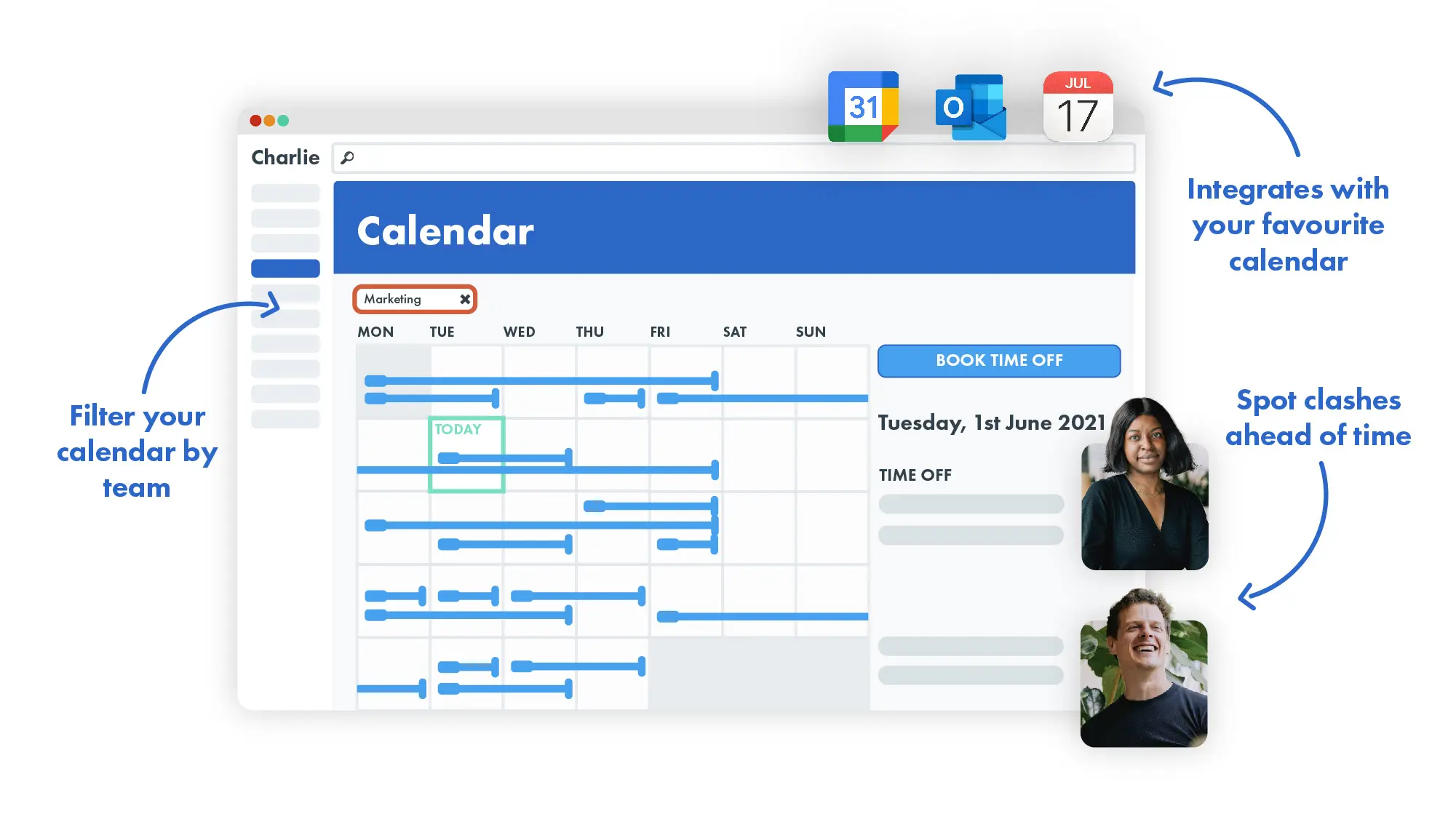
In the end, all you have to do is oversee the process from afar and make sure you catch up with team members whenever you need – pulling out a report whenever you’re in doubt.
Performance management is key to your startup or small business – mainly because you want to be able to retain your team members and make sure they fulfill their potential.
But coming up with and managing the whole performance process is definitely not a one-person job.
As a small business or startup, it’s likely you won’t have the means yet to hire a whole HR team, so that’s where automating your performance reviews will help.
With automated performance reviews, you can launch periodic review cycles in minutes– your managers and team members simply have to fill in their feedback on the platform following a set of questions.

Once that’s done, they can schedule a meeting to discuss their feedback, and review how well the team member is performing overall and if they need any support.
Engagement surveys might appear like a nice-to-have when you’re running a small business or startup, but they can actually have a very significant impact on your company culture.
Of course, culture is an aspect you should care about, but engagement surveys will go even beyond that: they will allow you to come up with a reliable decision-making process for your business.
Once you’ve automated the process, you will be able to launch engagement surveys quickly and keep your finger on the pulse when it comes to your HR policies or the way your business operates.
Simply set your engagement surveys to run in a way that suits you best: whether that’s weekly, monthly, or annually.
By automating your engagement surveys, you also have the possibility to use in-built templates that have been designed by industry experts to make sure you get the questions right.

Once you’ve gathered the results in your HR platform, they’re all organised in graphs that you can reflect on to make the best decisions for your business.
Understanding what processes can be automated is the first step, but you may need to explore concrete HR automation examples to achieve it.
If you’re a small business or startup, there are a lot of hurdles that can come in the way of automation. The first one is: can I afford this at all?
As a small business, we understand that not everything is possible when you’re just starting off or when you’re trying to reduce costs.
But a lot of small businesses have gone through this as well, and we’ve supported them when they needed it the most. Ultimately, automation is what will help you build strong HR processes whilst being able to focus on more impactful tasks and provide the business results you need.
As a piece of advice, we’d always say to never put HR automation at the bottom of your list when you’re a small business or startup.
In our HR automation examples guide, we’ve compiled the experience of three companies that used HR automation to run a successful business:
This is, of course, just a small sample of what can be achieved through HR automation, but hopefully, these examples will inspire you to do the same at your business.
To understand how that’s possible, we’d also recommend having a look at the HR tools that can help you achieve this.
Understanding what HR automation tools are the best for you is crucial for the development of your small business or startup.
As I mentioned before, there are tons of routes and HR automation trends to follow when it comes to automating your HR, but there are just a few that’ll be suited to the needs of your company.
Building the right tech stack for your small business or startup starts with answering a set of questions, as we mentioned at the beginning of the guide.
We mentioned this before, but we think you should focus on core HR processes when wanting to automate your HR.
As a reminder, these are time off management, onboarding and performance reviews.
However, that doesn’t mean you should find an automation tool that only does that. Make sure you broaden your horizons by taking into account what’s to come next.
As a small business or startup, you might be well aware of the limitations you can encounter when it comes to HR automation tools.
However, HR software like CharlieHR can definitely address that issue.
With Charlie, you get all of our features included starting from £20 per month – making it one of the best-value solutions on the market as we don’t charge a higher price for any of our features.
The overarching question for most people responsible for HR – lacking time and mental space – is how difficult it will be to set up their HR automation tool and use it.
Ideally, you’re looking for something that:
HR automation software needs to be picked wisely, but that doesn't mean we can't give you a few tips as to what to go for.
In our opinion, here's a short list of the kind of HR software you should have a look at depending on what are the most pressing criteria for your business :
Like everything else, there are many different types of HR automation software and you’ll be wise to dig into what the market offers to understand which one is the best for you, but we hope this short list will help send you on your way.
So get back to your checklist – (what is it that you absolutely need?) – and make sure you cross-check the most important aspects before making a decision.
You’ll also come to the realisation that, unfortunately, some processes cannot be automated and some platforms are too expensive – as long as you’re still achieving what you’ve set out for, it shouldn’t be an issue in the long run. And perhaps you can have a look at our HR digital transformation guide for more info on what’s going on in the world of HR tech.