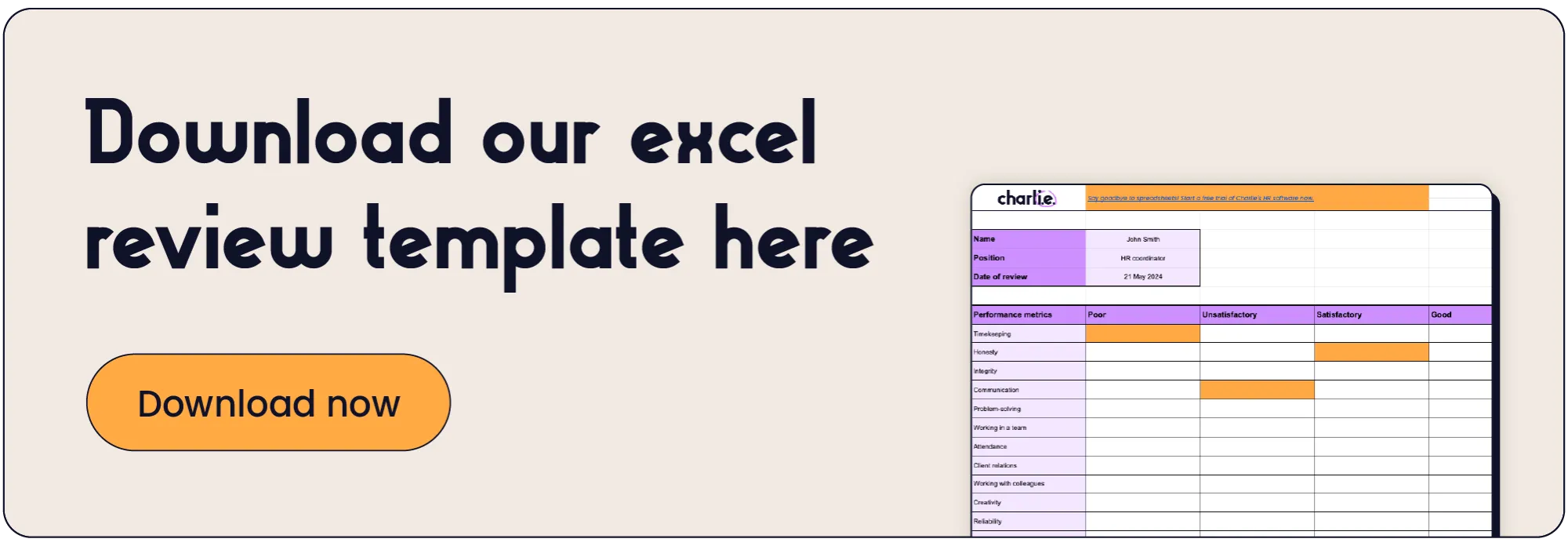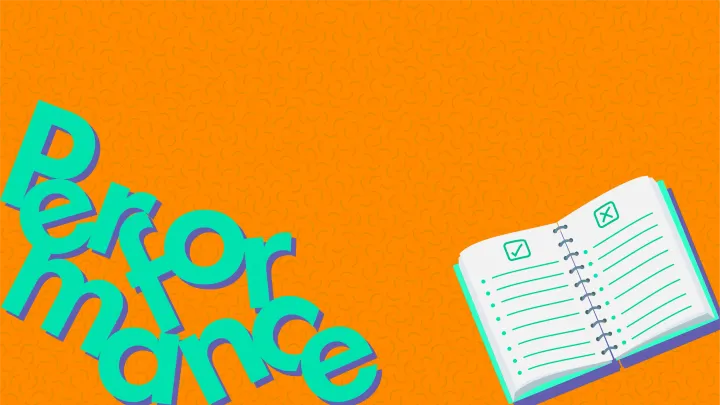Should you use Excel for performance reviews? + free template

As a small business, you do a lot of learning on the job, and deciding what’s right and what isn’t can involve a lot of trial and error.
If you’re new to performance reviews then it’s likely you’re considering using Excel for your staff performance review template, so I’ve put together this blog to help you decide if it’s the right tool for you. (Spoiler: it wasn’t right for us at Charlie.)
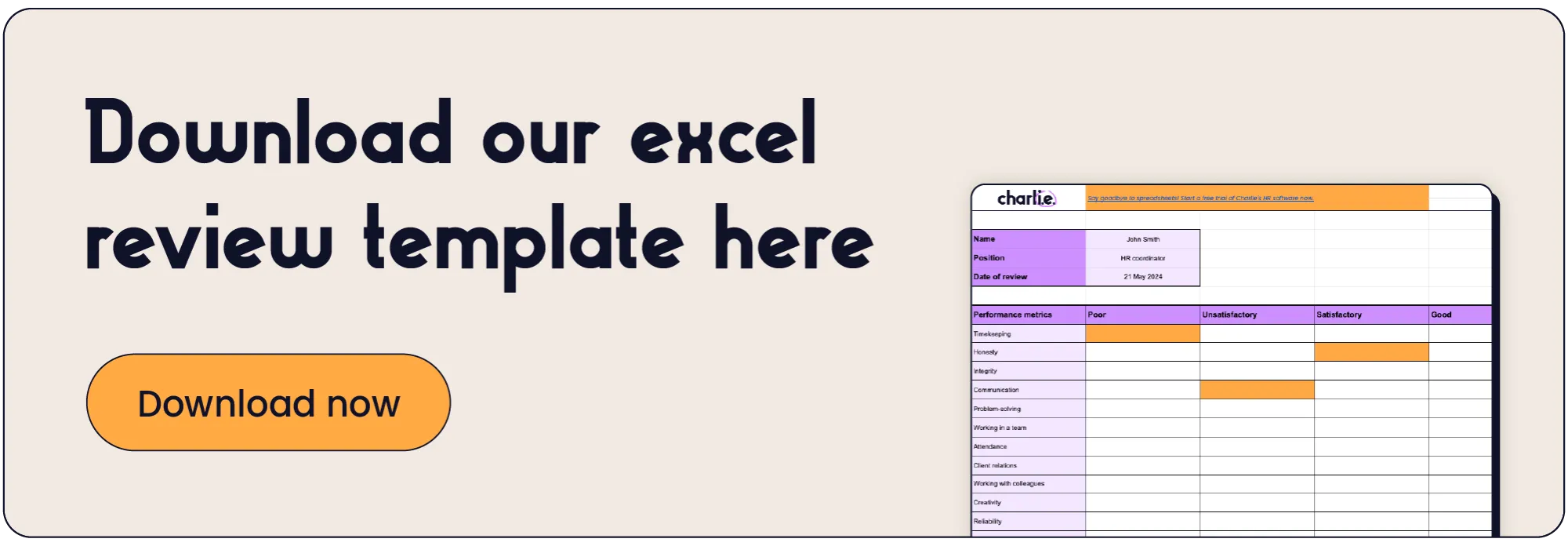
What is a performance review?
A performance review is a formal way for a manager to discuss how an employee is performing at work.
Sometimes called performance evaluations or performance appraisals, performance reviews allow managers to regularly check in with their employees to discuss their strengths and weaknesses, and set goals.
A performance review is a structured way of giving feedback, so everything needs to be recorded and filed for reference. Many managers at small businesses use Excel to do this, and work from an Excel performance review template.
How often should you have a performance review?
The frequency of performance reviews varies from company to company as there’s no regulation to say how often you should have them. But it makes good business sense to be consistent so you don’t forget to do them. Regular check-ins with your team are a good thing, for them and for you.
Most businesses hold performance reviews quarterly or bi-annually, so every three or six months, and you may want to experiment to see which feels right for you and your team. If three months feels too frequent, try having performance reviews every six months.
Regardless of frequency, it’s important to have a regular performance review scheduled for every employee, as it gives you the opportunity to talk about any barriers to their (and your) success, address any concerns, and boost morale. If someone is performing well, it’s also really beneficial to have the dedicated space and time to congratulate them.
Because performance reviews need to be regular and consistent, most managers work from a staff performance review template. A staff performance review template gives you metrics for how an employee is performing and a method of recording what was discussed. A performance review template also provides a structure for the review meeting — which is especially useful for new managers.
Can you use Excel for performance reviews?
Possibly the most common method of holding and recording a performance review at small companies is with an Excel performance review template. This is because Excel is a tool used universally in workplaces for recording and calculating data, so it’s one of the first that businesses tend to think of.
But is a performance review template in Excel the best way to go?
Excel performance review template pros and cons
As Charlie’s Chief Operating Officer and former Chief of Staff, I’ve built our HR policies from the ground up. My expertise is in HR metrics and creating HR strategies, and I’ve done a lot of work around performance reviews and how we run them at Charlie.
Probably like you, the first tool I considered for performance reviews was Excel. And that’s because you can use a spreadsheet to create a staff performance review template, save a copy for each employee, and manually input the data at each review.
But when we put it into practice, using Excel for our performance reviews wasn’t quite as straightforward as we hoped…
Let’s look at the pros and cons of using an Excel performance review template. Because when you’re having performance reviews for every member of your team every three to six months, you want to be sure you’re using the simplest and most efficient method!
Pros of an Excel performance review template
- Can be adapted to suit a company’s needs
- Great for organising and analysing data
- Fairly easy to customise
- Allows you to compare data from different reviews over time
Cons of an Excel performance review template
- Requires a certain level of Excel knowledge
- Cannot be shared in real time
- Everything must be done manually — making it time-consuming and clunky
- Formatting can be easily lost, and having to update and save manually makes it prone to errors
The reality of using Excel for performance reviews at Charlie was that the cons far outweighed the pros, and I had to completely rethink how we did them.
But this turned out to be positive, because we took everything we’d learned while using Excel, and built the functionality we wanted into Charlie!
One of our biggest requirements was removing the manual elements of Excel. So we fully automated the entire performance review process in Charlie — saving us a huge amount of time and faff, and ensuring that reviews happen regularly and consistently across our entire team. And then we passed those benefits onto our customers.
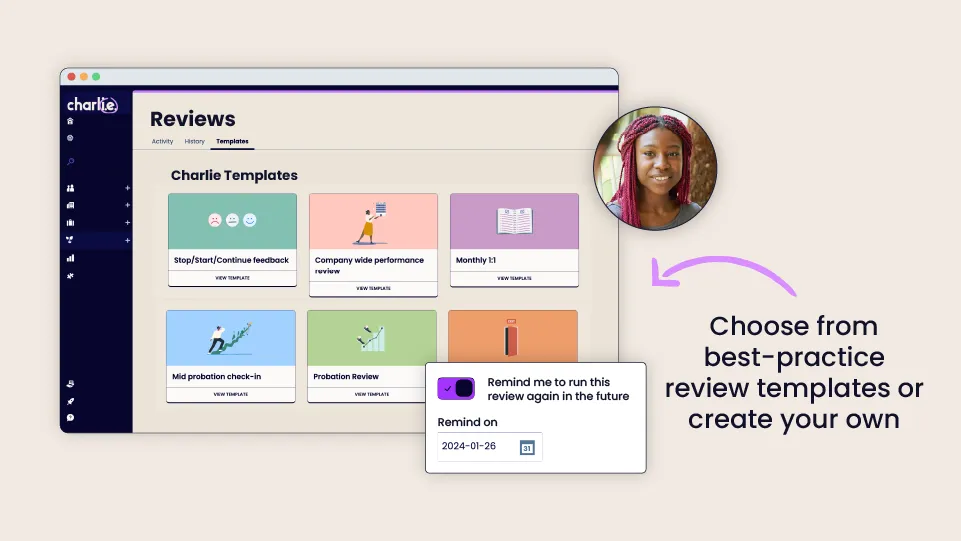
If you like the sound of a tool that streamlines your entire process, you might want to consider using Charlie instead of Excel.
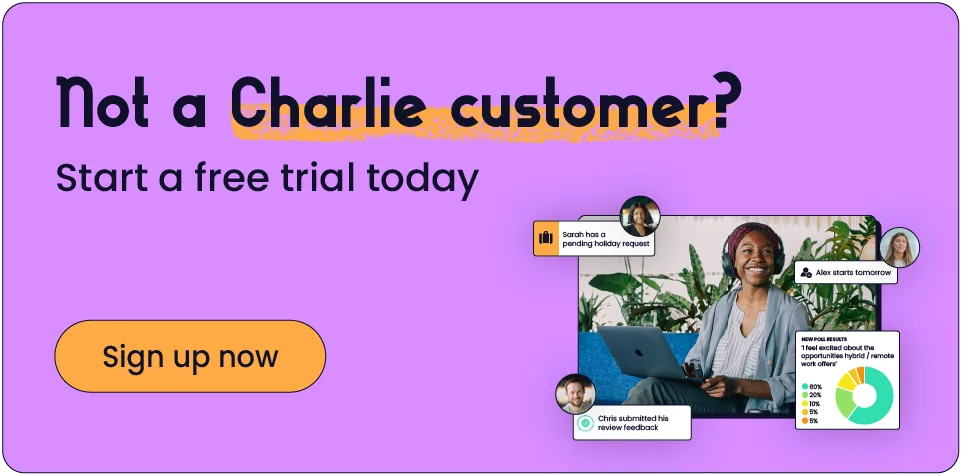
How do I create a performance review template in Excel?
Once you’ve decided on your performance metrics, creating a performance review template in Excel is fairly straightforward.
At the top of the Excel spreadsheet, you need cells for an employee’s name, job role and date of review. And below that sits the evaluation section.
The evaluation section will be specific to your business and possibly also the role, so you’ll need to decide what metrics are important. Common performance metrics include communication, timekeeping, problem-solving, and working in a team.
In terms of how you rate each evaluation metric, it’s a good idea to have a rating key on the performance review template. For example, a popular rating system is 1-5, where 1 is poor and 5 is excellent.
Excel performance review template examples
At Charlie, we help small businesses by sharing our HR knowledge and expertise. And we know that if you’ve never done a performance review before, you may not know where to start.
Here are three free Excel performance review templates that you can download and start using from today. You can alter any of the performance metrics to better suit your business, team or role.