Choose if: You want to access employee survey templates built by HR experts as part of your HR software
Top 5 Google Forms alternatives for HR surveys
Try for free
Free for 7 days

No credit card needed

Cancel any time



Read more


Choose if: You’re looking for a tool to run basic polls
Read more


Choose if: You’re a large company looking for a comprehensive employee engagement tool on top of your main HR software
Read more


Choose if: You have complex needs when it comes to creating and distributing surveys
Read more


Choose if: You’re a large business looking to run detailed research projects
Read more

Is Google Forms the best tool to run employee surveys at your business?
With the array of form and pulse survey tools available, it’s hard to know if you’re choosing the right one.
Google Forms is an obvious choice for businesses that are just starting out — it’s completely free and accessible to anybody who has a Google account. However, when it comes to running employee engagement surveys, its functionalities can be a bit too basic.
In this guide, I’m going to go through some of the most common alternatives to Google Forms, with a particular focus on how they can be used in an HR context to measure your team’s engagement and collect employee feedback).
A note about the author
My name is Joe and I work as a product manager at
CharlieHR, a HR platform designed for small businesses and startups.
I do a lot of product research as part of my job, and that includes comparing multiple HR tools in terms of features, customer satisfaction and pricing. Our ultimate goal is to discover how we can improve our own HR system to be the best it can be.
I’m doing something very similar with this guide – sharing my learning and research with you to help you pick the best tool for your company. And, yes, I’m going to include Charlie in the mix. 😉

Free for 7 days

No credit card needed

Cancel any time
5 Google Forms alternatives for HR surveys
Charlie is an all-in-one HR platform that saves you time on HR admin and fully automates employee engagement surveys.
It is a top choice for small businesses and startups looking to streamline their HR surveys and overall People processes.
Why choose Charlie over Google Forms?
There are many reasons why HR teams prefer Charlie to Google Forms, but one comes top of the list:
While Google Forms is a generic form tool, Charlie’s
Engagement Surveys are designed specifically to solve People and Operations problems.
In particular, with Charlie:

You can choose from a selection of HR expert-backed survey templates, which saves you time and ensures your surveys are professional and always to a high standard

You can anonymise employee responses to comply with employment law and encourage your team to share honest and valuable feedback

Track progress over time by conducting regular, automated surveys. You can monitor changes, assess the impact of initiatives, and measure the effectiveness of your efforts to improve employee engagement
On top of Engagement Surveys, Charlie gives you access to a complete platform to automate all of your HR processes, at no extra cost.
CharlieHR features
Employee surveys
Customise survey questions, select from pre-designed templates, and launch surveys quickly and effortlessly
Automated annual leave
Let team members and managers request and approve time off from one platform, while the system takes care of all pro-rata calculations for you
One-click employee onboarding
Give every new hire a great onboarding experience and cut admin to the minimum with self-service employee data collection
Simple and effective performance reviews
Launch recurring review cycles in one click and let the platform collect 360 performance feedback from across your team
Employee database
Finally, one safe place to store all your HR documents, handbooks, contracts and employee data!
Integrations
Easily synch Charlie with your other tools, including Slack, Xero, Workable and more
Perks
Give your team access to thousands of discounts and offers from popular brands - at no extra cost for you
Reports
Analyse retention rates, time off trends and more from your Charlie dashboard
Company handbook
Build or upload your handbook directly in Charlie, where everybody in your team can easily access it
Pricing
- Starting from as little as £5 per month
- All features included
- No set up fee
- Pay monthly, cancel anytime
Notable customers

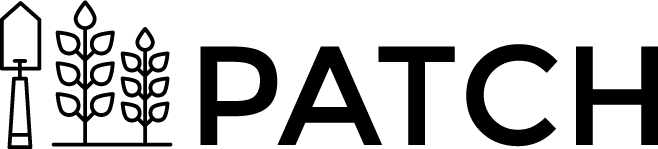

What people say

My team love using CharlieHR – it means no more spreadsheets and everything is centralised.
Start your 7-day free trial

Free for 7 days

No credit card needed

Cancel any time
Typeform is a simple tool that helps you create any type of form.
While Typeform is not a HR tool, HR teams can still use it to collect information from their employees — for example to gather 360-degree feedback, to share engagement surveys or to ask screening questions to job applicants.
Why choose Typeform over Google Forms?
Yes, Google Forms is free… But Typeform’s paid plan allows for much more customisation:

You can customise the images and design of your forms to match your branding and business’ visual identity

While Google Forms presents people with long lists of questions, Typeform allows you to create forms that feel more like a conversation, with one question at a time, reducing survey fatigue and increasing completion rates
Let’s have a look at other useful features you can find in Typeform that Google Forms doesn’t offer.
Typeform features
Conditional logic
Create dynamic forms where subsequent questions can change based on previous answers
Advanced question types
Use features like multiple-choice questions with images, rating scales, sliding scales and more
Data visualisation
Make the most of charts and filtering options to help you gain insights from your data effectively
Integrations
Automate workflows and connect your form data with other applications
⚠️
Note that Typeform, like Google Forms, is a generic form tool and not one designed specifically to be used in a HR context.
⚠️
Typeform is exclusively a forms generator - it doesn’t give you any support when it comes to automating HR processes like hiring, onboarding or time off management. For that, you’ll need to pick all-inclusive HR software like CharlieHR.
Pricing
Typeform’s pricing is structured around a set of tiers:
-
Free plan: this plan is limited (only 10 responses per month) and doesn't let you customise forms with your branding. It is very similar to what you get with Google Forms
- Basic plan: £25 per month with a limit of one user and a maximum of 100 responses per month
- Plus plan: £49 per month. It allows you to personalise forms with your branding and has a limit of 3 users and 1,000 responses per month
- Business plan: £79 per month. You can track drop-off rates and access premium customer support. It has a limit of 5 users and 10,000 responses per month
- Enterprise plan: on quote depending on how many seats and questions per month you need. It gives you a custom domain
Notable customers
- Airbnb
- Hermes
- Hubspot
What people say
Typeform is an excellent online form builder that is an outstanding tool for simple surveys or customer feedback.
Culture Amp is an employee feedback and analytics platform that helps large businesses measure and improve their company culture.
It provides surveys, data analysis and reporting tools to gather insights across large teams and organisations with multiple sites across the world.
Why choose Culture Amp over Google Forms?

Culture Amp is specifically designed to measure and improve company culture, while Google Forms is just a generic form builder.

Large businesses often require sophisticated data analysis capabilities. Culture Amp offers robust analytics tools, interactive dashboards, and customisable reports.
Culture Amp features
Employee surveys
Use customisable survey templates and question types to gather feedback from team members on various aspects of the workplace
Action planning
Get all of the hiring done through one platform from job ad, offer letter, contract sent and onboarding
Payroll, time and benefits
Keep track of hours worked, manage leave as well as benefits and payroll at the same time
Pricing
Culture Amp’s Pricing is not available online - you will need to get in touch with a sales representative.
⚠️
One thing to note is that their cheapest plan is for companies with 25 to 200 team members. This suggests the platform may be quite expensive for small businesses under 100 employees, and probably unsuitable if you have less than 25
Notable customers
- McDonalds
- Etsy
- Canva
What people say
It greatly facilitates 1-on-1 meetings with supervisors and keeps a helpful record of past meetings all in one place.

The best HR software for small companies
Simple, efficient and affordable — Charlie was build to help small businesses bring clarity to their HR chaos.

Free for 7 days

No credit card needed

Cancel any time
SurveyMonkey is an online survey platform that allows users to create and distribute surveys, collect responses and analyse data.
While it is mostly used in market research, you can also run employee surveys or share polls with your team members.
Why choose SurveyMonkey over Google Forms?
Google Forms is a great free tool to collect basic data and responses from your employees. However, SurveyMonkey includes some advanced features that may make it worth the extra investment.

SurveyMonkey offers more advanced survey design options, including a wide variety of question types, customisable themes and layout flexibility.

You can experiment with multiple distribution methods, including email invitations, embedded surveys, social media sharing and website pop-ups.
SurveyMonkey features
Advanced question logic
Set up advanced question branching and skip logic, so that respondents only see relevant questions based on their previous answers.
Mobile surveys
Surveys are optimised for a smooth experience across various devices.
Integrations
Integrate SurveyMonkey with CRM systems, project management tools and data analysis software.
Branding
Customise surveys to align with your brand identity. Add logos, apply custom themes, and create a consistent branding experience.
⚠️
It’s worth flagging that SurveyMonkey is not specifically built for HR teams — it is a generic survey tool that you can use for employee surveys if you need.
⚠️
SurveyMonkey doesn’t include any tools to help you streamline other HR processes. For that, you may want to look into all-in-one HR platforms like CharlieHR.
Pricing
SurveyMonkey has three pricing tiers:
-
Basic plan: free. You can only send the most simple surveys for free, with a limited number of questions available.
- Team advantage: £25 per user per month with a minimum of three users, billed annually
- Team premier: £75 per user per month with a minimum of three users, billed annually. It gives you access to advanced surveys and analysis.
- Enterprise: contact a sales representative for a quote. It includes HR-specific survey templates and a question bank
Notable customers
- Sephora
- Cisco
- KLM
What people say
SurveyMonkey has various question types, including multiple-choice, open-ended, rating scales, and more, allowing users to design a survey that meets their needs.
Qualtrics is a comprehensive experience management platform that enables large businesses to collect, analyse, and take action on customer, employee, and market insights.
It offers a range of powerful tools for survey creation, data analysis, and actionable insights, empowering businesses to make informed decisions.
Why choose Qualtrics over Google Forms?

Qualtrics offers robust data analysis tools, such as text analytics, predictive modelling and statistical analysis, allowing for more advanced data exploration and interpretation.

It is a comprehensive experience management platform that goes beyond surveys. It integrates with other experience data sources, such as customer feedback, employee feedback and market research.
Qualtrics features
Experience management platform
Combine customer feedback, employee feedback, market research and other data sources to get a comprehensive view of your company’s various touch points
Mobile optimization
Qualtrics surveys are designed to be mobile-responsive, ensuring a user-friendly experience for respondents taking surveys on their phones
Workflow automation
Automating survey workflows with triggers and response-based actions
Security and compliance
Prioritise data security and compliance, with features such as data encryption, user access controls, GDPR compliance and data privacy measures
⚠️
Qualtrics is ideal to conduct large-scale market research and complex surveys, but small businesses may find its complexity overwhelming and redundant.
⚠️
Qualtrics doesn’t offer support with managing more basic HR processes like onboarding, time off management or performance reviews.
Pricing
You’ll have to reach out to a sales representative to get a custom quote.
Notable customers
- BMW
- Mastercard
- Samsung
What people say
Qualtrics offers invaluable privacy features, making it a plus in creating surveys to keep the private data of respondents confidential.
Google Forms alternatives FAQs

There are a few reasons why you might consider alternatives to Google Forms. First, while Google Forms is free and easy to use, it lacks some specialist features that you may need for specific survey requirements.
In particular, if you want to specifically run HR surveys, specialist HR tools like CharlieHR can offer you:
- A library of employee engagement survey templates built by HR experts to help you get the best answers to inform your People strategy
- Automated and recurring pulse survey launch, so you can schedule surveys to be sent out at regular intervals across the year
- Guaranteed privacy and compliance to stay on the right side of employment law and give your team the confidence they need to share honest survey responses
- A dashboard to analyse employee engagement survey results and help with strategic decision-making

Yes, absolutely. Google Forms is very generic in its use case, but there are tools out there that target not only specific industries but also certain types of companies. After all, a newly founded startup will have very different needs from a big multinational corporation.
So, if we use the examples in this list, while CharlieHR is ideal to run employee engagement surveys at small companies with up to 100 team members, Qualtrics is more suitable as an advanced research tool corporates can use to run market, employee and customer research.

While Google Forms can do the job when you’re just starting out, it will fall short as soon as you’ll try to use it to proactively engage and motivate your team.
Small businesses prefer Charlie for the following reasons:
- With Charlie they get an all-in-one HR platform to automate all their key HR processes (annual leave, onboarding, performance management, employee benefits, etc.). Engagement surveys are included in the standard pricing.
- They get access to a bank of survey templates designed by HR experts - so they don’t have to worry about coming up with the right questions. These include employee motivation survey templates, remote working survey templates and employee wellbeing survey templates.
- The Charlie platform allows them to automate survey launches, saving them precious time.
- They can analyse survey results from a comprehensive dashboard that helps them to make the right decisions for their business and team.
- Charlie starts little as £5 per month.. Yes, Google Forms is free, but Charlie offers much more than basic surveys.







