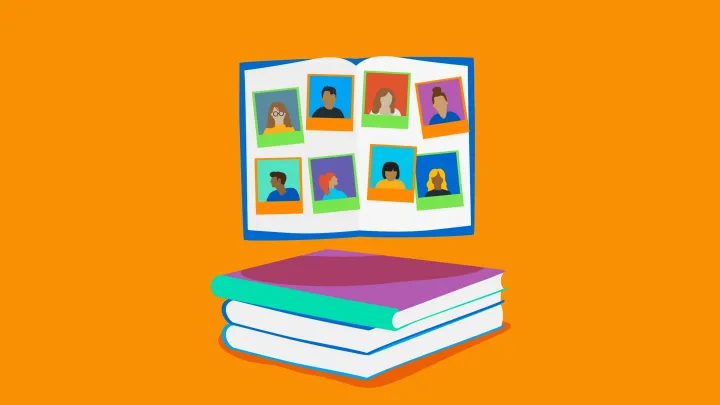Employee details form: all the info you need to collect (plus, free template)

To bring a new team member into the fold is to invite the hope for a promising working relationship, in a way that supports both their goals and yours. They’ll want to start with their best foot forward and do the best job they can, and you’ll want to do anything in your power to ensure their future success, for the good of the company.
Of course, before you get to all of that, you first have to get all their details in an employee information form.
What does an employee information form need to include?
- Full name
- Gender
- Home address
- Contact details (phone and email address)
- Nationality and passport number
- National Insurance Number (NIN for UK employees)
Although this is a good summary that you can use for your own company, collecting information on an employee details form can be very prone to human error.
To help you understand how to best collect details from your employee and streamline your process, I've put together this guide on employee details form, but if you don't have time for it, simply download our free employee information form template below.

Why should you collect employee details?
Accurate collection of employee details is necessary to stay compliant with HM Revenue & Customs (HMRC) regulations.
That information is necessary for tax withholdings and payroll processing. Overlooking something important could get you tangled up in a web of legal trouble.
It's also crucial that you retain employee details and records up to date – whether they're onboarding or leaving the company, you'll need to keep in touch with your team members outside of a work context, and you'll need all the information you can get to do so.
Why should you collect details with an employee information form?
First of all, it's more practical to do so, but it also ensures you keep your employee records neat and tidy.
Think about bank details, email address, etc – it's crucial that you have this on hand once you get a new hire on board, and it's more handy to simply give them a form to complete.
They'll complete their details on one piece of paper that you can then store somewhere safe, and you can retrieve it once you need this information. It's better to do this than to just scatter information across several emails, and it's easier to ask the employee to complete it rather than to do it yourself.
Another alternative to this is to automate the process – with an applicant tracking system like Charlie Recruit, for example, you can go straight from hiring to onboarding with a seamless flow. The candidate you picked during the hiring process has their info transferred directly from the applicant tracking system to our software – no need for copy and paste.
What information should you collect in an employee information form?
Let’s say you’re ready to onboard a new team member. Before they can start working within their team, there are some employee personal details you'll need to collect first.
Personal information
This includes the basics:
- First name
- Surname
- Gender
This can also be an opportunity for you to create an inclusive workplace where everyone feels seen and respected for who they are by asking for people's pronouns.
Identification
Next up, we have personal identification details:
- Passport number and copy
- Date of birth
- Nationality
These are non-negotiable details for regulatory compliance to make sure you’re hiring people who can legally work in the UK.
Contact details
You’ll need a way to get a hold of the new team member in a pinch if the unexpected happens. Be sure to collect their:
- Phone number
- Personal email address
- Home address
Financial information
As you onboard the new team members, you’ll want to make sure they get paid on time with:
- Bank details
- National Insurance Number (NIN)
Employment starter checklist or P45
Collect their P45 or make them fill out an employee starter checklist in line with HRMC's regulations.
Employment forms
If the team member gets sick or injured on the job, you’ll want to file a workplace accident report as well as a way to inform their family and loved ones.
To that end, be sure to collect their marital status and next of kin details. This is important for emergencies.
Additional information
Here, you can collect any other information like dietary requirements or allergies for example.
Bear in mind that all of this information is confidential, which means that if you're planning on using paper form or simply save a PDF, it'll need to be securely stored somewhere others don't have access.
To avoid any data breach, you could also use HR software to store all your employee records securely in one place.
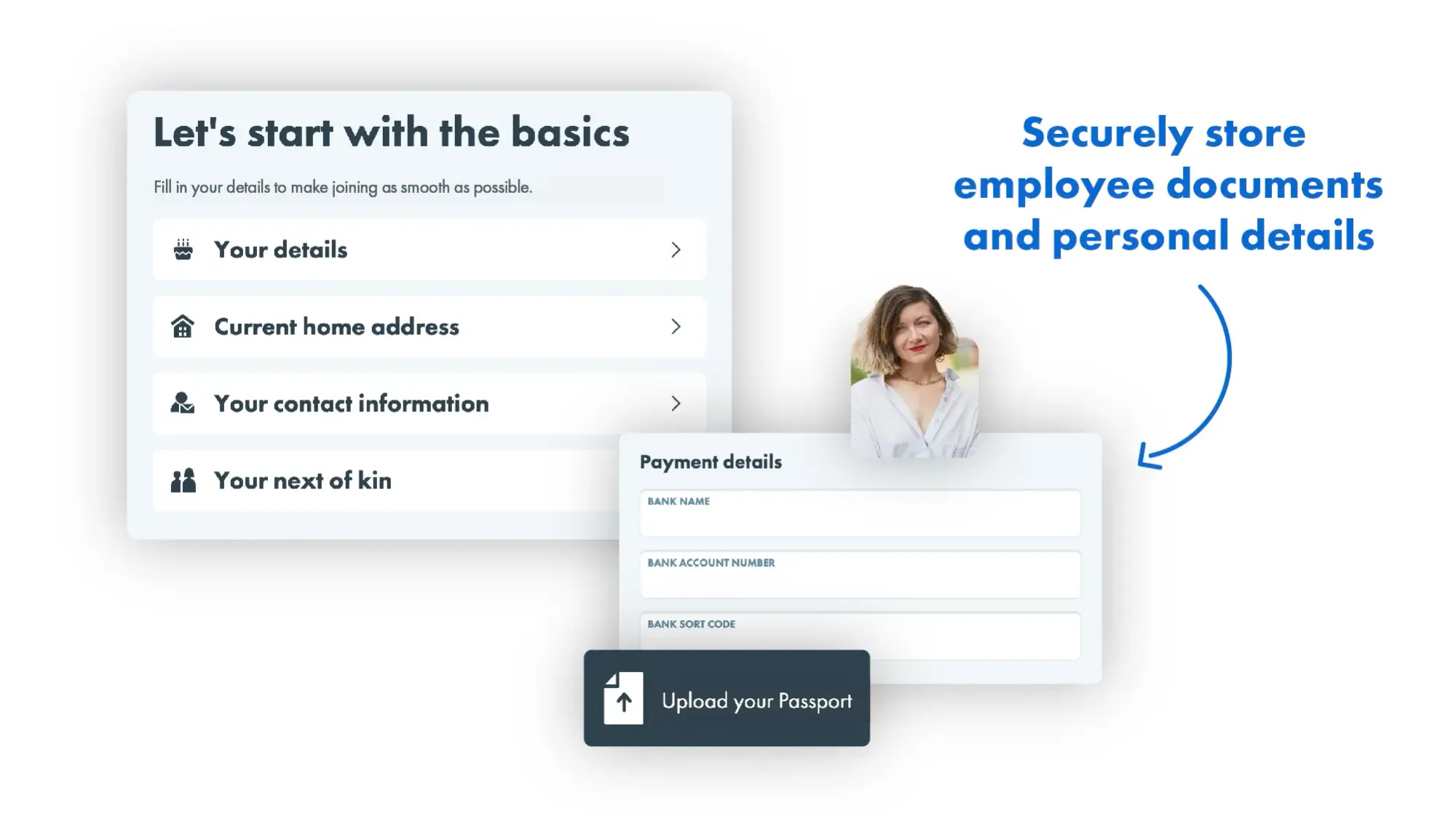
With HR software, you're also able to get your team members to fill in their details on the platform, and simply save it under their profile – they can amend information at any time, and you don't have to worry about spending time searching for information.

Employee details form template – copy and paste or download as a PDF
Welcome to [Your Company Name]! We are thrilled to have you join the [Your Company Name] team!
As you embark on this exciting journey with us, we want to make sure we have all the necessary information to ensure a smooth and successful onboarding experience.
This Employee Details Form is designed to collect essential information about you, which will help us get to know you better, understand your needs, and ensure that you have everything you need to excel in your new role. Please take a few moments to complete this form carefully and accurately. Your responses will remain confidential and will be used exclusively for onboarding and HR-related purposes.
If you have any questions or need assistance while filling out this form, don’t hesitate to reach out to our HR department. We’re here to support you every step of the way. Thank you for choosing [Your Company Name] as your employer. We look forward to working together and building a successful future!
Personal details
- First name:
- Last name:
- Date of birth
- Nationality
- Start date at [company name]
- Home address
Next of kin information
- Next of kin’s full name:
- Address line 1":
- Next of kin relationship to yourself:
- Next of kin’s phone number
Financial information:
- Bank name and branch address:
- Account number:
- Sort code:
Right to work information:
- Passport issue country:
- Passport number:
- National insurance number:
- Visa: please send it to HR department if any is required
Employee information form and when you should use it
Form for pre-employment
There are certain details that you absolutely must have before the new employee can even step through the front door of the office – these are your pre-employment checks.
That includes right-to-work information like passport numbers and national insurance numbers. Collecting these before the employee's start date ensures your HR processes keep your business legally compliant from day one.
Form for the first week
As the new employee is learning the lay of the land and getting their bearings, you can use their first week as an opportunity to collect any remaining details.
This is the appropriate time to collect things such as personal email addresses, emergency contact details, and dietary requirements.
The pros and cons of using an employee information form
Traditional, old-hand methods like keeping pen-and-paper employee records and filing systems come with a set of challenges that can make them obsolete in the workplace. Here are some of the areas where they fall short of manual data collection.
Pros of using an employee information form
It saves money
Maybe you're not ready to invest in an employee database software, and that's completely fine, especially if you're at the early stages of your venture.
Using an employee information form like the one we've provided as a PDF can be a great alternative to automating the process.
It makes it easier to onboard new starters
By using a single form to collect all the new starter's information, you won't be looking for information in different places. Create a file for each employee and keep on adding all the documents and information to it.
Cons of using an employee information form
It may look unprofessional
Juggling paper forms and spreadsheets is an almost guaranteed way for sensitive employee data to get lost or fall through the cracks.
Different formats and gaps of missing data can lead to a very messy HR environment and make it prohibitively difficult to manage your team effectively.
It's time-consuming
Filling out your employee personal details form by hand isn’t just tedious and haphazard, but it’s incredibly time-consuming.
Every minute you spend collecting employee’s insurance numbers and passport numbers is time wasted that you could have spent on more strategic, more important HR initiatives like conducting employee performance reviews.
It exposes you to security breaches
Emails and paper records have an unfortunate habit of disappearing into the ether and falling into the wrong hands. The lack of a secure storage method for employee details leaves you open to security leaks and having private employee data get seen and handled by people who don’t have authorized access.
If you'd rather go from manual to automation, maybe it's time to have a look at using software like Charlie.