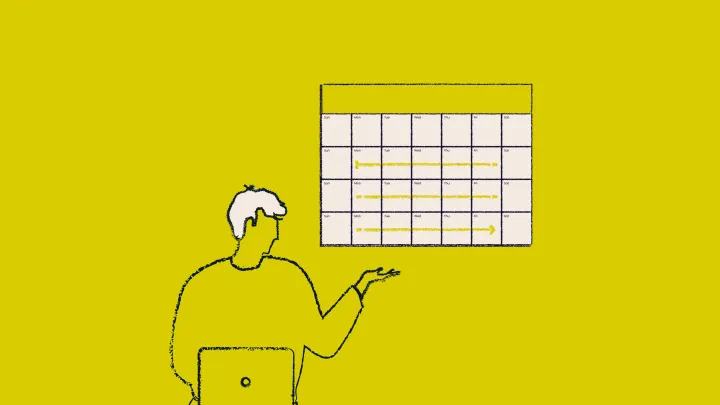15 Onboarding Best Practices Vetted by HR experts

The secret to good onboarding is simple: take the focus away from the business, and centre it on the new hire.
Of course, the ultimate goal is to have happy and high-performing team members, but it's not always as easy as it sounds.
At Charlie, for example, it took us a while to get onboarding best practices and a process that we were proud of. We thought we'd let you in on how we put together the best onboarding practices so you can apply them (if you wish) to your own business.
Don't take it from a random guide online, take it from people who have done it at a small business.
1. Onboard before new hires start (pre-onboarding)
Leaving everything at the last minute can be tempting when you’re already swamped with work, but it will cause stress on both sides – yours and the new hire. The last thing you want is to give a bad first impression.
To avoid this, you should give new employees access to the right tools to succeed, which means preparing everything beforehand with some onboarding steps.
Here’s what you can think about sorting out before the new hire even sets foot in the office (or online if remote):
- Order a laptop and have it delivered to their home
- Get their contract signed and returned
- Set up their work email and different logins
- Ask for a passport copy and make them fill in a new starter checklist and provide their P45
- Gather all the relevant details you need from them: address, phone number, emergency contact, etc.
At Charlie, we do the last two by sending new hires an invitation to our onboarding software where they’re taken through a self-serve onboarding process. They can easily fill in their information and upload their documents – all without your help.
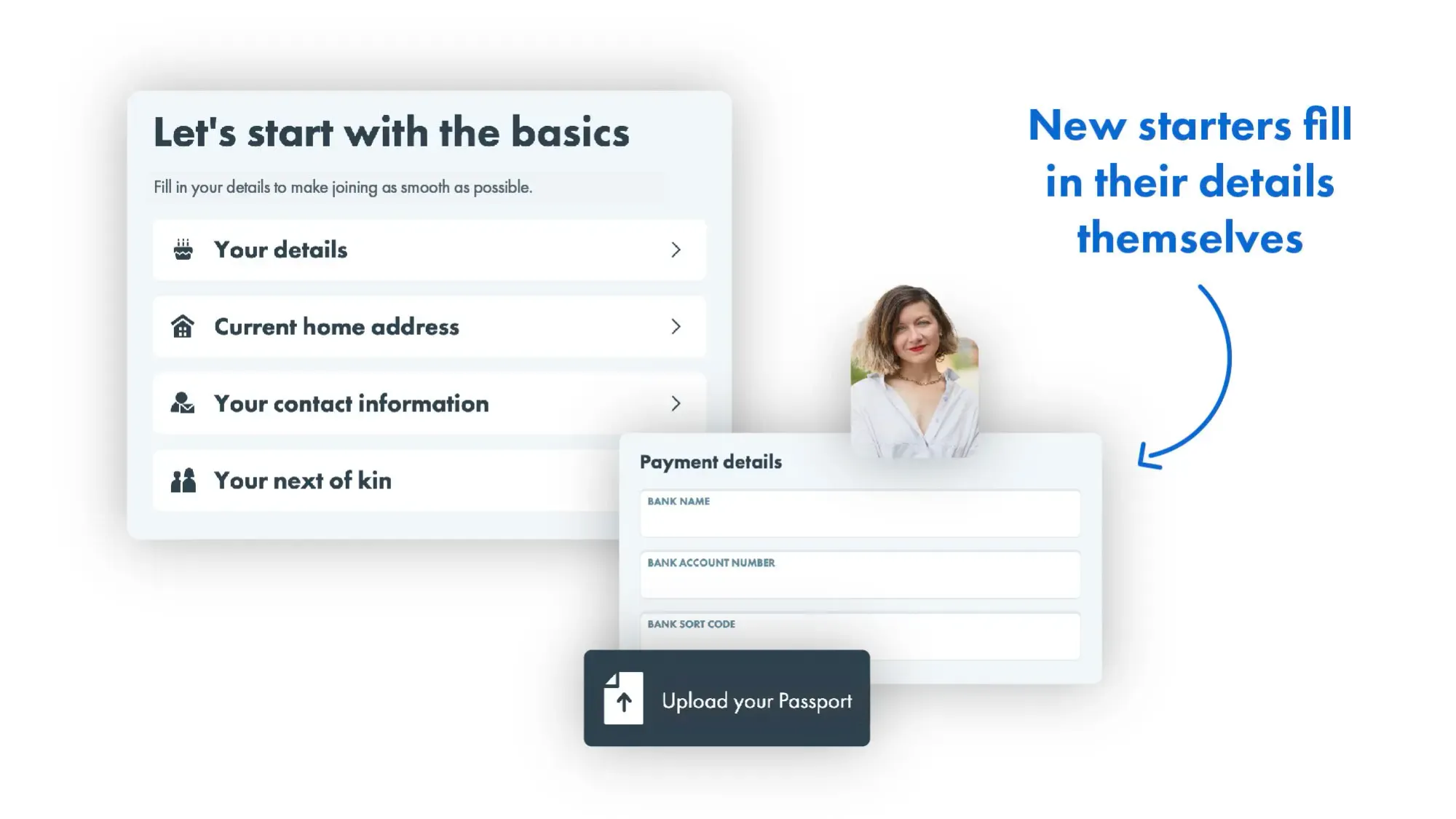
You get all your records in one place and securely stored – nothing gets lost in email threads.
This invitation should be part of a welcome pack that you’ll put together for your new hire. Once you’ve shared their email credentials (and asked to change their password for security reasons), they’ll have a welcome email for new employees right in their inbox that contains all of what they need to know.
Most new hires look at this information a few days before they start at Charlie, especially since we’re all working remotely, but you can adapt this depending on how you operate as a business (check out our remote onboarding guide for more info)
One of the best onboarding practices to remember is that you need to be ready before they start. That’s where I’d suggest having an onboarding checklist somewhere in handy to make sure you don’t forget anything.
My way of doing it is going through the checklist template we’ve put together in CharlieHR – I can tag coworkers and set a due date to guarantee everything is done on time (without having to send chasers).
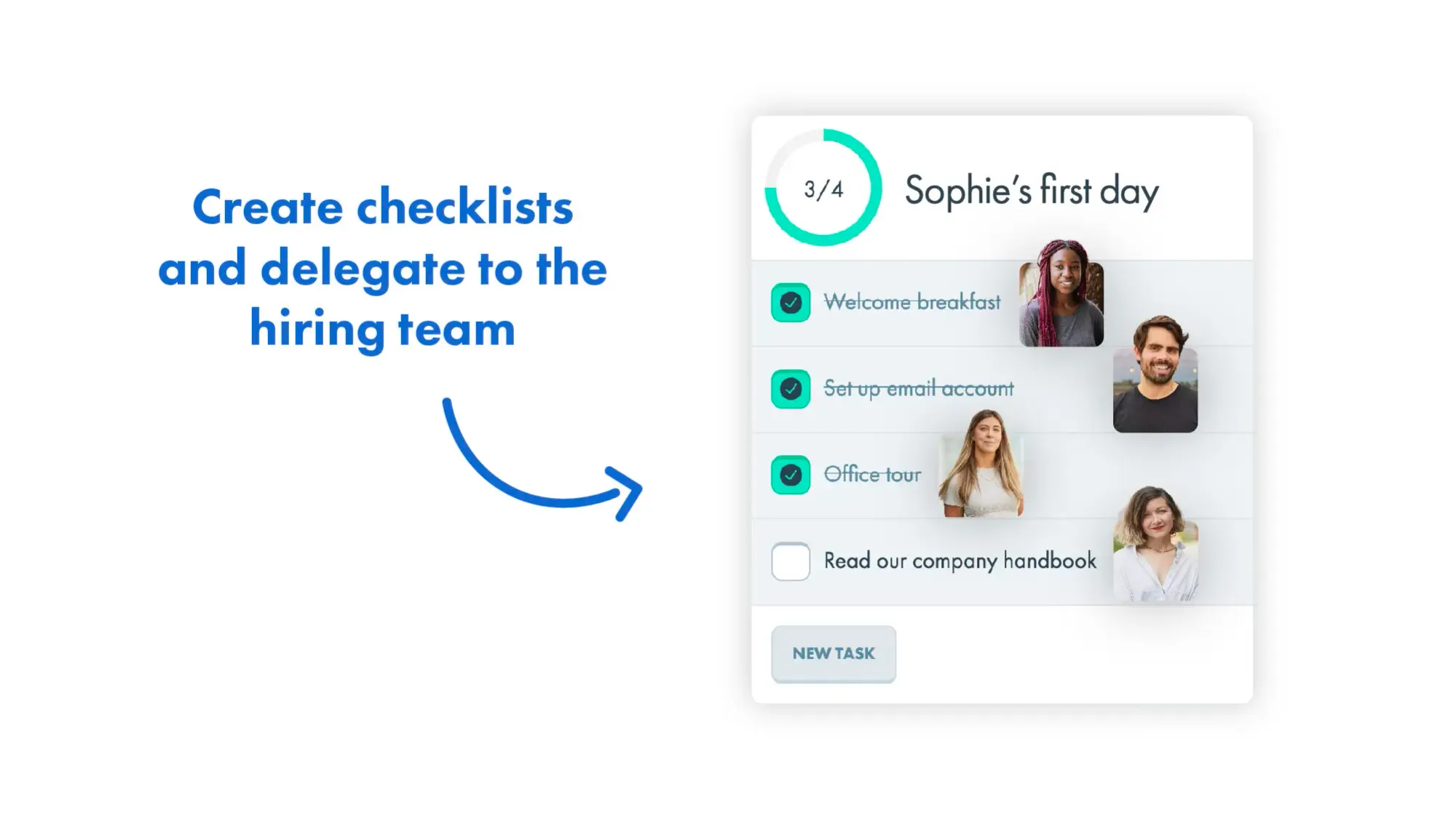
That also works if you want to offboard a team member with offboarding checklists.
2. Make new hires feel welcome
First days mean a lot of people to meet, and a lot of information to absorb – it can sometimes feel like a blur for your new hire.
Your role here, and the best practice for your onboarding, is making new hires feel welcome and at ease in their new environment.
Depending on whether you’re working remotely or in the office, you can schedule a welcome chat to set the tone for the day. This will be their introduction to a familiar face in the company, and you should stay on hand for any other questions they might have.
On their first day, your new hires will probably be making their way through a lot of documents, so take it easy with them and don’t rush anything.
Their line manager should be the second person responsible for making them feel welcome and providing context around the work they’re going to do. For someone working in marketing, for example, that might mean getting familiar with a tone of voice document and understanding the marketing strategy.
It can be completely different for someone who works in customer service. There’ll be a lot of learning to do around how the software works and how to answer people’s queries regarding their account or their billing for example.
3. Give easy access to essential information
This may seem like an obvious onboarding best practice, but that can sometimes be overlooked by HR people.
We sometimes get so wrapped up in our policies and documents, that we don’t actually realise we’re the only ones who know where they’re stored.
Your welcome package, which we mentioned earlier, should include links to any information needed by the new hire. It can include:
- Company handbook and HR policies
- Name and title of coworkers
- Working locations and offices
This is just a set of examples, and there might be other elements to add to your list. At Charlie, I send an invite to sign into our onboarding software straight away when the new hire starts – all this information is available there.
Let them flick through your handbook and policies with ease.
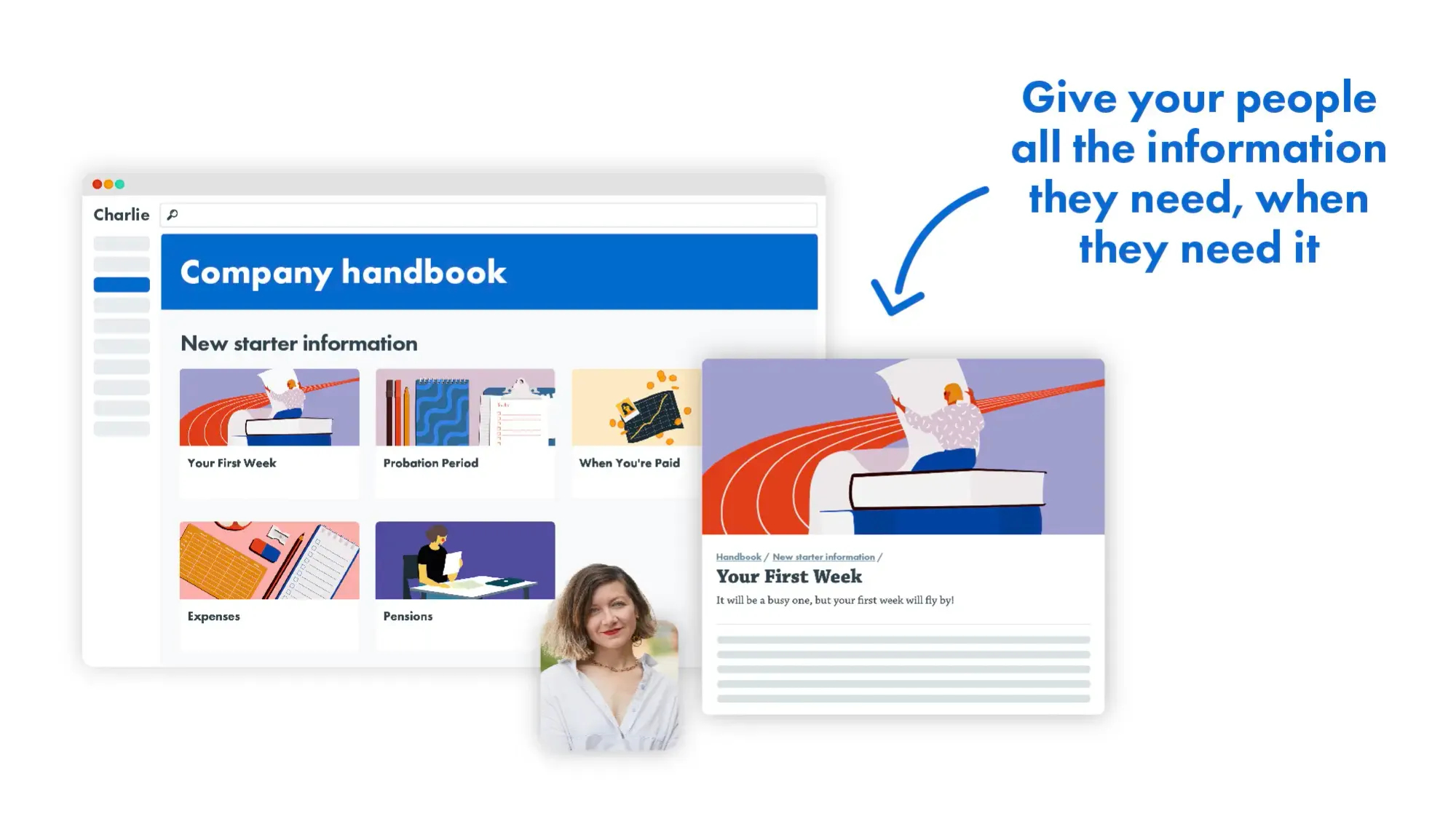
Give them access to essential information about the company, and your working locations as well as a directory to get to know their coworkers and where they’re located.
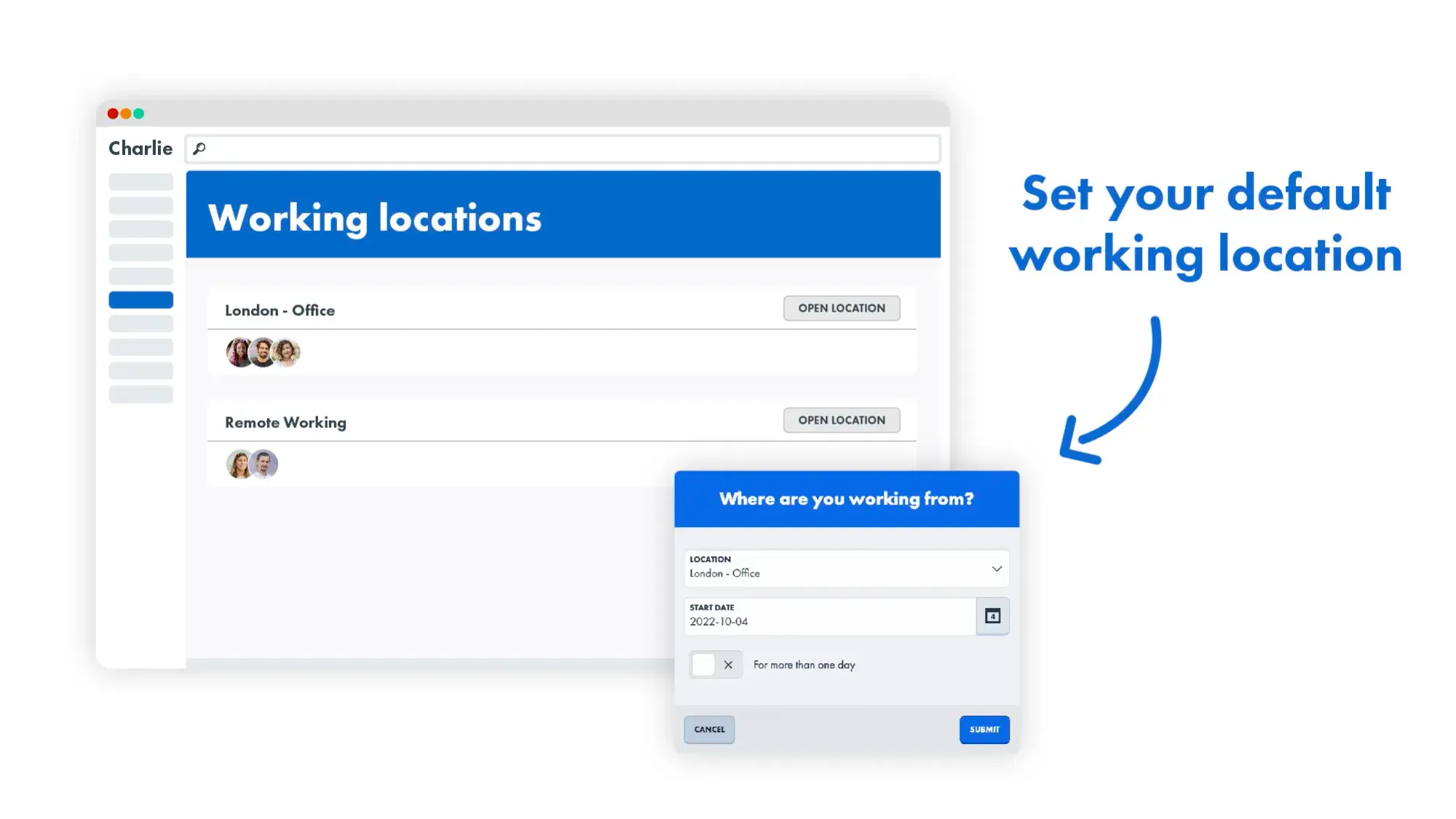
4. Have an onboarding plan ready
You need to know which tasks you need to take on when it comes to onboarding best practices, but your new hire also needs a proper plan laid out for them.
An onboarding plan is essential on two levels:
- An operational level – so you, the person responsible for HR at your business, can make sure onboarding is compliant and the new hire settles in easily
- A training level – so new hires have a good idea of what’s going to happen in the weeks following their first days
When you’ve added your elements to the onboarding plan, it’s the line manager’s turn to do it. Needless to say, this should be done before your new starter’s first day.
Before they onboard, go through the plan together with their line manager and ask them to discuss it with the new hire upon their first week so everything is clear.
5. Delegate, delegate, delegate
I know myself well enough to understand why you (founder, CEO, Ops manager, etc. ) may feel the responsibility to own every stage of the hiring and onboarding process. But, the truth is, no one wins if you spend most of your time completing onboarding admin.
Start by taking a closer look at each stage of your onboarding process: who is the best person to take responsibility for each of your onboarding tasks? This is an example of how the work can be split:
- Ops team: order laptop, create email address for new joiner, collect new starter’s details, share handbook with new starter
- Line manager: add new starter to relevant meetings, prepare information pack for new starter, set goals for probation period, book regular check-ins with new starter
- IT/Engineering: add new starter to any onboarding software you use
Successful delegation also means you’ll have to trust your team members to perform all of these tasks efficiently by themselves.
6. Set time-bound goals until the end of probation
Once the plan has been approved by both the new hire and their line manager, it’s time to set it in stone with concrete time-bound goals.
These goals will be the roadmap to the new hire’s probation period and will ensure they have an idea of whether they’re performing well or not.
What the line manager wants to keep in mind is to have achievements to show at the end of probation.
For example, a designer might have to put together three landing pages before the end of probation or an office manager needs to come up with new procedures to deal with remote working.
It all depends on the kind of role and the level you’ve hired at, but these goals have to be realistic and manageable in a limited time period as they will determine whether your new hire can perform well in their role or not.
7. Get them involved in the day-to-day
Goals can’t be the only aspect you care about when it comes to a new hire’s performance, and perhaps providing some guidelines on the subject for managers could be helpful.
As a best practice for onboarding, line managers should involve team members in day-to-day work, especially where there’ll be repetitive tasks to do on a regular basis.
Here’s one way to tackle this training:
- Organise shadowing with an experienced team member so the new employee can observe, learn and ask questions
- Get them to a semi-shadowing stage where they sit next to an experienced team member and review most of their work with them
- Once they feel confident enough and you think they’re ready, let them handle it with complete autonomy and let them come for questions if needed
8. Normalise frequent, timely feedback
When your startup’s team is just a handful of people, there is no need for a fully formalised performance review process — people tend to feel a tangible sense of progression quite naturally.
However, with the probation period being a key part of the onboarding process, you need a system to assess whether the new hire is fit for the job.
I’d recommend going for a system that is lightweight enough for you to keep up, such as one-to-ones.
Have the hiring manager meet as regularly as once a week with the new joiner to reciprocally exchange feedback on how the onboarding is going and to remove any obstacles to them passing probation.
This way, you’ll make exchanging feedback a habit in the business — which I believe is one of the most powerful tools to build a high-performing team.
9. Encourage connections with the rest of the team
Social connections are important when you work in an office, whether that’s remotely or in person.
It’s even more critical for new hires so they don’t feel left aside. Sometimes, however (especially in a remote environment), it takes more effort and can be a challenge to socialise.
One of the best onboarding practices is to ensure you organise meetups between new hires around a casual virtual coffee or a lunch with their coworkers.
You can also ensure they have a buddy – someone outside of their own team – to have casual chats with.
If you can do it, always allocate a budget for social occasions whether they’re remote or online. This will improve engagement and retention for new hires and facilitate collaboration between people in the long run as they build strong relationships.
10. Catch up regularly with their line manager
The best onboarding practice you can have is to stay available whilst not becoming overbearing for the new hire.
A great way to keep an eye on them is to do it through their line manager. It’s also your role, as an HR person, to check if everything is going well and prevent any issues from arising.
I would recommend doing a monthly check-in with the new hire’s line manager until the end of probation.
Here’s what you can do in these meetings:
- Check together the goals and progress of the new hire
- Give advice if the line manager is struggling with the new hire’s training
- Be a great listener – sometimes, people just need to vent
11. ... Do the same with the new hire
Of course, that goes without saying that you should do the same with the new hire. A monthly catchup is not too much, and it’s good to have both sides of the story, just in case the new hire and manager disagree.
For the new hire, you need to be their point of contact and the person they can ask difficult questions to if they don’t feel comfortable sharing it with their manager.
Ideally, however, as time goes by, this role should go to the manager as they’ll have a closer relationship with the new hire.
Maybe prepare a list of questions before you have your monthly catchup:
- Do you need any extra equipment for your setup?
- How are you getting on with the tasks you’re assigned?
- Do you wish anything was different?
- Do you have any feedback so far on anything?
12. Talk about progression early on
You don’t want your welcome pack to overwhelm your new hires with tons of information, but an onboarding best practice you should think about is talking about progression early on.
So perhaps you should start mentioning it in their first week and introduce them to how progression works at your business.
Managers, in particular, should be the ones to discuss this with their new hires. Whilst the focus remains on passing probation in the first few months, it’s good to get new hires excited about the prospect their new job can offer.
That’s where you should share relevant elements regarding progression:
- Opportunities to progress and how to achieve them
- Frequency of performance reviews and salary reviews
13. Stay flexible in your approach
Best practices for onboarding are great, but that doesn’t mean you should stay super fixated on them.
A bit of flexibility is always good when it comes to new hires, and here’s what you should always keep in mind:
- Every new hire will evolve at a different pace, so be patient if they’re not going as fast as you’d like them to and don’t hold them down if they’re faster than what you expected
- Training methods don’t always work the same on different people, so that’s why you need to think about changing your approach if it’s not been working
- Working with someone new can take some time to adjust, and that’s why you should be welcoming and approachable to make it smoother
All in all, always listen to what your new hire says and take their feedback into account to change the onboarding plan if needed. Maybe even think about providing leadership training at your business so managers can do the same.
14. Collect feedback from the new hire and improve the onboarding experience
The day has finally come: your new hire passed probation and they’re ready to contribute to business goals and be fully integrated.
So what now? Work is not over for you, and the last onboarding best practice you can put into action is to collect feedback from your new employee.
It’s good practice to give them a useful way to do it. At Charlie, we use our Polls with a set of questions such as:
- How did you rate the level of communication in the lead up to you joining?
- Do you feel you had enough access to tools and context around the business shared prior to your first day?
- How was your first week and did you think you had enough information to absorb?
- Is there anything in the onboarding process you think we could improve?
15. Make your employee onboarding process repeatable
One last thing! It can be tempting to approach onboarding on an ad hoc basis: every time you hire someone, you create an onboarding plan that is specific to them.
This strategy may seem like a good fit for the flexible business that you are, but it turns out to be very inefficient and time-consuming. It forces you to start from scratch with every new hire and opens the door to all sorts of inconsistencies, forgetfulness and mistakes.
In my experience, it is worth investing some time in building a repeatable onboarding process that can be used in all departments and for all sorts of roles at your business.
Don’t go overboard though — for a startup of less than 100 employees, I’d recommend focusing on:
- Key onboarding steps: split a new hire’s first 3 months into stages (i.e. employee’s first day, first week, first 90 days)
- Onboarding tasks: list what needs to be done for each of the above stages, from day one to the end of probation
- Give each task an owner: specify who in the team will be responsible for each task
While you build your onboarding process, make sure it can be applied to any role you may hire for in the future.
Once you have all your steps, tasks and owners defined, the onboarding process will be there for you to roll out whenever you need, and your new hires will get a much better and more consistent employee experience.
Bonus – final best onboarding practice? Simply have a template that you can rely on
At Charlie, we want to make sure you have all the tools to succeed, which is why we're making our own template public so you can use it as you please – this is the onboarding best practice we rely on the most.
Simply check out this Notion page that we duplicate every time a new hire starts – on top of all of our other advice. Everything is in one place for your new hire, no need for extra information.
FAQ for Best Onboarding Practices
What is onboarding?
In human resources, onboarding is the process of introducing a new employee into the company. It starts from the moment a job offer is accepted by the candidate until the time they can perform all the tasks they were hired to do.
Here are some examples of what the onboarding tasks you usually encounter are:
- Compliance tasks: completing all the necessary paperwork and ticking off all the legal requirements
- Training: ensuring new hires have access to all the tools and knowledge they need to perform their day-to-day tasks and fulfil their role
- Company culture and rules: having new joiners get familiar with your processes, company policies and ways of working (you can do this by sharing your employee handbook)
- Probation period objective setting: setting the right expectations for their role with their line manager alongside milestones to be achieved during the probation period
- Building good relationships: introducing them to their co-workers and ensuring they collaborate effectively across teams.
- Automating your onboarding process: it's important to put that front and centre when it comes to your onboarding, to make sure your process is as efficient as possible
Why is onboarding important?
Onboarding has a vital role in launching a new hire’s career in your organisation and preventing employee turnover.
It is just as important as hiring and should never just be seen as an admin item to tick off a list. If you don’t get onboarding right, then you shouldn’t be surprised if three months after hiring someone, they suddenly decide to leave.
It’s during this time that a clunky and cold onboarding program can make the difference between keeping or losing your new employees.
This works both ways. Onboarding is essential for you to understand if the person you have hired is the right fit.
The hiring process alone will never give you enough context. You need to see the new joiner collaborate with the rest of the team, get accustomed to your company culture and contribute to business goals before you can tell if your first impressions were correct.
You can also have a look at the best onboarding experiences from small businesses and startups to get some inspiration on how to build your own.
That’s it for today. We hope that these best onboarding practice examples will help you along the way.
What are the 5 c's of onboarding?
At Charlie, we don't like big concepts, but one thing we do like is understanding what matters to the team and the new hire. For us, the 5 c's of onboarding are:
- Compliance
- Communication
- Clarification
- Collaborative
- Coherent
We pride ourselves on doing everything by the book, communicating with new hires every step of the way, and making it clear that they can ask questions and we will answer them. We make our onboarding part of everyone's journey at Charlie and it follows a certain order so everyone knows what happens next. No surprise.
How can you use HR technology to automate your onboarding?
If we had to score HR processes in terms of how complex and time-consuming they are, onboarding would be right at the top. That’s why managing onboarding manually comes with a lot of downsides:
- Managing all the people involved can turn into a nightmare
- Consistency is hard to achieve
- Manual processes can be seen as unprofessional
- Time wasted on repetitive tasks
- Human error is around the corner
Technology today enables HR teams to automate onboarding, a task that used to be carried out manually — and onboarding is one of them.
Let’s have a look at 4 ways you can improve your HR process using HR software:
- Automate checklists to prepare for the new hire's first day and assign to-do lists to other people in the team. You can assign a full checklist or individual items of a checklist to a team member, and if you set a due date, the system will automatically send them a notification a few days before the deadline.
- Get self-service for new hires to complete their own admin, One important item on your onboarding checklist is about collecting your new hire’s personal data and right-to-work documentation.
- Have onboarding slides ready for a good first impression that turns into a long-lasting one.
- Get a company handbook and people directory ready to help new starters hit the ground running