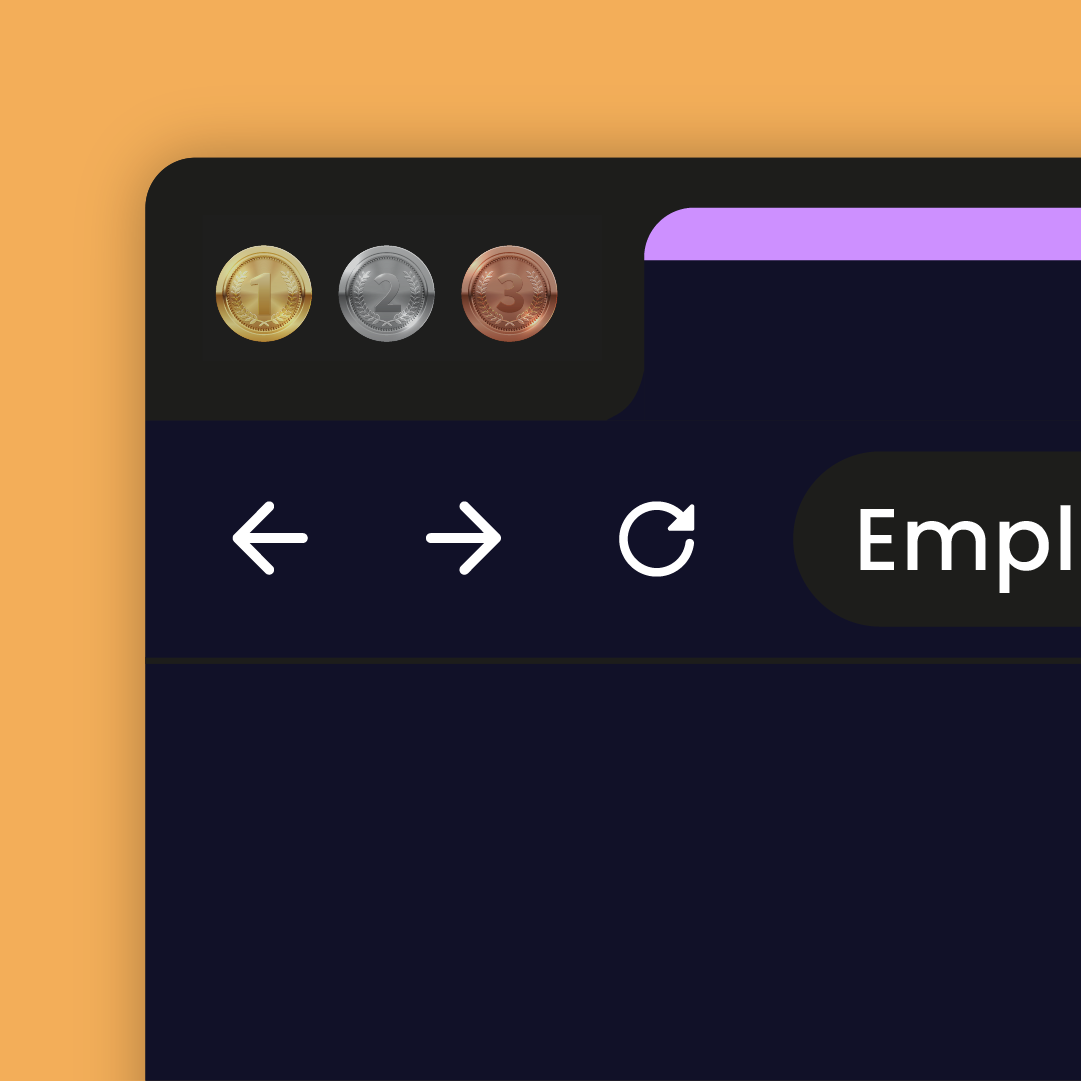Finding an onboarding software for your small business may seem like a simple admin task, but you’ll have to keep these aspects in mind when looking for one. The right onboarding software should:
-
Support your growth from 10 to 30 to 50 people and more
-
Save the time you already don’t have taking care of onboarding admin
-
Keep you compliant and store your data securely
So let’s see what the market has to offer.
10 best onboarding software
How did we come up with this guide for best employee onboarding software?
As a small business ourselves (we currently have around 40 team members), we’ve developed our product for people who don’t necessarily have HR in their job title (we’re looking at you CEOs, founders, ops managers…) – and if they do, that doesn’t mean they couldn’t use some help to focus on the rest.
If that sounds like you, this guide will give you the information you need to pick the right onboarding software – and if you’re not a small business, but you’d like to find out more about onboarding software, we’ve picked a range of competitors for every business size.
In fact, what we’re sharing here is just the knowledge we’ve acquired over the past few years researching the market. We regularly update this guide to ensure it’s current and includes new players in the industry.
It might feel counterintuitive to follow the advice of an HR software provider with an onboarding feature, but we want our potential customers to pick the right software for them – if that’s not us, that’s okay too!
We update this guide at the end of each year to keep the information accurate. If you have any questions, feel free to drop us an email at help@charliehr.com.
10 onboarding software you might pick this year
As a small business looking to automate your onboarding process, it’s important to focus on getting the essentials without too much distraction.
With the research we’ve done at Charlie, we’ve been able to identify key points that may be problematic for leaders in charge of HR (or anyone juggling another role):
- A lack of time when it comes to handling HR admin and a feeling of not getting it right
- A lack of HR knowledge that comes with compliance anxiety
- A desire to look professional to attract and retain new hires
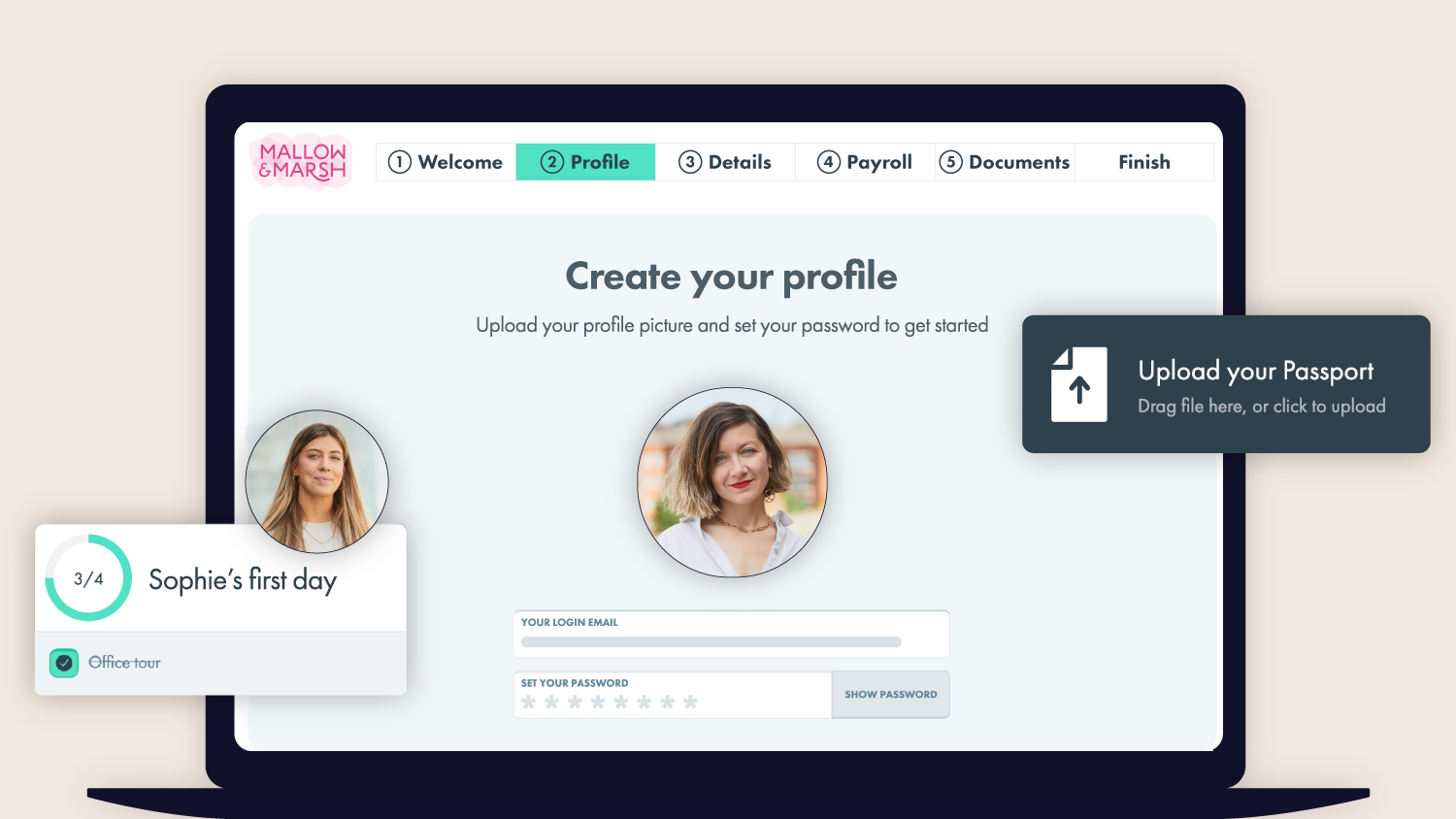
Based on this knowledge, we built an onboarding feature that responds to these three aspects:

Our onboarding process runs itself – simply send team members an invite to CharlieHR with their name, role, start date, and email address to kick off the onboarding flow.

Remove yourself from the process – collect employee details and passport copies directly on the platform where team members can self-serve.

No calculation needed – add their start date to get pro rata holidays automatically calculated.

Look like a proper company – add your own slides and personalise the onboarding flow while new hires get familiar with team members through a team directory and learn about company policies all in one place.

Comply with the law – get all the information you need to collect and do it securely with software that’s GDPR and ISO 27001 compliant.

Paperless onboarding – no more forms to fill out and no more checklists in the corner of your desk; everything can be ticked off on the platform and remotely.

Integrate the rest of your HR stack to add your payroll information to the onboarding flow.

Sync your hiring and your onboarding with our
Charlie Recruit add-on – a seamless recruitment flow for scaling up.
Pricing
Our employee onboarding platform is included with the rest of our features and, calculated depending on the size of your business to give fair pricing as you grow. See below for more information. Get your onboarding software + HR admin tasks sorted for as little as £20 per month.
What people say





"Every single person comes away and says 'wow, that's a really slick onboarding tool, that was so easy to use'."
Elliot Brooks - Thriva





“I've not come across too many negatives with using this platform, it's been able to execute everything I needed with ease and is fairly efficient. They could potentially look to incorporate more features for engagement.”
Lauren H., Product Owner

Start onboarding team members today
Charlie helps you onboard new hires at your small business with minimal effort and high impact

Learn how to cut HR admin

Get any question answered

Zero commitment
Designed with US companies in mind, BambooHR is software that will meet the needs of medium companies looking to scale at a fast pace.
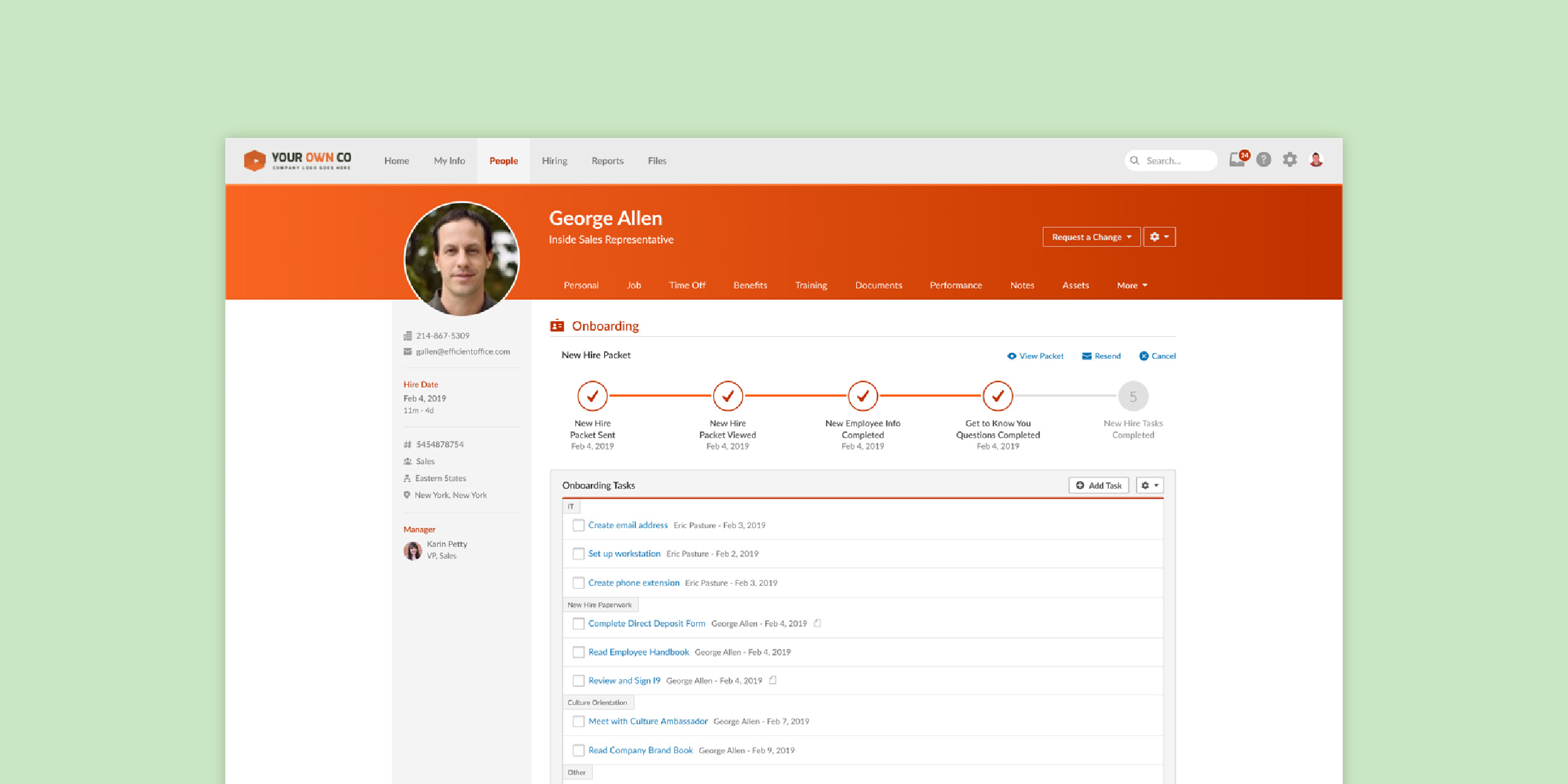
With employee onboarding software like Bamboo, expect a complete onboarding platform/process:
- Organise complex and efficient onboarding processes with customisable steps depending on the role you hired for
- Create onboarding templates ready for new hires to reuse them depending on the situation
- Introduce your new hire to the team using tailored questions and get-to-know-you emails
- Get new hires to sign documents and contract electronically through the platform
- Use a mobile app to send invitations to new hires and get them to complete their onboarding on their phone
Pricing
Between Core and Pro packages that have different inclusions, you’ll have to contact BambooHR’s sales team for a quote.
What people say





"After using the system for over 6 years now, it’s required almost no intervention - it just works once you've set it up. Onboarding, offboarding and performance reviews just happen in the background - without effort."
Wayne B. - G2





“It's not very robust. The reporting function is very limited and you can't always get the information you need or want out of it.”
Denise B. - Talent Acquisition Manager
If you work at a mid-sized busines, Namely is the perfect asset to make your employee onboarding experience a breeze.

With features that have been built with specific teams in mind, Namely is a great way for you to find useful tools in employee onboarding software that makes no compromise, especially when it comes to:
-
Welcome your employees with personalised messages right from the start
- Give them access to the organisation chart so they get familiar with the team
- Let them check out the upcoming updates and company activities to feel included right from the start
- Sort out all of your forms and documents directly from the platform
- Create a 90-day action plan for your new hire to smoothly onboard and pass probation
Pricing
Pricing is only available through a call where you’ll get a quote depending on how big your team is.
What people say





“The format and design make for the perfect interface. Employee information and the ability to navigate across the platform make it really user-friendly. We use Namely for HRIS and Payroll and it has become a go-to for us.”
Jason H. - Employee Experience Manager





“I think that Namely has a user interface that’s overwhelming if you’re an employee who only needs to access it for a few things.”
Averee L. - Design Associate
This US-based HR software allows you to set automated onboarding flows as well as pre-onboard your employees.

With a strong emphasis on culture and engagement, Hibob helps companies get new hires familiar with the kind of working environment they’re going to be in as well as its values with:
-
Set up company photos and welcome videos for the new hires to watch as they start getting familiar with the company
- Create customised flows depending on what you’d like the onboarding experience to look like
- Add checklists to make sure you don’t forget anything in the onboarding process
- Give shoutouts to welcome new hires directly on the platform and let everyone know about their starting date
- Introduce new hires to coworkers through sets of questions about their interests and hobbies
Pricing
Hibob doesn’t have a set pricing plan and the pricing is customised – you’ll need to book a call with their sales team to find out more.
What people say





“The way that you can customise literally anything within the system! Don't like the name of something? Change it to suit your company! The other platforms we looked at didn't have as much customisation as Bob.”
Sally C. - HR manager





“The customer support is not where it should be. Especially we had a very bad experience with setting up the NetSuite integration. After spending hundreds of hours setting up the system and onboarding 100+ employees, we seriously thought about going with another HRIS.”
Anonymous
Oracle offers a complete suite of cloud applications to streamline all processes across your business, whether that’s HR or marketing.
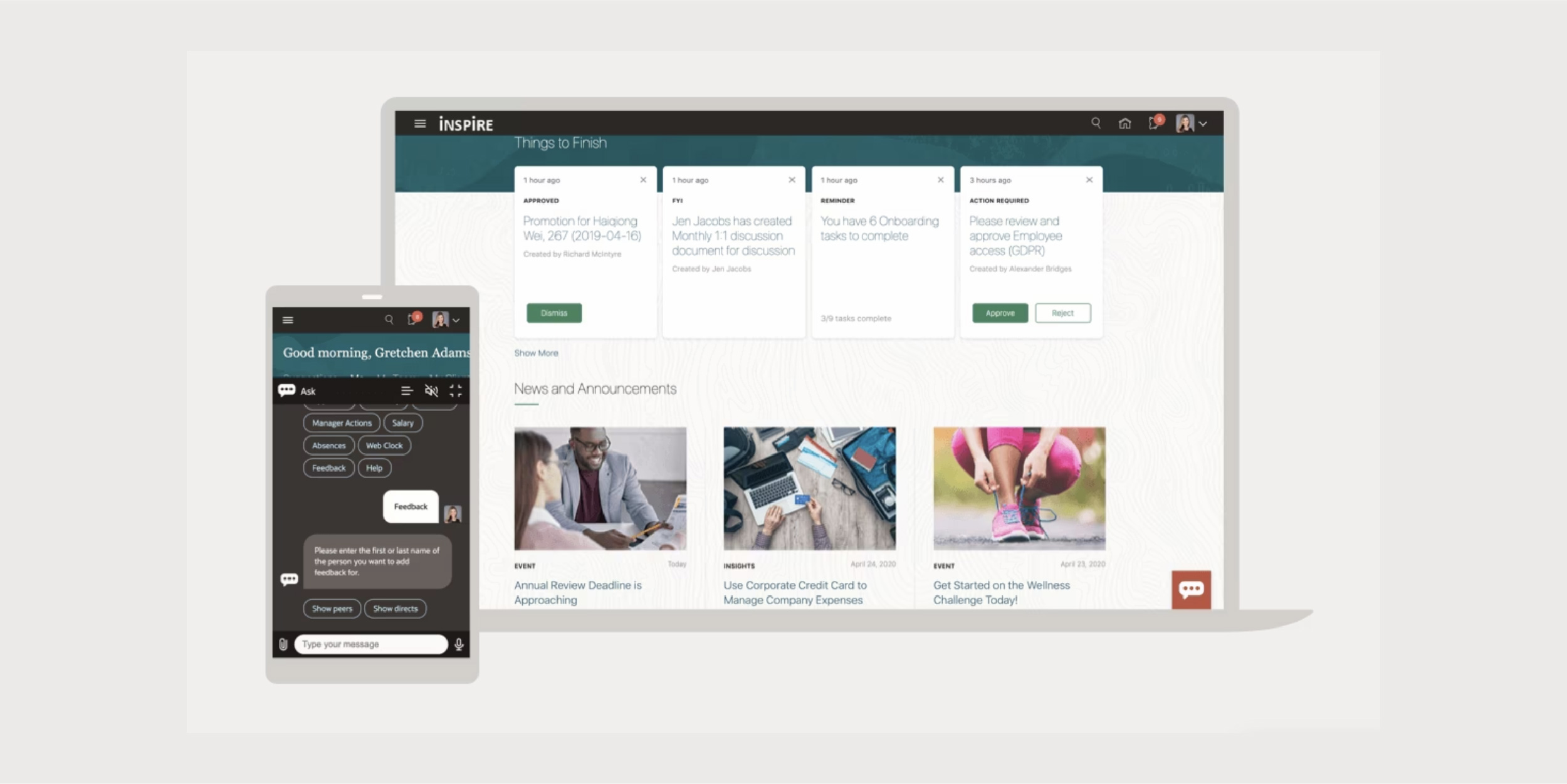
It’s a very sophisticated tool that usually suits corporations much more than other businesses, as it offers many opportunities to streamline all of your business activities in one space.
Here’s a overview of what Oracle can do:
- Oracle Capital Management to manage all of your teams from one unique platform
- Payroll management with a myriad of requirements depending on which country your employees are based in
- Talent management feature for every stage of recruitment including finding candidates, selecting the right ones and setting up interviews
- Onboarding features that allows you to copy all the details across from recruiting to onboarding and create very complex flows with attached documents, and payroll included
Pricing
To get a quote, you’ll need to get in touch with Oracle as it will be very dependent on what you’d like to include in your package.
What people say





“Oracle HCM is a comprehensive system with modules covering hiring/onboarding through termination. The Learning and Performance Management modules are a must for an excellent experience for every employee.”
Laura B.





“It is my opinion that the infrastructure needs time to improve is scalability for large clients. With a large amount of traffic, going into the system, we find the system performance begins to fail.”
Andrew J.A. - Executive Director
Eddy gives you simple tools to make sure you build an onboarding process that works for medium-sized companies:
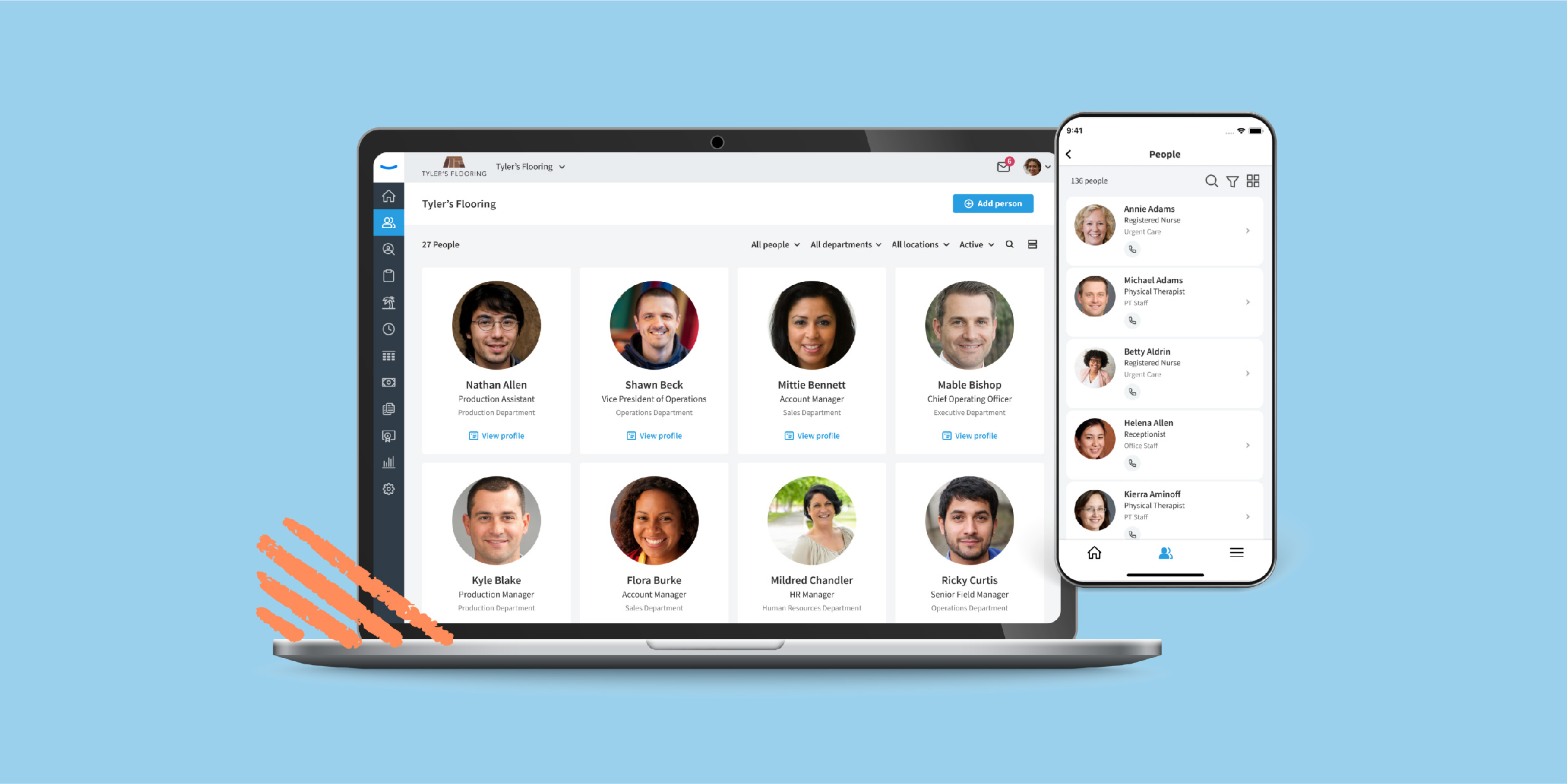
-
Paperless onboarding with forms integrated - this is specifically useful for US based companies
- All the onboarding can be completed through their mobile app
- Create complete lists for new hires to complete so nothing gets left aside
- Track new hire’s progress on your side to make sure they complete tasks and training on time
- Possibility to run background checks directly through the app if necessary
Pricing
You can pick between 3 packages with different inclusions. The starter pack that includes onboarding start at $4 per month, but if you’d like org chat and onboarding templates , you’ll need to upgrade to $8 per month.
What people say
Trinet is a great way of having an all-in-one platform for your team, especially if you’re looking for employee onboarding software that also gives you a complete solution for HR:
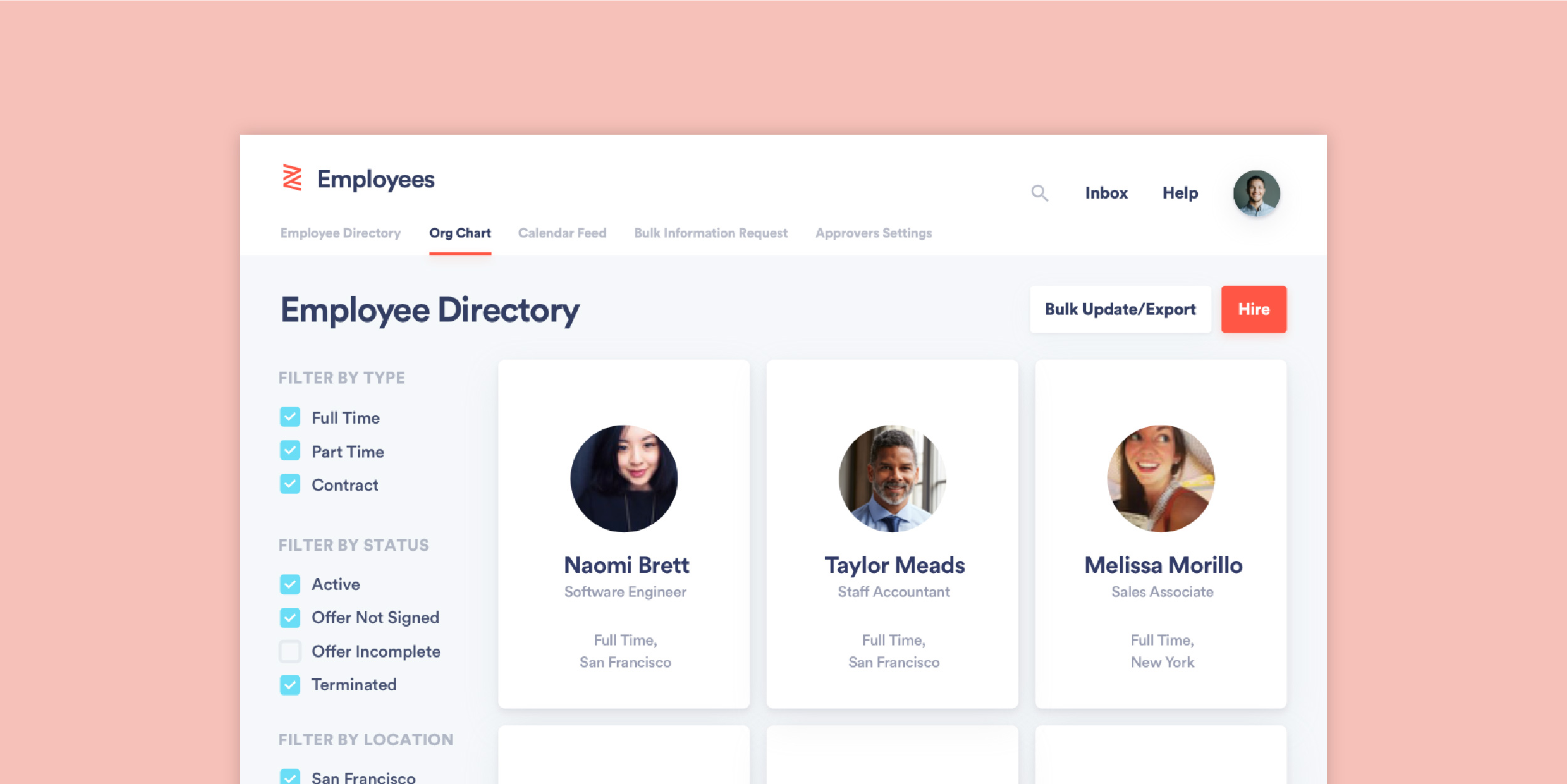
Onboarding can be done in about ten minutes for each new employee with a new hiring app that makes it easier to welcome new team members along with other features:
-
Send an offer letter to your candidate to get them ready to onboard straight away
- Synchronise information at the same time as benefits and payroll on the same platform
- Make workforce management easier with tons of details on organisation charts and team members
- Integrate your onboarding with payroll, benefits, time & scheduling, and overall HR
Pricing
You’ll need to get in touch with their sales team to receive a quote.
What people say





“The price can't be beaten. They integrate with our ATS system for easy onboarding. They have valuable insights and the platform is easy to navigate.”
Samantha R. - Director of People Operations





“We've had a tough time with Customer Service. They were very hard to get a hold of. No phone numbers on their website and email responses would take over a few days. It was as if they were making it hard to contact them on purpose.”
Nicole J. - Customer Success Representative
Scribe allows you to create HR processes easily, without having to type every last detail and waste a lot of your time.
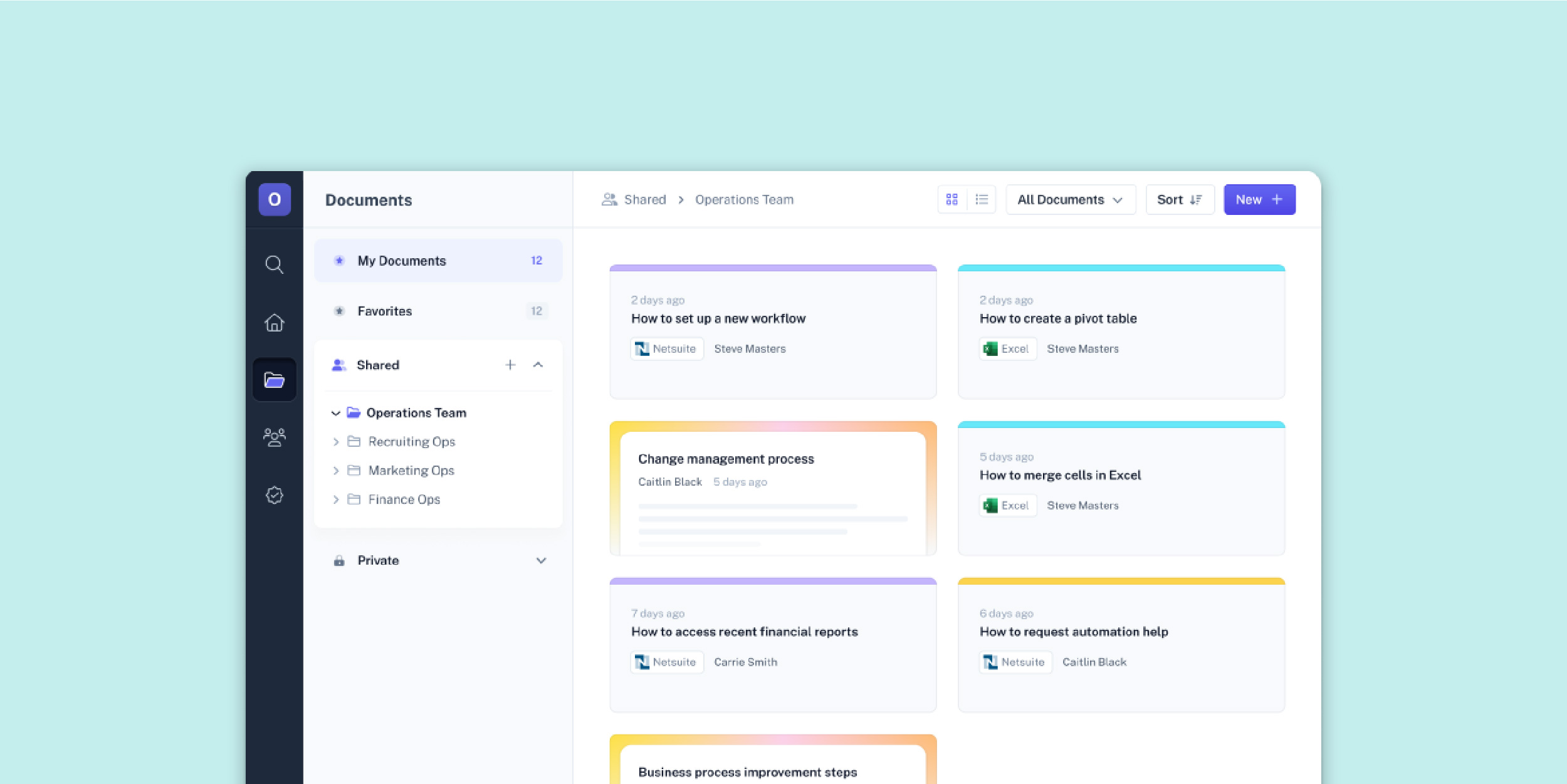
It’s a great onboarding solution when you want your processes to be as neat as possible, and you don’t have the resources to make it happen.
As an employee onboarding software, it can simply be used to have a written process ready to hand out to new team members.
Here’s how it works:
-
Record the process with Scribe and get a step-by-step guide generated through AI, including screenshots, instructions and clicks
- Tailor any aspect of your onboarding process and rewrite it if you’re not happy with it
- Share the onboarding process with your team as soon as possible and on the platform, or via PDF
- Create a knowledge base for the staff to answer day-to-day questions
Pricing
The basic plan is completely free, but won’t include many features. You can upgrade to basics for $12 per seat per month from 5 employees.
What people say





“We are thrilled that we found this solution. Scribe will enable us to quickly create new (and rework old) instructions for our many products. Additionally, we can improve how we onboard internal staff with step-by-step guides for our processes. Scribe's tools can be learned in a minute.”
Lance E. - Product Manager





“The negative point or an improvement could be its errors in reporting. Manual reporting sometimes seems more reliant, and this is the only thing I have to report.”
Pratham
ClickUp doesn’t sell itself as an onboarding solution for employees, however, it can be the compromise you’re looking for when it comes to HR processes.
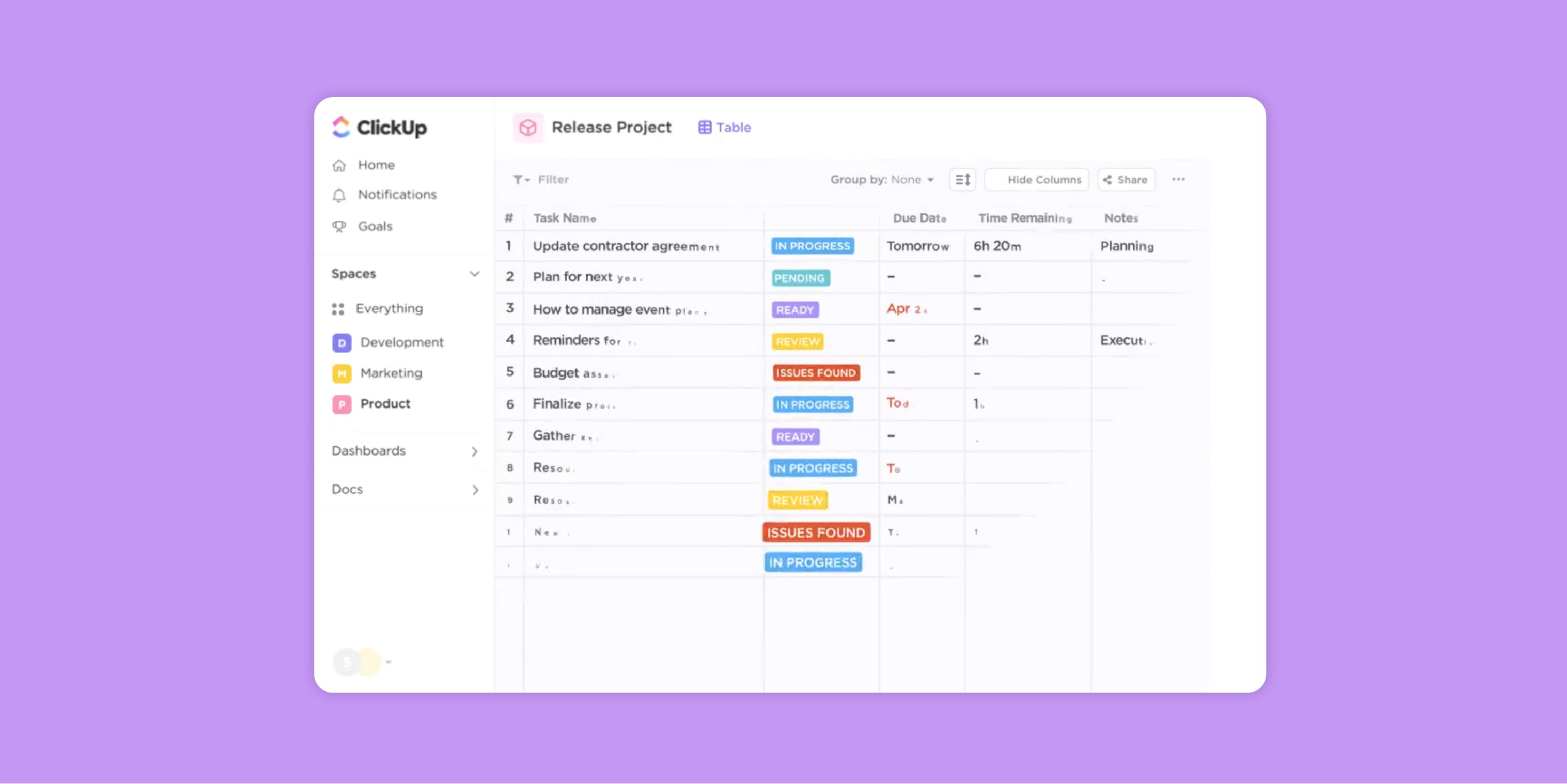
Defining itself as the “one app to replace them all”, ClickUp gives the opportunity to have all your work in one place including tasks, documents, chats, goals, etc.
When it comes to employee onboarding software, ClickUp can:
- Allow you to put together a template that will streamline onboarding for all of your new hires
- Share the template with the team when necessary and sending it to your new hire
- Create checklists so you can assign tasks to the new hire and to people in the team
- Add due dates and watchers so people can be responsible for onboarding the new team member on time
Pricing
ClickUp can be used for free, but it gives you access to a limited amount of storage and features. You can then start at $7 per month per team member if you’re part of a small team.
What people say





“I love how many features it has. As a single-member business owner, I do not use all of the features, but knowing that the platform can grow with my company is reassuring.”
Elizabeth S. - Business Owner





“Stability is still an issue with Clickup. When it works, it's great but when things fail they do so in large ways. Additionally, there is tons of room for improvement in the user experience. It can sometimes feel clunky to use.”
Anonymous
Although myrhtoolkit has been created for small businesses, it doesn’t have the “modern” look that most companies would want and it’s not the sleekest when it comes to onboarding.
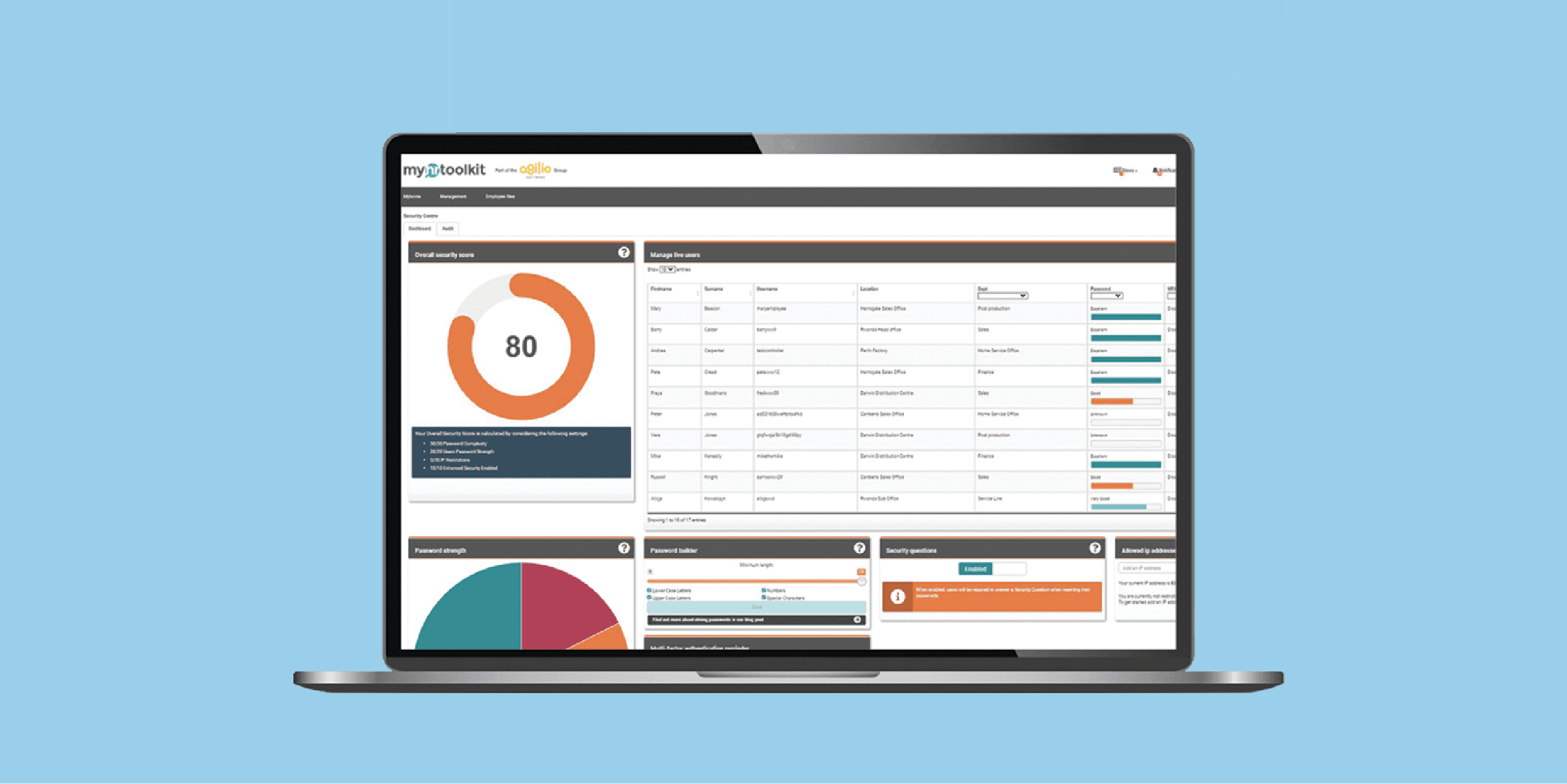
However, it will allow you to do the minimum if you’re looking for that sort of platform:
-
Save all your employee details when a new hire starts and give them access to view the records
- Manage your documents through the platform and control access to make sure new hires only have access to what you want them to read
- Onboard your team and create a training database to track training progress
- Add tasks and set reminders to make sure the onboarding process is complete on all sides
Pricing
From £19 per month for very small teams of up to 5 people, then the pricing goes up according to brackets.
What people say





“We have been using this platform for 18 months. The customer support is very good with queries normally resolved same day. The system is easy to use”
Hannah C.





"I really like the principles behind myhrtoolkit, but it is functional rather than amazing. When choosing, I was looking between myhrtoolkit and another provider and while I’m happy I have gone with this one, the reporting is not up to scratch. I do like that it’s simple, but it can be a bit clunky"
Lesley O.
What is employee onboarding software?
Employee onboarding software automates your onboarding from A to Z, removing all admin tasks and making the process completely paperless.
That includes:
-
Collecting documents, personal details and passports from new hires
- Ensuring you stay legally compliant by securely keeping this data and doing the Right to Work checks
-
Making new hires feel welcome even when remote through a sleek platform introducing your staff, and that also makes you look professional
- Allowing new hires to have access to essential information such as your employee handbook
How do you pick the best onboarding software for your business?
Since there’s so much choice on the market, including our own onboarding software, it’s essential to be clear about what you need and not get overwhelmed by options. That’s especially true if you’re a small business owner or handling HR at a small business. We often hear from these individuals that they don’t even have time to look for HR software, and that the search alone will take too much time for little result.
This couldn’t be further from the truth! Getting your own onboarding software will be a smart decision as you start hiring, and also for the future when you have many people to onboard. Here’s how you can go about making a final decision on getting onboarding software:
-
Choose three core onboarding features you really want to have – for example, customisable onboarding slides, document storage, or checklists.
- Look for an onboarding solution that has these features and suits your company size and budget.
-
Don’t get lost in tons of features just because they look good; think about what’s practical.
-
Make a shortlist of the onboarding solutions that tick those boxes.
- Research if the customer service is up to scratch – you’ll want support if you have an issue.
-
Start a free trial or book a demo when possible to find out more.

Pick Charlie for small business onboarding
Book a demo

Learn how to cut HR admin

Get any question answered

Zero commitment
How much does onboarding software usually cost?
That’s a difficult question to answer, and the question you should ask yourself is probably how much do you have to invest in onboarding software. Try to get an idea with your stakeholders, and make the best decision based on that.
For small businesses, where people often have to make decisions by themselves, consider how much time and headspace you’ll free up. It’s also handy to remember that it will impress your new hires if your processes don’t look scrappy and you exceed their expectations.
What’s our final piece of advice for small businesses looking to buy onboarding software?
As we specialise in small businesses, that’s the area where we feel most comfortable giving advice. Here are a few aspects we’d like to highlight when it comes to buying onboarding software:
1. Ease of Use
In the research we’ve done, people have talked to us about how they value intuitive platforms that are easy to set up and get the gist of – something our own customers really resonate with when it comes to Charlie.
Riannon Palmer – Founder & CEO @ Lem-uhn, PR agency with 6 team members
“Charlie is easy, streamlined and helpful for small businesses looking for an HR software, even if you’re small.”
2. Scalability
At Charlie, our customers stay with us from the early stages until they grow much bigger, and that’s something we’re really proud of. We support small businesses from the beginning and beyond!
Valentina Milanova, CEO & Founder @ Daye – from 2 team members to 50 in the space of 6 years
“CharlieHR was the first HR system we ever used, and we really enjoyed it from the get-go, so we stuck with it ever since.”
3. Make HR easier
Prioritise the time you need for HR and how you can save some of it. It might not be reflected in your ROI straight away, but it will help you focus on what really matters for your small business to grow.
James Chessum, Founder @ Red5 people – Recruitment agency with 5 team members
“Life is pretty scary without Charlie. It’s so simple and reassuring, and it had a massive impact on our business on top of being budget-friendly.”
Jenny is a Senior Product Manager at CharlieHR. She has years of experience with product planning and development, and user research too – she put together this guide by collecting data and information on competitors so we could improve our product and tailor it to small business owners.