Learn how to cut HR admin

Get any questions answered

Zero commitment
You find the perfect tool for the job, but there’s only one hurdle — you need someone else to sign off on it. Even if you’ve done all the research and read user reviews, your enthusiasm and industry experience can only get you so far.
What you need is a way to demonstrate to the leadership team that this new HR tool is essential for your stability and growth. You need to evidence a need, highlight the potential ROI, and lay out the benefits clearly.
We know budgets are tight, and your time is even more precious, so we’ve brought together all the elements you need to create an impressive business case for leaders.
The cost of disjointed HR tools
Small businesses often start with a handful of spreadsheets and add more tools as they grow. With all these tools come subscription fees, learning curves, and a range of other costs.
There are the hard costs, like:
- Signup or onboarding fees
- Multiple subscription fees
- Training costs
- Support costs
- Paid-for add-ons and integrations
Plus there are also soft costs on your team’s time and energy, including:
- Wasted time
- Overlapping tools
- Poor employee experience
- Lack of good data for decision-making
These costs quickly add up, and impact not just your budget but your team members’ everyday experiences.
A real-life example of the cost of using too many HR tools
Let’s imagine your business has 25 employees and you currently invest in a range of tools for HR. Here’s an example of your monthly costs:
- Timetastic for time-off management — £30 per month
- Google Calendar for team calendars — £147.50 per month (as part of Google Workspace)
- Notion for a company hub — £250 per month (for Notion Plus)
- 15Five for performance reviews — £75 per month
- Typeform for employee surveys — from £21 per month
All this totals £523.50 per month, and it also comes with the associated time costs of employees having to navigate different systems to find what they need.
What consolidating HR tools can bring to the business
Having all your data together in one place makes perfect sense, but sometimes you’ll need to explain the benefits beyond this.
Consolidating all your HR activity into one platform has some strong advantages, like:
- Cost savings compared to multiple subscriptions
- Easier and more efficient for team members to use
- Less time and money spent on training
- Simplified HR management
- Faster adoption for new hires
- Better engagement from team members
- Improved compliance and reporting
- Easier to identify ROI
Once you understand the impact, and can demonstrate that to others, you’ll stand a better chance at convincing leaders and budget-holders to sign off on your proposal.
How Charlie answers all your needs
When you’re putting the case forward to consolidate your HR tools, it helps to have a recommended platform in mind. It shows that you’ve done the research, found a promising alternative, and have all the essentials they’ll need — like the features, cost, and onboarding time.
Whether you’re still deciding on the best HR platform for you or you simply want to convince leaders that Charlie is your recommended choice, here’s how we can help you achieve the benefits above:
-
Cost savings: Starting at just £20 per month for the whole team, Charlie’s pricing is small business friendly and adapts as you grow.
- Efficiency: Charlie is easy to use right away, with no training required. It’s super user-friendly, with tutorials and guides if you need them.
- Better engagement: Drive engagement with an easy-to-use platform and built-in features like shoutouts and employee surveys.
- Improved compliance and reporting: Charlie is secure and compliant, giving you less to worry about.
Rachel Carrell, Founder & CEO at Koru Kids
“In all honesty, we don’t even have to think about it. It’s doing its thing in the background and it’s great.”
 Read case study
Read case study
Simplify your HR stack
Book a demo
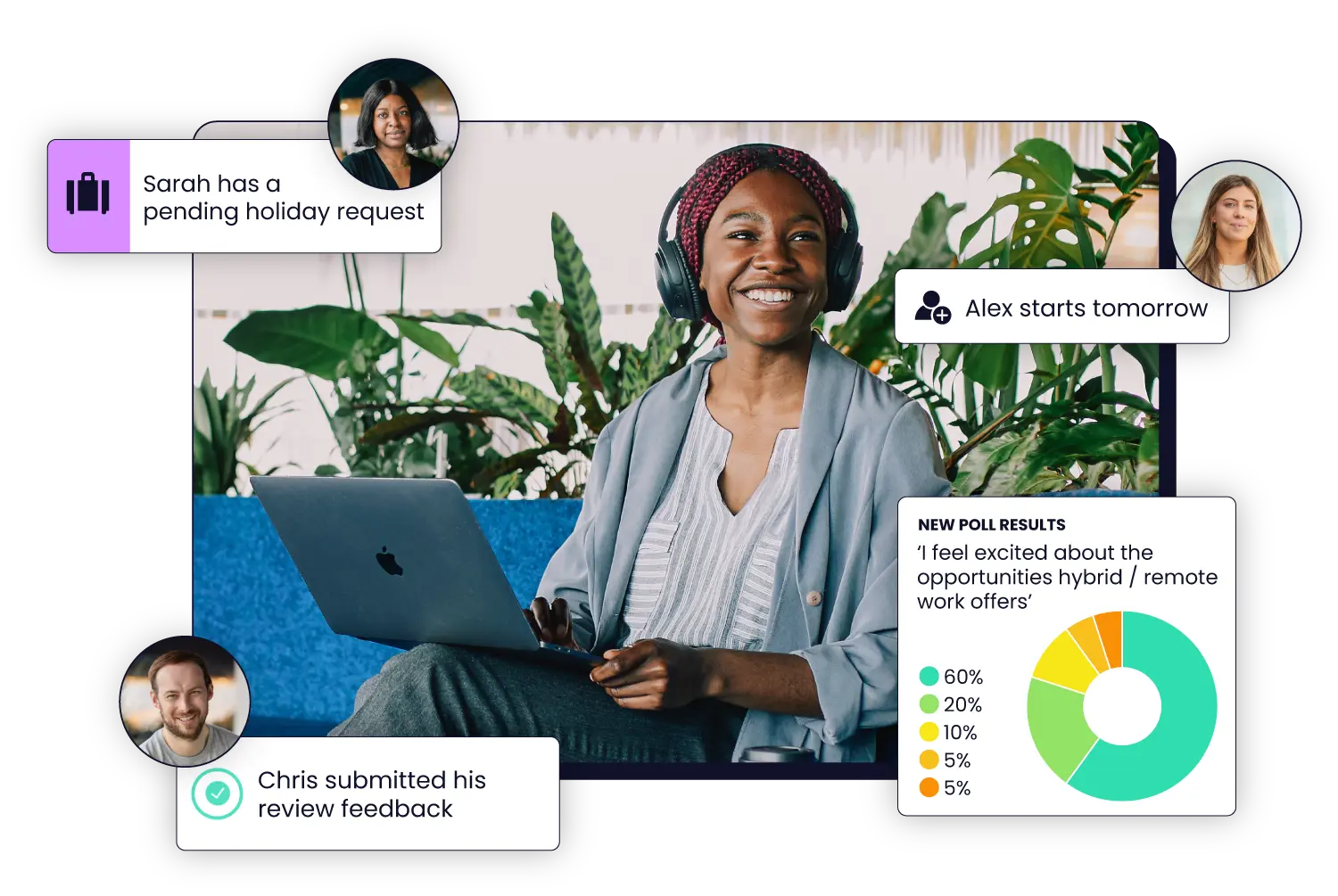
How to convince your boss to buy HR software
It’s one thing to find a tool that you like, but another to convince your boss to get on board with it. Here’s what you need to know in essence:
-
Lead with numbers: they want to know how much and what the ROI will be.
- Think critically: anticipate the pros and cons, understand where they’re going t opus back.
- Align with strategic goals: make sure it aligns with business priorities.
- Keep it brief and smart: don’t go into details, just keep it brief and punchy.
Below, we’ve included a detailed version of what you need to do.
How to build a solid business case for leadership
Preparing a business case for your leadership team isn’t easy — especially if this is your first time doing it, or if you know they’re very hard to please.
Use this step-by-step process to build a proposal or business case that highlights all the benefits and gives them more reasons to say “yes”.
1. Quantify your current costs
Before you write a proposal, you first need to understand what your existing costs are.
Audit your existing HR tech stack and include anything you use for HR, whether it’s a dedicated tool or not.
Your list might include:
- Onboarding tool
- Time-off management tool
- Performance management software
- Survey software
- Knowledgebase software
- Time-off tracking
- Benefits or perks platform
For every tool on your list, note down all the associated costs including:
- Subscription fees
- Training costs
- Support fees
- Hours spent on admin and troubleshooting
Gather all your data together in a simple table or spreadsheet so you can calculate the costs and arrive at a total. Use either monthly or annual spend, depending on which is more likely to convince your leaders to agree to your business case.
Here’s an example of how this might look, using our software categories from earlier:
- Time-off management
- £
- £
- £
- Team calendar
- £
- £
- £
- Company hub
- £
- £
- £
- Performance reviews
- £
- £
- £
- Employee surveys
- £
- £
- £
- Grand total:
- £
Adjust this template based on the number of tools you have, and add columns if you have other costs — for example if you pay for add-ons, a premium service, or a yearly fee in addition to a monthly subscription.
Use our template to make your calculations easier
Download the template
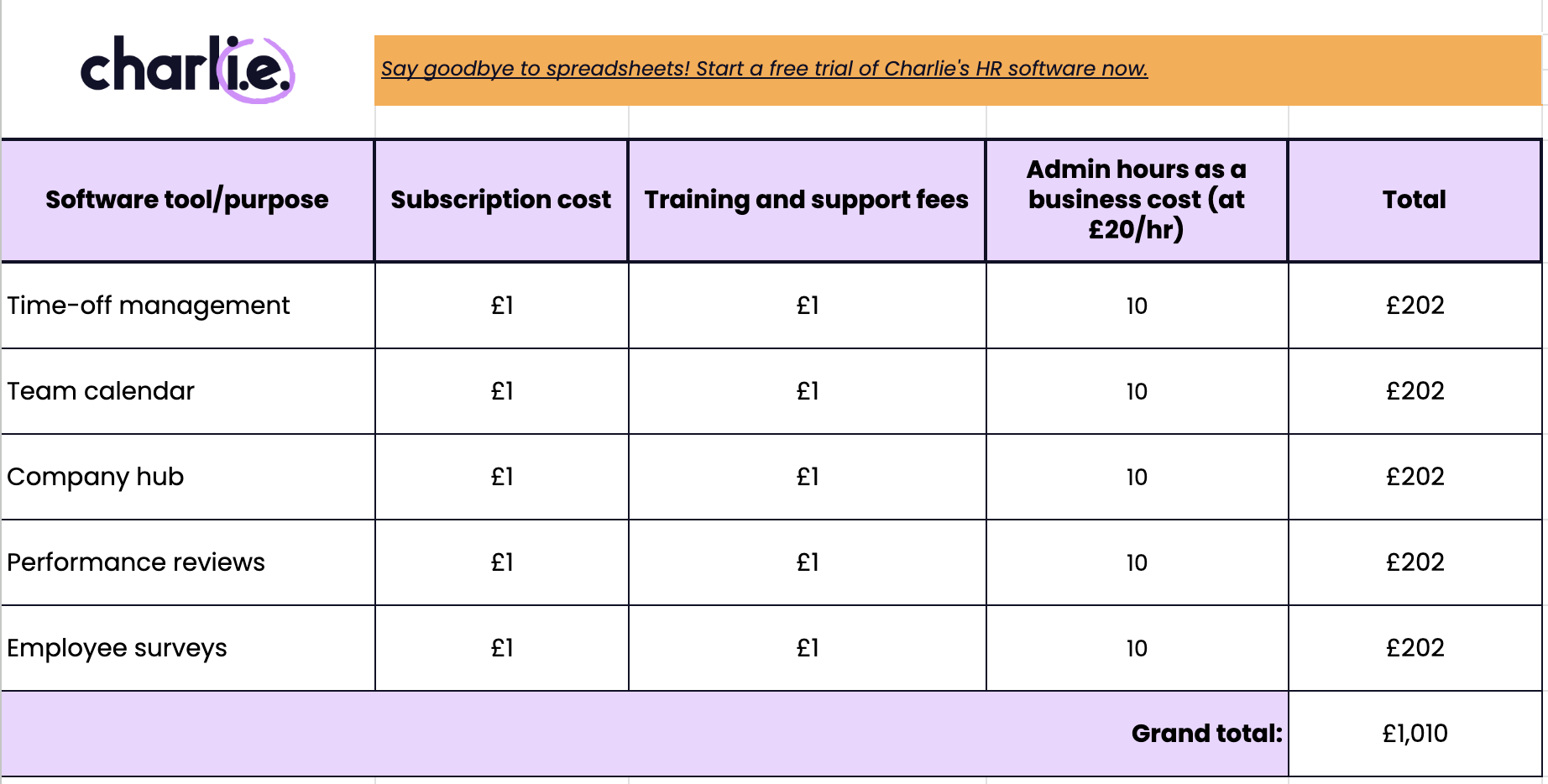
2. Estimate your new costs
Knowing your current costs is essential, but you also need to be able to compare them to the alternative. In this step, estimate the costs associated with moving to a single platform — like Charlie.
If you’re proposing a switch to Charlie, this step is easy. Our pricing is clear and simple, with one monthly subscription cost for access to all our core features — no hidden fees, expensive training courses, or unexpected charges.
As well as our core features, you can also choose one or more add-ons to enhance your experience:
- Charlie Recruit: Add recruitment features and a careers site
- Charlie Advice: Get expert HR advice and unlimited support and guidance
To help you visualise how much Charlie might cost for your team, here are some scenarios and associated costs:
- 4 people
- £5*
- None
- £5* per month
- 10 people
- £45
- None
- £45 per month
- 15 people
- £105
- Charlie Advice
- £404 per month
- 25 people
- £105
- Charlie Recruit
- £190 per month
- 30 people
- £180
- Charlie Recruit
- £265 per month
- 45 people
- £180
- Charlie Advice
- £479 per month
*For the first six months. £20 thereafter.
Charlie’s pricing scales in brackets not per user, which is especially useful when you’re growing and adding new team members. Use our pricing tool to see what Charlie would cost for your company at its current size and what the potential cost might be as you grow.
3. Highlight strategic gains
HR might be your priority, but if you can tie your proposal into another strategic business goal you’re more likely to get approval.
Leaders are often concerned about priorities like:
- Financial cost
- Efficiency
- Scalability
- Risk reduction
- Employee retention
Frame consolidation as a way to enable the company to reach its wider strategic goals. Switching to one platform, like Charlie, allows you to make positive gains in all the areas above, so include narrative and evidence within your business case that demonstrates this.
4. Prepare for common objections
Sensible business leaders will approach any business case or proposal with scrutiny, so be prepared to face objections.
Stay confident by having answers ready to common challenges like:
-
“What about switching?”: Explain how easy the onboarding and employee adoption process is — especially with a clean user interface like Charlie’s.
- “What about other tools?”: Use our comparison hub to show how Charlie compares to popular alternatives.
- “What about integrations?”: Research compatibility with tools you already use or can’t consolidate, using our integrations page.
- “It’s too expensive, and our current processes work.”: Explain how all the tools combine into one, and how this saves time and money not just now but as you grow. Show evidence that your current processes are difficult, time-consuming, and cost you money.
- “What about security?”: Reassure your leaders that Charlie is safe and compliant by mentioning or including our security policy.
- “There’s no time to focus on this right now.”: Confirm that you only need their approval or budget sign-off, and that you can take care of the rest. Setting up Charlie takes less than a day, and can be up and running quickly with no training required. Any admin time spent now will be saved in multiples in the future.
Want to get leadership on board?
Book a demo
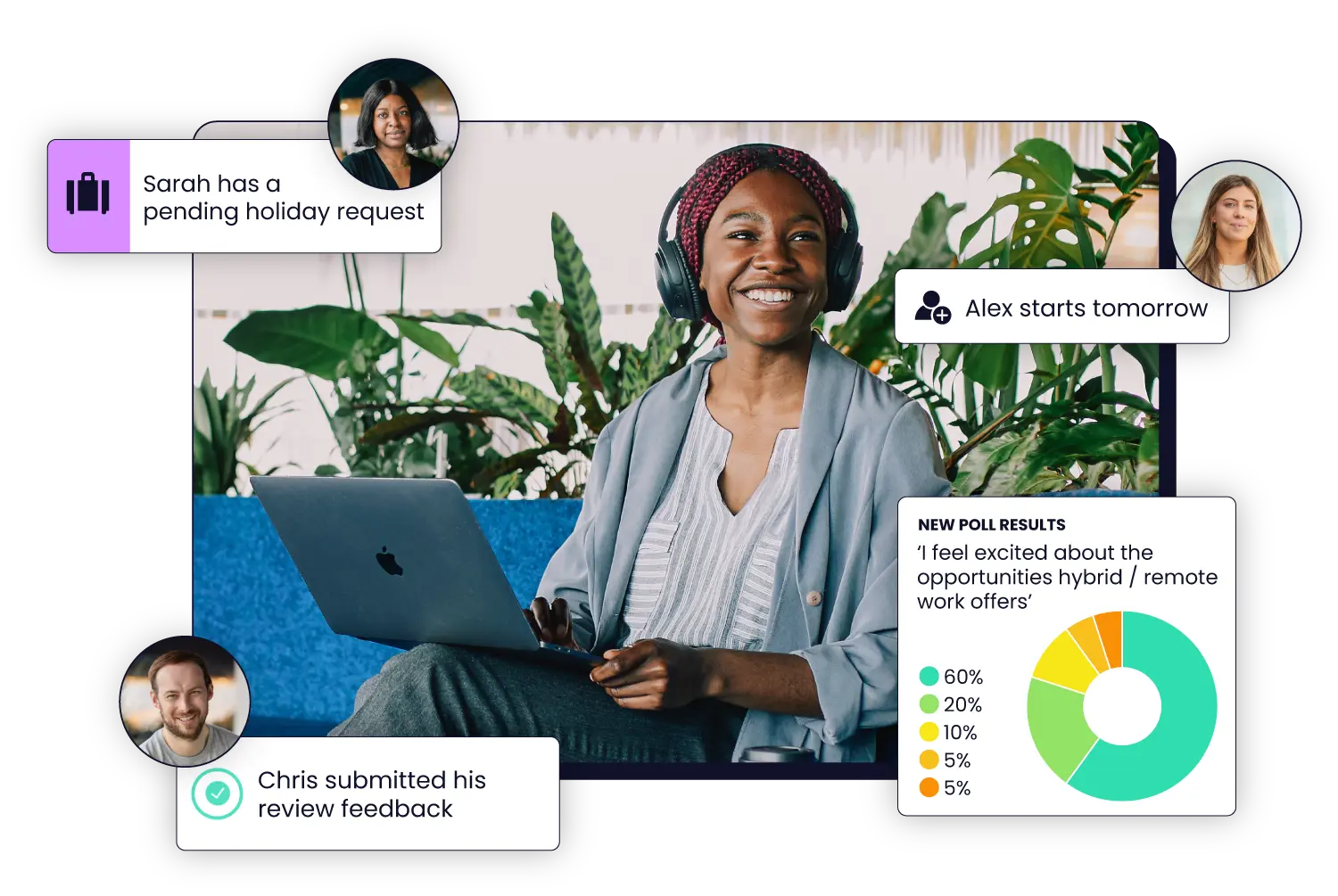
An example business case
Sometimes it can help to visualise how to assemble your business case. Here’s a simple business case with some sample numbers, so you can understand how to piece the elements together:
“At [Company Name], we currently spend £523.50 per month on HR software as a team of 25. I believe that we can reduce this figure down to £100 and not only retain the same features, but improve the experience.
Our current monthly costs:
- Timetastic
- £30
- 50
- £1000
- £1030
- Notion Plus
- £250
- 100
- £2000
- £2250
- 15Five
- £75
- 25
- £500
- £575
- Typeform
- £21
- 25
- £500
- £521
- Total monthly subscription cost:
- £376
- Total including admin time:
- £4376
I propose we switch to CharlieHR, a HR platform that allows us to consolidate these features in one place. The benefits of using Charlie instead of our existing setup include:
- Cost savings
- Efficiency savings
- Better engagement
- Improved compliance and reporting
Here are the proposed costs:
- CharlieHR
- £105
- 150
- £3000
- £3105
- Total monthly subscription cost:
- £105
- Total including admin time:
- £3105
As you can see, this represents a monthly saving of £276 on subscription fees and 50 hours of admin (worth £1,276).
The setup and onboarding time with Charlie is minimal, and I can manage the project. I look forward to your approval.”
Alongside the numbers, be prepared with:
- Explanation on why you’ve chosen Charlie
- Comparisons with other all-in-one HR platforms
- Information about security and compliance
- Answers to common objections
You can also add extra detail to each section to highlight your reasoning behind your suggestion, or to mention specific targets or KPIs that you know will appeal to your audience.
Valentina Milanova, CEO & Founder at Daye
“50 hours saved per month is a huge win for us, so we would never give up on that.”
 Read case study
Read case study
Want to convince leadership?
We can help.
Book a demo
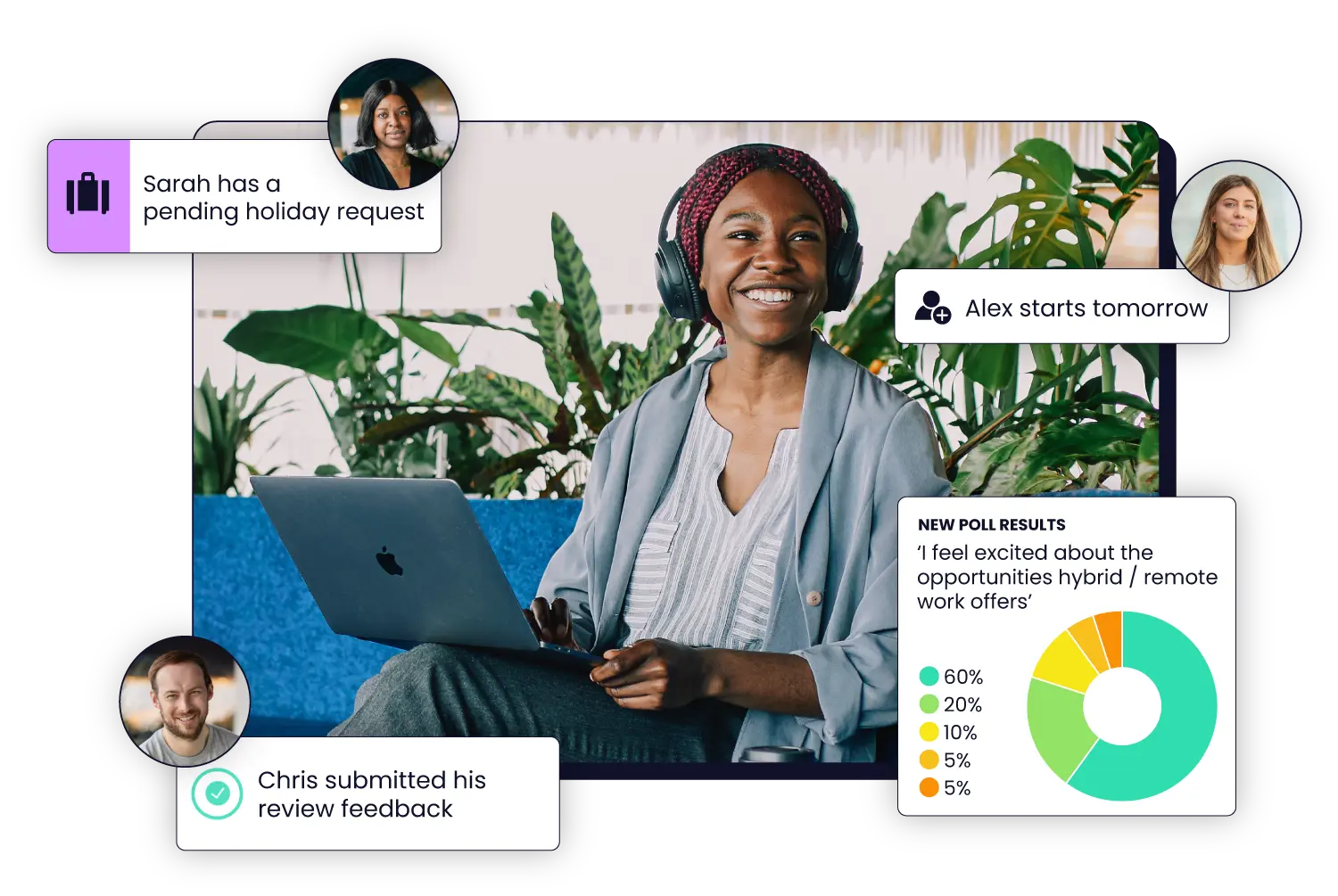
How HR teams convinced their leadership with Charlie
Time-off management used to be dealt with ad-hoc at Fix Radio, before their Head of Ops found Charlie and encouraged the leadership team to sign up.
Jonathan North – Head of Ops at Fix Radio
“Time off seems like such a simple process, but it can actually make the admin pile up without a proper tool. It also requires coordination for a team like ours so it’s great to have Charlie for that now.”
 Read case study
Read case study
Not only did Charlie give Fix Radio an easier way to handle time-off requests, but it also solved a key problem — compliance in recruiting. With Charlie, the team can store all data securely, manage passport and right to work checks, and generate reports.
Jonathan North – Head of Ops at Fix Radio
“A lot of people don’t actually realise how much legal stuff there is around hiring, and it’s great to have a platform to help us stay compliant.”

Over at London Nootropics, HR processes were scattered when Sophie, their Customer Success Manager, joined. Information was spread across different platforms, and the system wasn’t efficient or reliable.
With no real system in place, it was hard for employees to engage with HR and simple tasks like booking holidays felt like a hurdle. The founder was on board with making a change, and Charlie came out on top.
Sophie Hanman, Customer Happiness Manager at London Nootropics
“Before Charlie, it was something people had to think about and taking holidays almost became another job on the to-do list. It’s now so seamless we don’t even have to think about it.”
 Read case study
Read case study
Build a business case for better HR
Managing time-off and keeping track of employee data shouldn’t feel like an overwhelming challenge. Give yourself (and the rest of your team) the gift of a smoother, more efficient experience with an all-in-one platform like Charlie.
Book a demo with our expert team and they’ll introduce you to the platform and explain all the ways Charlie can help you consolidate your HR tasks. Either take the tour solo and report back on your findings, or invite your leadership team along to see exactly why Charlie is your first choice.
Jenny is a Senior Product Manager at CharlieHR. She has years of experience with product planning and development, and user research too – she put together this guide by collecting data and information on competitors so we could improve our product and tailor it to small business owners.
Book your free demo now
FAQs for getting leadership on board with an HR tool
Have a question about persuading leadership to say yes to your business case? We’ve got the answers below.

HR tool consolidation is where you switch from using a wide range of tools to just one or a handful. It’s a way of simplifying your tech stack to create efficiencies and save money.

No! When you move to Charlie, you can import your existing data in bulk. See our guide on bulk uploading for more details.

You can upload existing data whenever you like, and migration takes only moments. There’s no waiting around for someone else to upload your data and configure settings for you.

Charlie is secure by design, and your data is safe and secure at all stages of the migration process. See our security policy for more information.

In most cases, teams can see a significant financial saving when switching to Charlie right away. With lower subscription costs compared to multiple or more expensive tools, teams can expect to see less of an impact on their budget sheet once those existing subscriptions are cancelled.

Charlie has an extensive knowledgebase, and users can expect a response to live chat requests within 30 minutes.

If the financial benefits aren’t enough to sway a yes vote, it may be that your leadership team has other concerns around user experience, efficiency, or the time it’ll take to move everything over. We can help you build a personalised and strong business case — book a demo with our team to find out how.