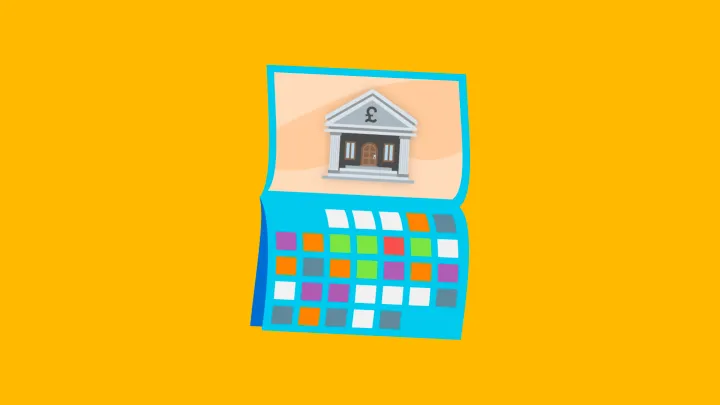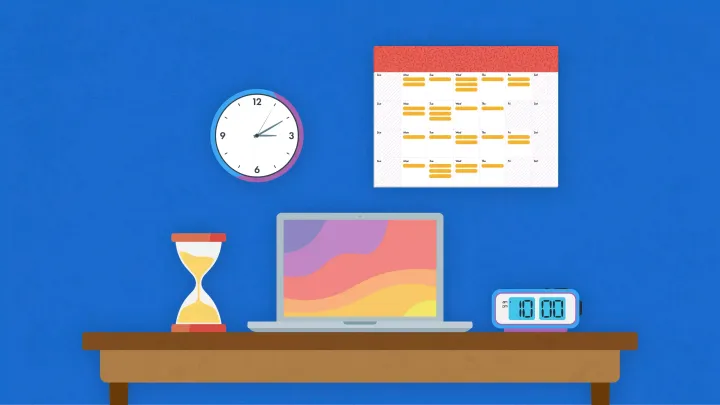Holiday request form – free template
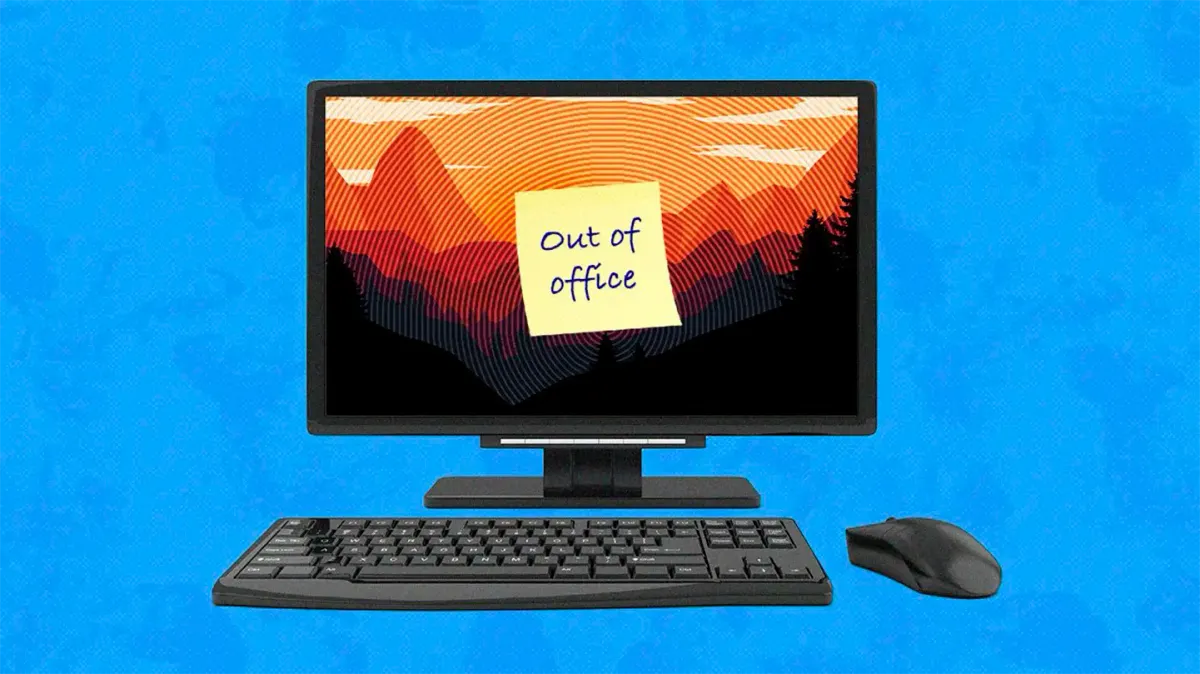
Time off is one of the most complex topics you’ll find at the heart of HR, and that’s why you should think about it carefully when running or working at a small business or startup.
But let's start with the basics – a simple holiday request form. What is it? What should it contain? Let's find out in this blog post. And if you don't have time, simply download your free template now.
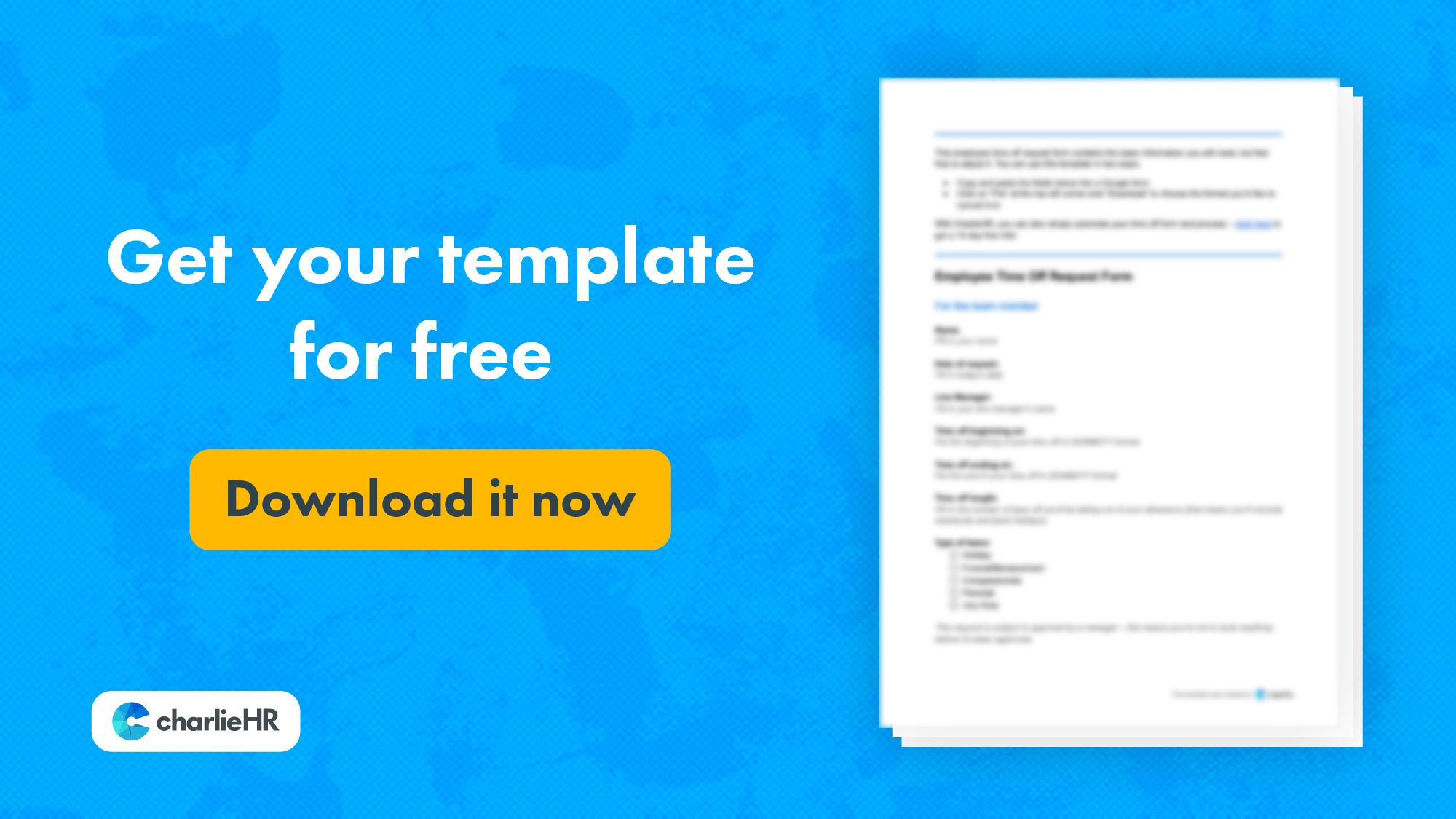
Or copy it below:
Holiday Request Form Template – copy below
For the team member
Name: Fill in your name
Date of request: Fill in today’s date
Line Manager: Fill in your line manager’s name
Time off beginning on: Put the beginning of your time off in DD/MM/YY format
Time off ending on: Put the end of your time off in DD/MM/YY format
Time off length: Fill in the number of days off you’ll be taking out of your allowance (that means you’ll exclude weekends and UK bank holidays)
Type of leave:
- Holiday
- Funeral/Bereavement
- Compassionate
- Parental
- Jury Duty
This request is subject to approval by a manager – this means you’re not to book anything before it’s been approved.
For the manager
Approved by: Fill in your name – if the line manager is off, it can be approved by someone else
Decision: Write approved or denied depending on your decision
Reason for rejecting time off: Give your team members the reason why the time off has been rejected
Holiday requests forms – what they should include
Holiday request forms be a simple formality, but you think about what they have to include before creating one. Our free template provides you with all the necessities, but as a reminder, here's what to include if you're building your own:
- Employee's name
- Date the request was made
- Employee's line manager
- Time off start date
- Time off end date
- Time off length (how many days they're taking off their allowance)
- Type of request (holiday, compassionate, sick, etc.)
You can, of course, pick and choose, but these are the elements we choose to have at Charlie to make it easier if we need to ever come back on a time request.
You should always keep copies for your records because you never know what might happen. Perhaps also include a few elements such as:
- Who handled the request
- Whether it was accepted or rejected
A few pieces of advice on how you can manually deal with holiday request forms at your business:
- Create a folder on your drive with all the holiday requests you receive – just make sure you save them every time you receive them via email (or simply save them all in a folder on your mailbox)
- Review the request, ask for more information if needed and accept or deny
- Record in your calendar the dates the team member is going to be off – you can, for example, add your annual leave on an Outlook calendar
- Add the dates on a spreadsheet (for example, an Excel holiday tracker) where you can have their allowance recorded and updated at the same time
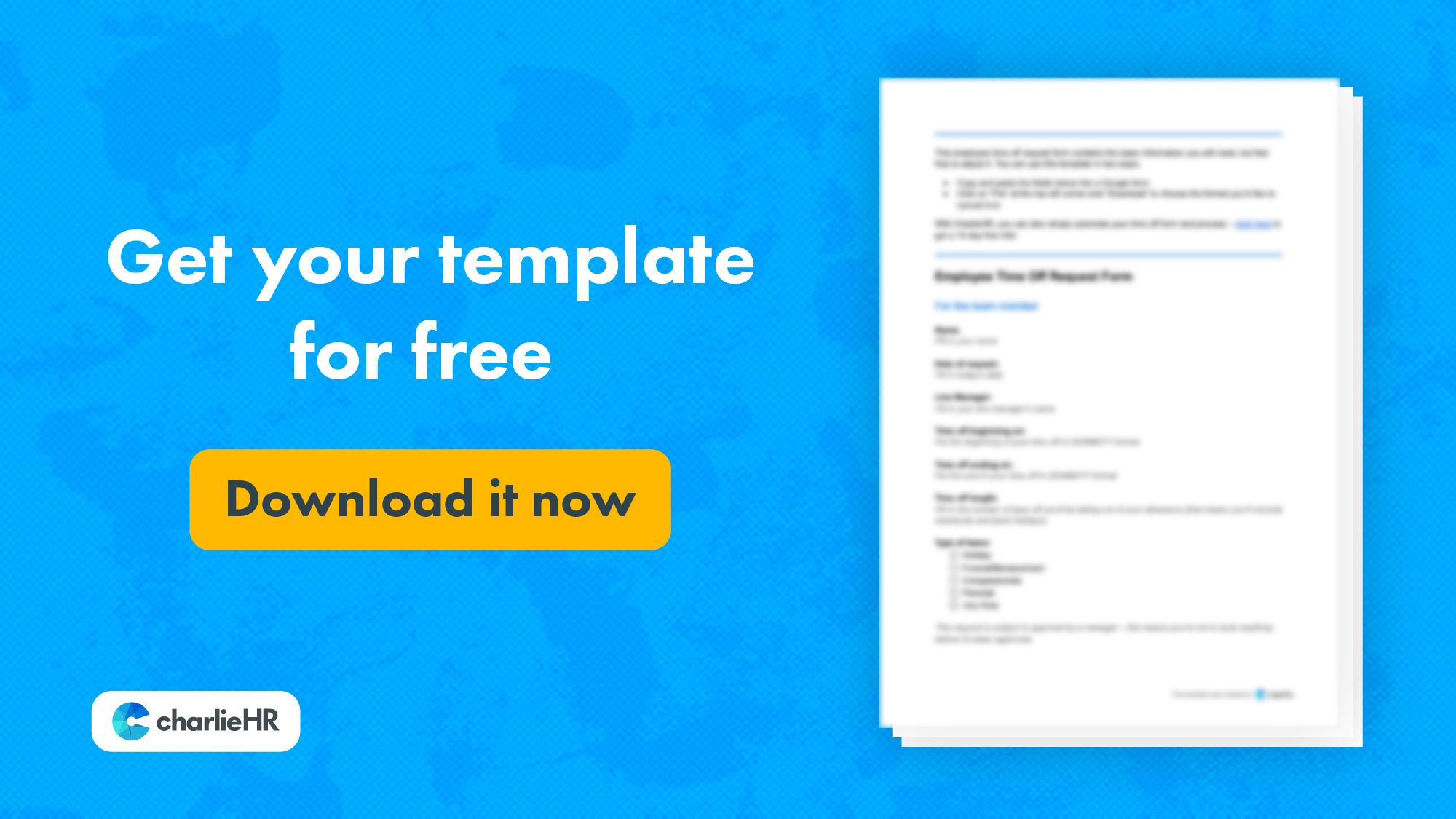
This is a great way to be organised and promptly deal with holiday requests, but there are a few downfalls to this method:
- It's time-consuming
- It's very prone to human error and broken Excel formulas
- All the information is scattered across different platforms (calendar, drive, email, etc)
Another way to deal with holliday request forms can also be to have them automated and completely opt out of manual processes by using a leave management system.
With a leave management system like CharlieHR, for example, you can save time by allowing team members to self-serve and fill in holiday request forms directly on the platform.
They can also have a look at their requests, cancel them and modify them so there's no need for an actual human to answer their time-off-related questions.

By simply having to approve or deny requests, you remove the need for extra paperwork and get automatic notifications when holiday requests clash – it's a great way to plan holidays for your small business.
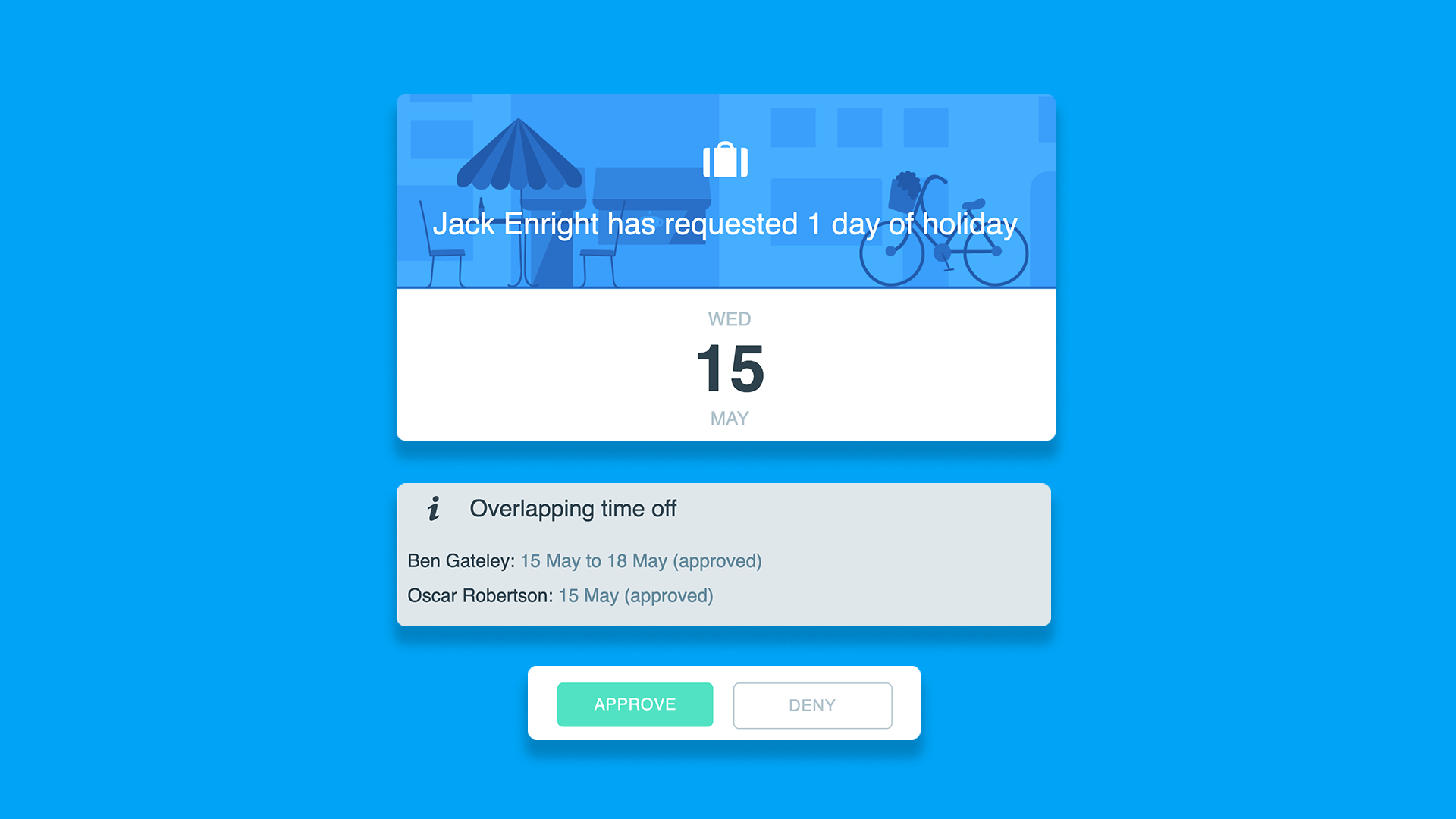
There's also no need for you to set up any calendar views, as our software gives you an overview of your team's annual leave calendar.
Maybe it's time to upgrade your time off process and give our software a try with a 7-day trial. Sign up today. No credit card required.
Handling holiday requests once your form is up and going
Create a holiday policy
All team members should be aware of policies when it comes to holidays, and even though some are pretty obvious, it’s better to set clear expectations that will leave no room for doubt or interpretation.
Here’s what you should outline before someone puts in a request:
- Ask your team to request annual leave in advance – generally, businesses ask for at least two weeks' notice but depending on the amount of holidays requested, you can also make it longer to manage annual leave and the rest properly.
- Set a restriction on how long a team member can be off – it can be difficult for a business to deal with someone being off for three weeks or more, so perhaps you want to think about setting limits.
- Make sure you remain flexible for team members who have unexpected leave to take due to obligations – it all depends on why they need the time off. Take it case by case when it's under exceptional circumstances. It will also help you avoid unauthorised absences along the way.
Before we finish off, here are some extra pieces of advice I’ve given to my customers over the years, and they usually work wonders:
- Ask team members to activate out-of-office notifications when it comes to email so no business is missed and emails can be transferred to someone else when they’re away – it also gives them the opportunity to switch off properly and not look at their phones.
- Be flexible when it comes to requests. Try to accept the odd day off that’s unplanned and that your team member really needs, and if it’s not possible, make sure there’s a good enough reason and give a detailed explanation if you have to deny a leave request. Perhaps also put in place holiday rollover so everyone gets to enjoy their leave.
- If your team works on a shift basis, encourage team members to work it out between themselves and try to swap shifts before the request comes in if it’s a last-minute one.
- Finally, make sure team members take enough time off within a year. The last thing you’d want is for someone to end up burnt out. You can even think about putting together an unlimited holiday policy to help with this.
Hopefully, this guide will have helped you deal with holiday requests, but if you’re still unsure about how to go about it, maybe go a step further with our guide on managing annual leave for small businesses and startups or start a free trial to have a go at holiday requests yourself.
And if you'd like to go further in your research, perhaps have a look at some of our resources: