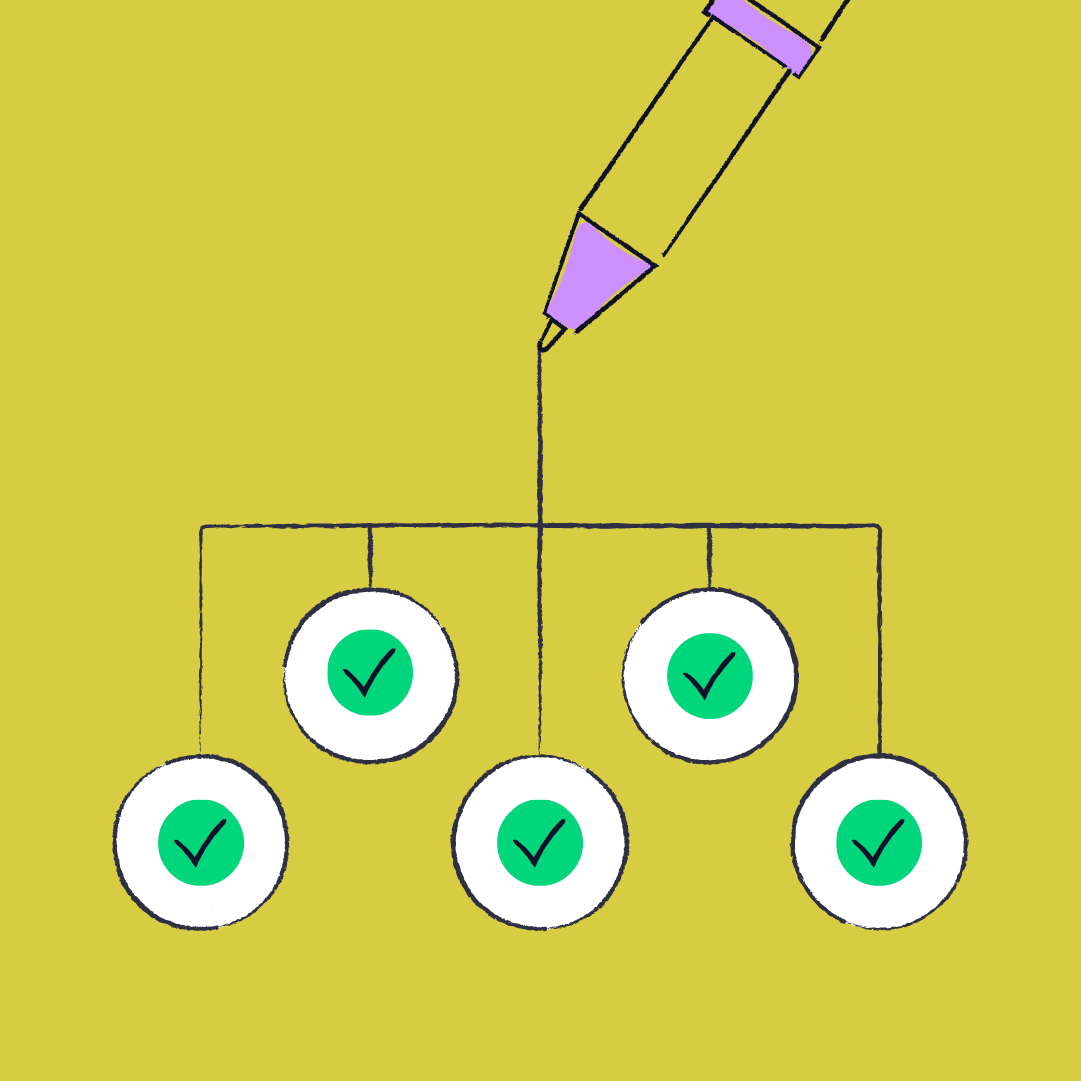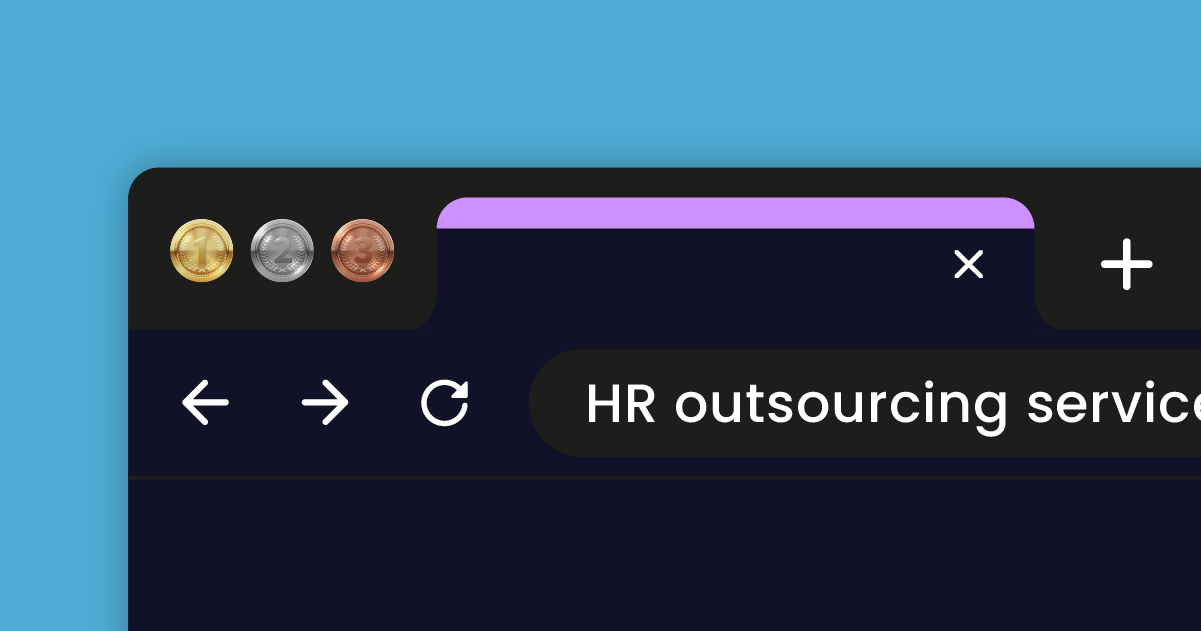Early stages can be scary, especially when it comes to small businesses and startups. At Charlie, we built our HR processes step by step, tackling one challenge at a time. I was lucky enough to follow this journey from the very beginning — this HR checklist is a collection of everything that I've learned about building solid HR foundations for your startup.
So if you’re looking for where to start, use our HR checklist to help you build your processes from scratch – and make sure you don’t forget anything along the way.
Download it right here, or simply follow the steps on this page.
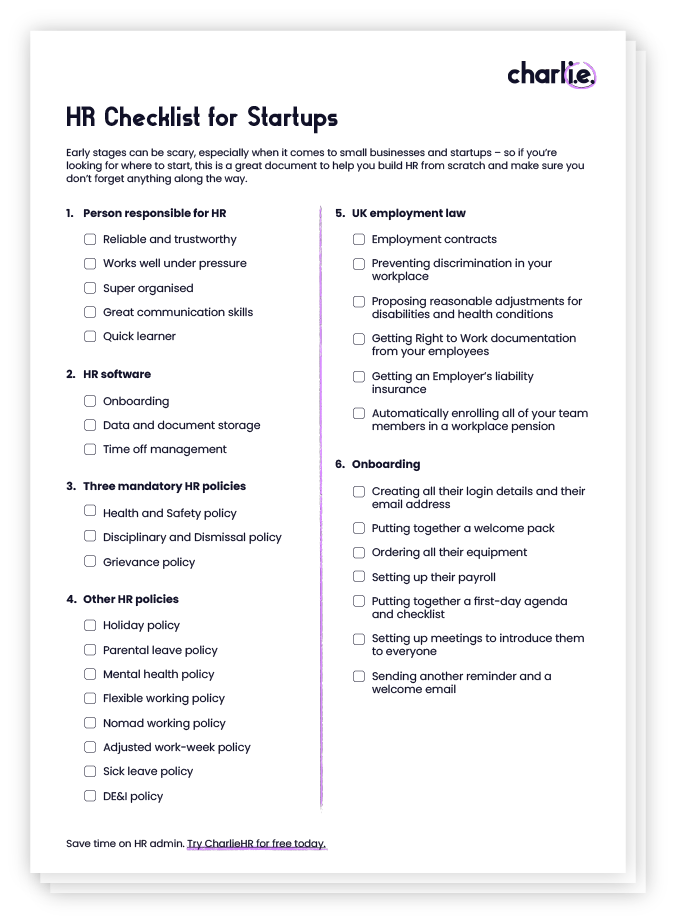
HR checklist for startups
Part 1.
Onboarding
Part 2.
HR policies
Part 3.
HR audit
Part 4.
Performance management
Part 5.
Benefits
Part 6.
HR software
Part 7.
Hybrid working

Thinking about automating all of this?
Find out first if HR automation is right for your small business and download our guide
HR checklist for startups – in details
1. Pick someone to be responsible for HR
Organisation is key when you start dealing with HR for startups, and that’s why you should always keep someone accountable.
At Charlie, the early days were very up in the air in terms of HR accountability – HR was often left to the side, resulting in delays for team members and potential legal risks.
Maybe it will be the same for your business – just ensure that the person responsible for HR knows they are – it can even be you, as long as you fully take on that responsibility.
2. Streamline your onboarding process
Onboarding is a really important part of your HR checklist, especially at the beginning – you want to get it right so it won’t take up too much time and will give a good first impression to your new hire.
Here’s what you should think about:
- Doing Right to Work checks – passport and visa if it applies
- Getting P45 and filling in new starter checklist
- Collecting their information such as title, address, phone number and personal email address
- Giving them all the information they need about your business such as company handbook and HR policies
- Understanding whether they have any time off planned in the next few months
- Creating all their login details and their email address
- Putting together a welcome pack with all the information they need before their first day
- Ordering all their equipment
- Setting up their payroll
- Putting together a first-day agenda and checklist (another one) to ensure you don’t forget anything
- Setting up meetings to introduce them to everyone
- Sending another reminder and a welcome email
Having your onboarding process ready to go will not only save you time, but also gives a consistent experience where no step is overlooked.
If you’re looking to automate your process, simply start a free trial with Charlie today.
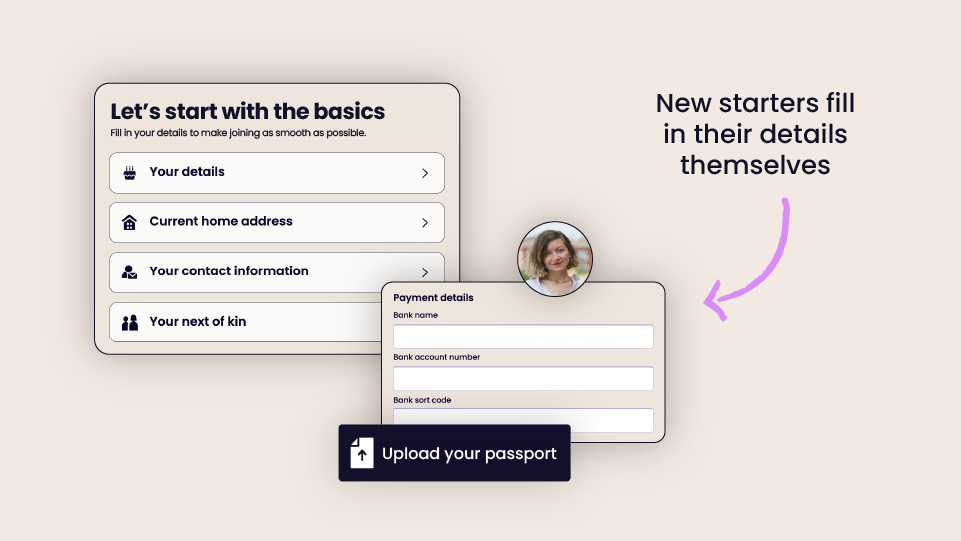
3. Create the mandatory HR policies your business needs
The third item you shouldn’t miss out on your HR checklist is setting the right HR policies for your business. This is pretty much an HR basic for any small business, and it will help you comply with the law.
As a reminder, here are the three mandatory HR policies UK businesses must have:
- Health and Safety policy
- Disciplinary and Dismissal policy
- Grievance policy
That’s if you have more than five employees – bear in mind, however, that if you disregard any of those, you could get fined or taken to court, which would have serious consequences for your business.
Whilst other HR policies are not mandatory, they will come in handy for you and your team, especially because you have a legal obligation to provide some of them such as parental leave or holidays. At Charlie, for example, we have a few HR policies that we built from scratch:
- Holiday policy
- Parental leave policy
- Mental health policy
- Flexible working policy
- Nomad working policy
- Adjusted work-week policy
- Sick leave policy
- DE&I policy
4. Perform an HR audit
Complying with UK employment law can encapsulate a lot of factors – that’s where you should think about performing an HR audit with the following:
-
Employment contracts stating terms and conditions for each individual’s employment at your company
- Preventing discrimination in your workplace and during the recruitment process outlined by the Equality Act of 2010
- Proposing reasonable adjustments for disabilities and health conditions such as making physical changes to the workplace, giving additional equipment, etc.
- Getting Right to Work documentation from your employees to make sure they have the right to work in the UK
- Getting an Employer’s liability insurance for at least £5 million, allowing you to pay compensation if an employee is injured or ill because of their work
- Automatically enrolling all of your team members in a workplace pension under the Pensions Act 2008
5. Optimise your HR for remote and hybrid working
Many employers tend to forget about the necessity of making everything remotely accessible – especially these days.
So you may not be a hybrid or remote company (and that’s absolutely fine), but setting the onboarding process in motion, for example, without getting the new hire in the office is essential.
And if you’re a remote company, even more so. Here are the items to set up on your HR software if that’s the case:
-
Build a team directory to make sure everyone knows who is who
- Set up working locations so you visualise who is in and when – perhaps which country and which office they’re working from
- Keep up to date with who is off through a company calendar
- Centralise all your core HR tasks in one platform
Some extras to think about as well:
-
Organise meetings with Google Meet, Zoom or another platform
- Have Slack available or another instant messaging program
- Encourage moments of connection with your team through online events
You can also list all the elements you need your HR software to do one-by-one so you don’t forget anything.
And if you want software that helps you manage your team remotely in a few clicks, start a
7-day free trial with Charlie now.
6. Think about career progression and performance management
Maybe that doesn’t seem like a priority right now, but trust me, thinking about progression at the beginning of your HR checklist will save you a lot of headaches further down the line.
There are a few benefits to providing progression for your team members:
-
Putting business and employee development at the same level of priority for your team
- Ensuring everyone shares the same vision for success
- Retaining your team members by putting an emphasis on their growth
In practice, however, it can be difficult when you’ve got no experience setting this up and that’s why it’s often left behind. So here are some steps you can follow:
-
Build a career progression framework to make sure everyone’s appraisal is evaluated fairly
- Address any underperformance issues straight away and don’t let them simmer until they become a real problem
- Set up regular performance reviews conversations and check-ins with your team members
One easy way to do this is to automate your performance management process – with one click of a button and easy templates, HR software like Charlie can help you do it in no time.
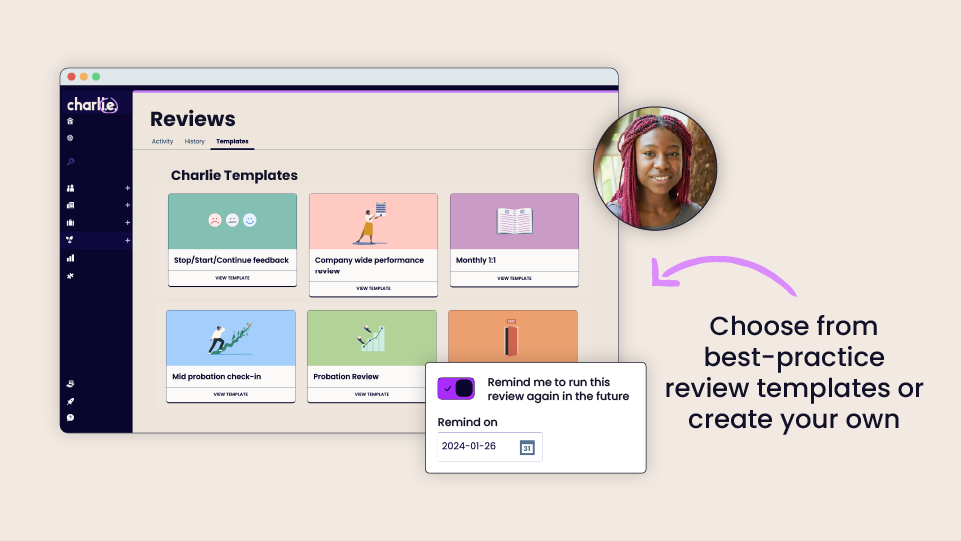
7. Provide the right benefits for your team members
This may come as a shock to some of you, but benefits really matter to your team, and they don’t always mean more money.
This is good, because small businesses can’t really afford what bigger companies can offer – this is something team members are aware of, so you need to understand they will seek different types of advantages.
That’s where you need to be aware of new expectations people have from work. At Charlie, for example, we have a myriad of benefits that don’t always incur a direct cost. Here’s how you can think outside the box:
-
Ponder the different ways you can offer flexibility to your team – flexible hours or every other Friday off for example
- Put together a small budget for well-being – we give £30 per month towards what our team members see fit
- Work around tax implications to understand what will be more beneficial for you in the long run
- Consider not having an office and operating fully remote to save costs and hire more people
- Get a Perks platform to reward your team and give them the benefits they need
There are tons of options you can go for, so remember to make it specific to your own small business or startup.
8. Automate your HR
Having someone responsible for HR is one item ticked off your checklist, but the next thing you need to do is make sure this person and your team have the tools in hand to perform well in their job.
Doing this requires understanding what HR software for small businesses you need and how it can help your day-to-day admin tasks. Here’s how:
-
Gets rid of spreadsheets – from employee records to time off management, everything is in one place with no broken formulas.
- Takes the faff out of admin – no need to jump between email threads, spreadsheets and files. Everything can be handled on one platform.
- Ensures you stay compliant – have all your employee's information securely stored in one place and to be able to update it at any time (and comply with employee data regulations)
If you’re not sure where to start to automate these tasks, we got it all figured out for you – start a free 7-day trial with CharlieHR today.
Our top 3 tips to complete your HR checklist as smoothly as possible
-
Stay open to change and don’t simply assume things will always stay the same
- Consult with your team to understand what they need from your business
- Don’t ignore HR, it’s an integrative part of your business that really matters
That’s it for us, but maybe have a look at the extra guides we put together to help you along the way.
Did you know that with Charlie, you can create and templatise your HR checklists directly on the software? Set due dates, tag coworkers and get automatic reminders to complete tasks all in one place.

Automate your HR, all of it
Charlie helps you banish manual and repetitive HR tasks, so you can focus on what really matters.