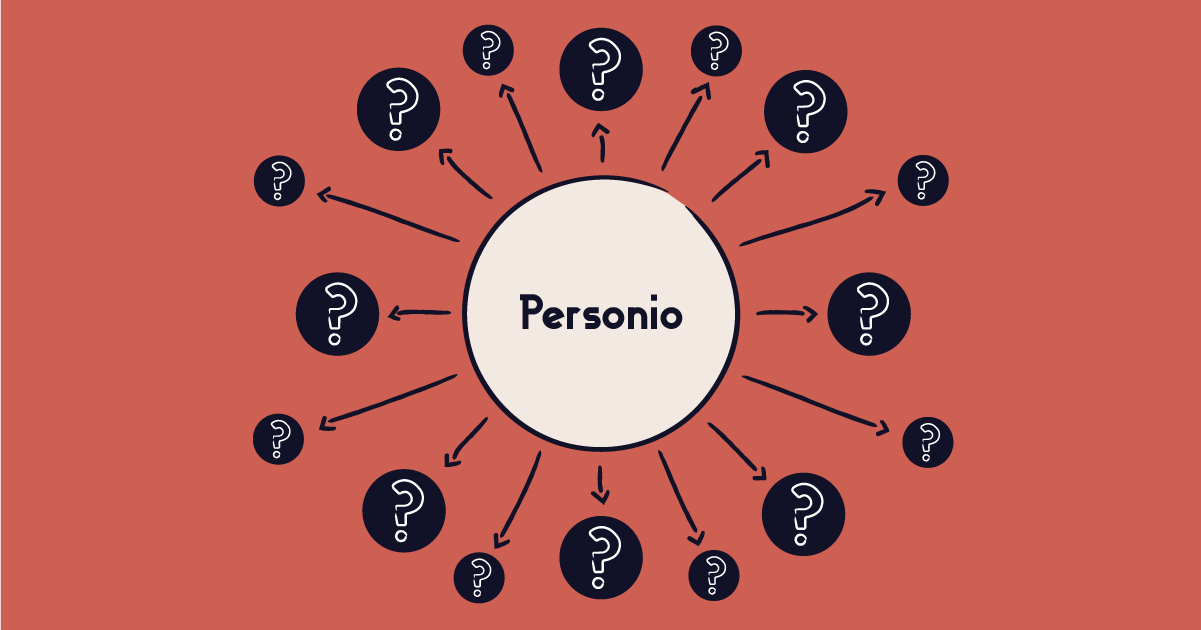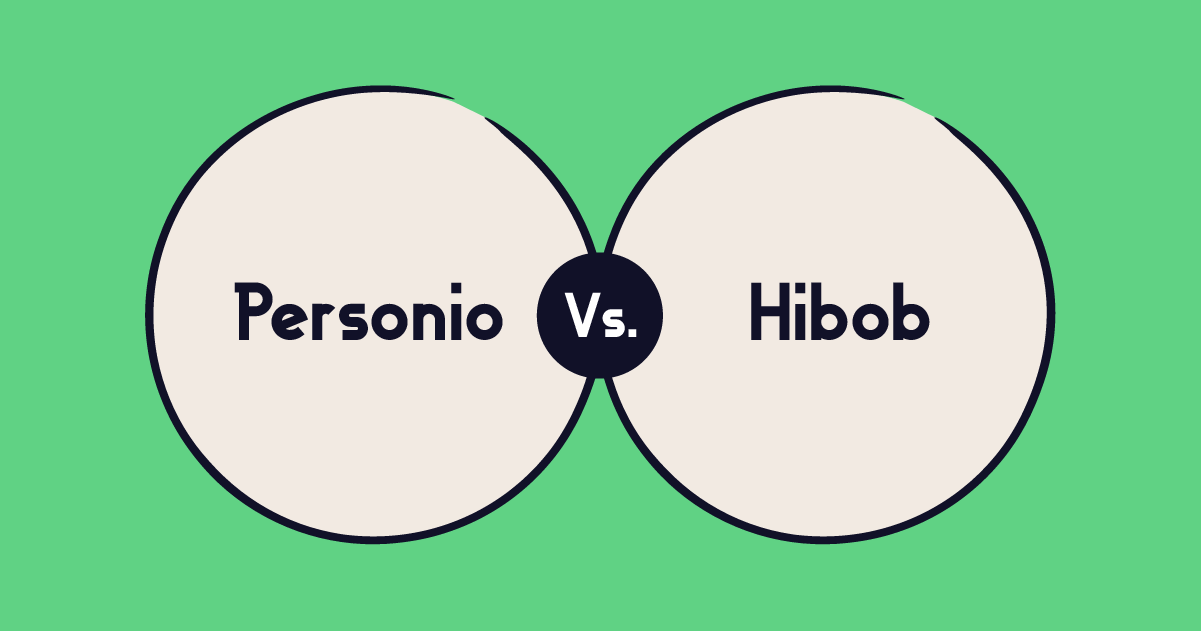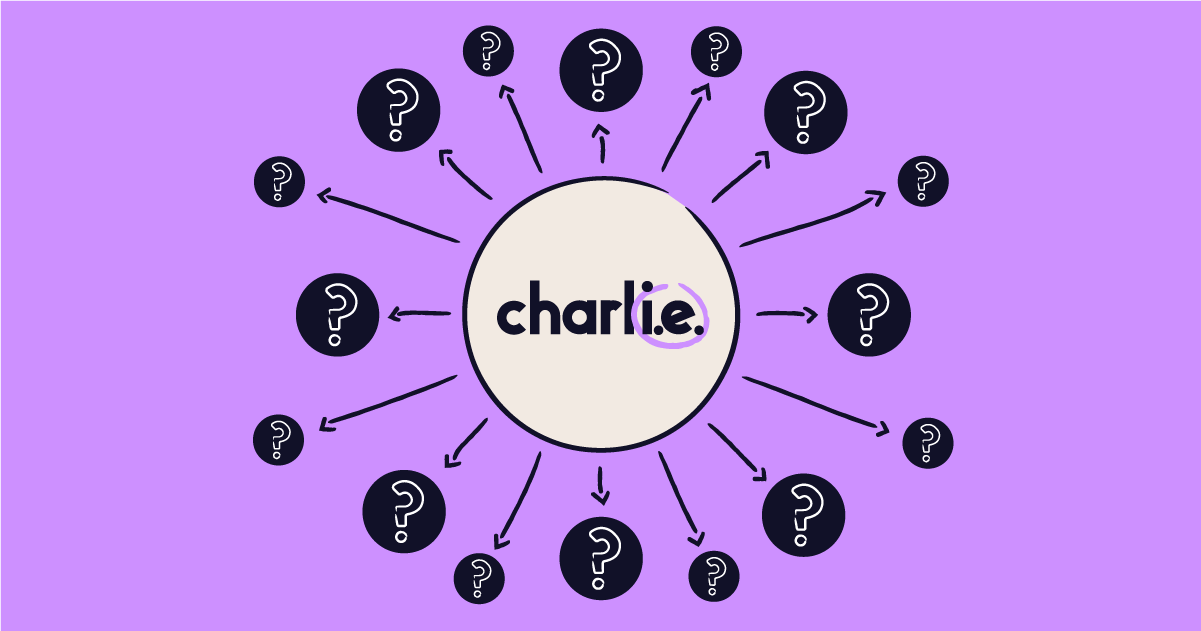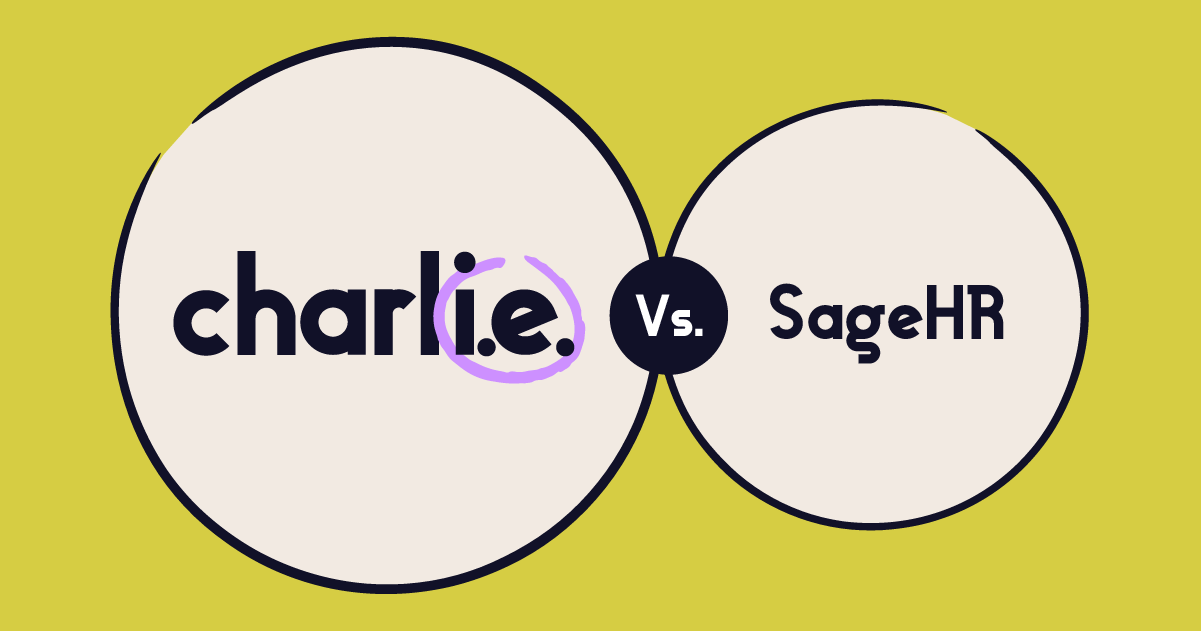Personio vs CharlieHR:
Which one is better for UK small companies?
Try CharlieHR for free
Free for 7 days

No credit card needed

Cancel any time
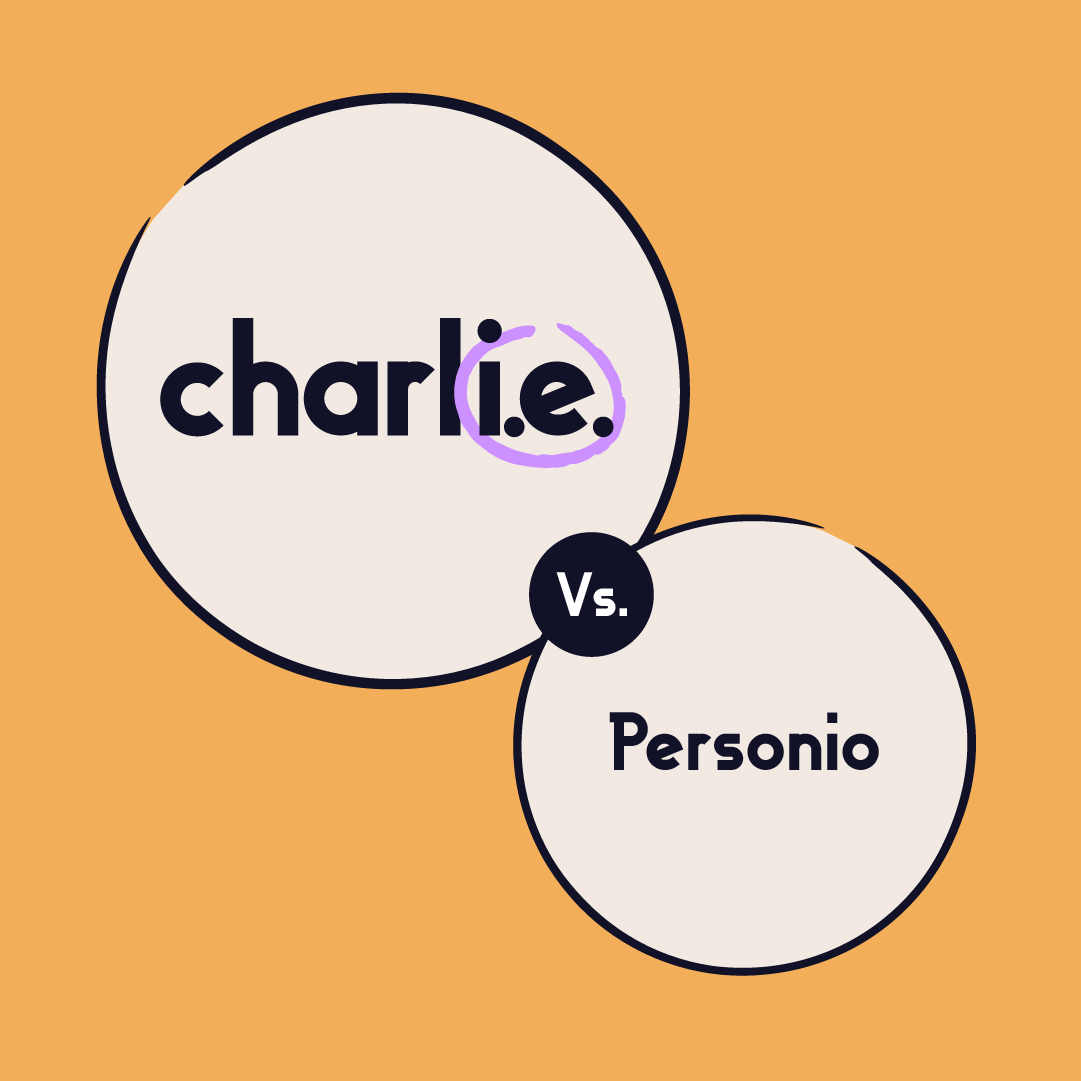
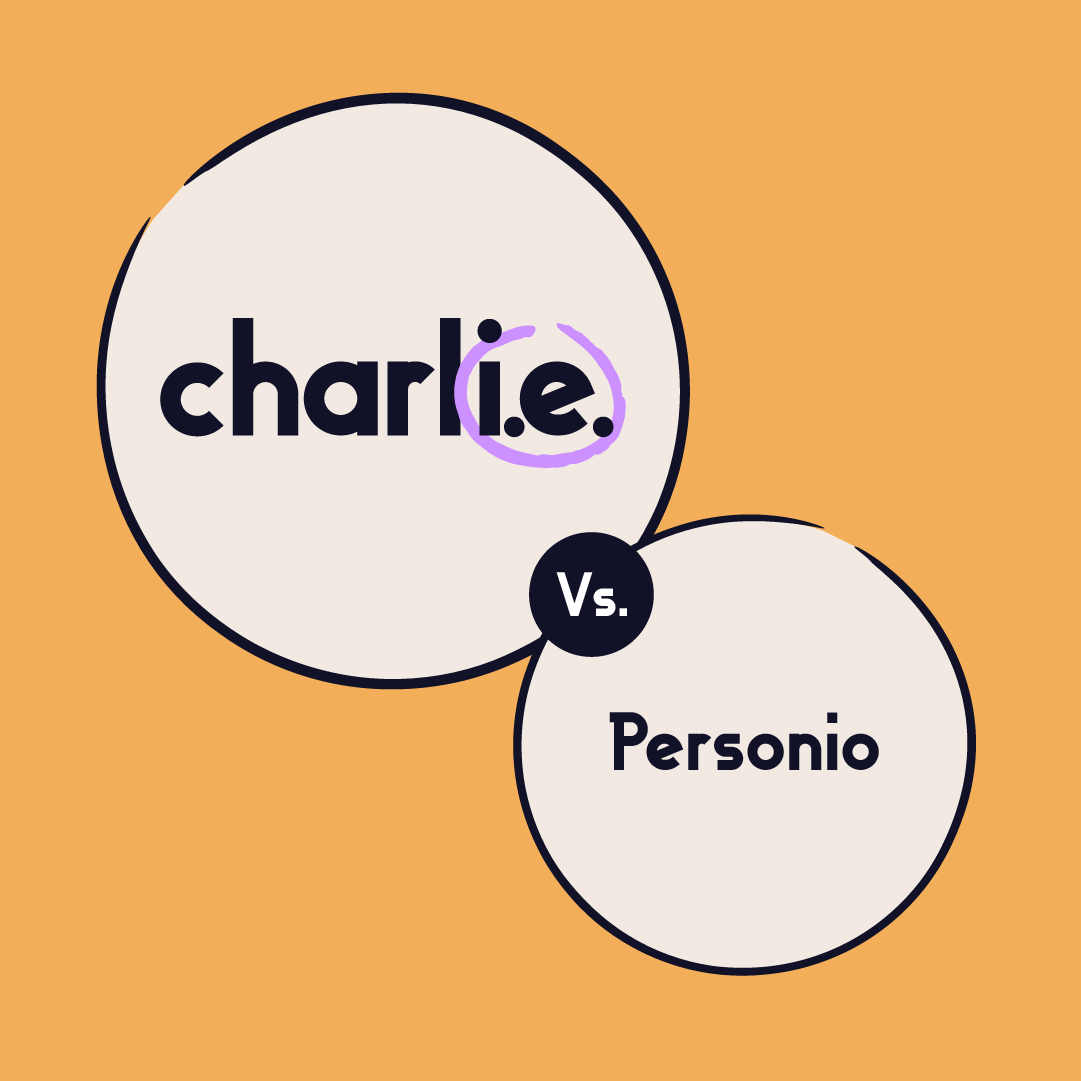
You’re trying to find the best HR software for small businesses and you’ve come across two options — Personio and Charlie. Both sound like they’re a relatively good match for what you need, but how do you decide which is the right fit?
In this in-depth guide, we’re comparing Personio vs CharlieHR to help you find the answer. We’ll go through features, setup, ease of use, customer support, and pricing in detail to help you figure out which HR tool should be top of your list.
How we’ve researched this Personio vs CharlieHR guide
My name is Joe, and I’m a product manager here at Charlie. It’s my job to improve Charlie’s functionality and develop new features.
Of course, I’m a big advocate of CharlieHR, but I also believe in the importance of objective data. That’s what this guide is all about — sharing the information and facts, so you can make the best choice for your small business.
I actually believe that both Charlie and Personio are great products — whether one is better than the other really depends on what you’re looking for.
To bring you this guide, I’ve researched both companies in detail, read online reviews, and spoken to Charlie customers who moved away from Personio. I will share with you all the insights I have on both HR platforms, so that you can make an informed decision.
An introduction to Charlie and Personio
Before we start comparing the two, let’s learn a little more about Charlie and Personio.
Charlie
Charlie is the ideal HR software tool for small businesses and startups in the UK. It’s simple, easy to use, and has all the features you need — and none of the confusing, distracting ones you don’t.
Thanks to clever HR automation and thoughtful feature design, Charlie makes HR effortless for CEOs, leaders, and wearers-of-many-hats. Automate time-consuming HR tasks and get back the time and headspace to focus on helping your business thrive.
Charlie’s main features:
Charlie can become your all-in-one HR management software, with must-have features like:
- Core HR — employee data, documents, and policies in one place
- Onboarding — automated employee onboarding workflows that you can personalise
- Time-off management — time off, holiday, and leave management
- Performance management — performance reviews and goal setting
- Engagement surveys — feedback surveys and polls
- Perks and benefits — built-in perks platform
- Integrations — seamlessly share data with apps you already use
- Recruitment — applicant tracking system (ATS) and recruitment management (optional add-on)
Sophie Hanman, Customer Happiness Manager @ London Nootropics
“Before Charlie, it was something people had to think about and taking holidays almost became another job on the to-do list. It’s now so seamless we don’t even have to think about it.”
Charlie’s highlights:
From talking to our customers, here’s what they like most about Charlie:
- Freedom from HR admin — remove time-intensive admin tasks with automation
- Quick and easy setup — DIY onboarding that doesn’t require any training
- Everything in one place — core HR, onboarding, time-off management, policies and documents, and more
- Built-in employee engagement — perks, surveys, and shoutouts are included
- Engagement surveys — feedback surveys and polls
- Clear and affordable pricing — small business-friendly pricing, starting at just £20 per month
- Optional add-ons to make Charlie even more useful — introduce a seamless hiring and onboarding process with Charlie Recruit
Personio
Personio is also an all-in-one HR solution, but it’s aimed at HR teams. The software offers plenty of functionality including core HR, talent management, and employee experience.
Personio helps busy HR teams automate workflows and remove low-value work throughout the employee lifecycle. It’s a similar goal to Charlie, but it’s achieved in a way that’s better aligned with bigger businesses with a dedicated HR function.
Personio’s main features:
Personio’s feature set is similar to Charlie’s and includes:
- Core HR — absence management, onboarding, and time tracking
- Talent — recruitment, compensation management, and performance and development (optional add-on)
- Employee experience — employee surveys and whistleblowing (optional add-on)
- Payroll — preliminary payroll (optional add-on)
- Integrations — connect with other apps you use for added functionality
Personio’s highlights:
By looking at customer feedback and reviews, some of the areas where Personio stands out include:
- Built-in preliminary payroll — export the data you need and send it to your accountant for processing
- Mobile app — access information, track time, and complete urgent tasks wherever you are
- Designed for UK businesses — like Charlie, Personio is focused on features, security, and support for UK-based businesses
Comparing Personio vs Charlie for small businesses
Personio and Charlie both give small businesses a better alternative to managing HR than spreadsheets and emails. But let’s take a closer look at both software tools in more detail to understand what they offer, where they’re different, and which might be best for you.
Core features
Charlie and Personio both have everything you need to manage core HR including centralised employee data, employee profiles, and time-off management. Record when employees are on holiday, on leave, or off sick, and use this data to analyse trends.
With Charlie and Personio, you can take care of all stages of the employee lifecycle. Both tools offer onboarding workflows with onboarding tasks, templates, and the option to personalise the experience. Charlie’s onboarding feature includes employee self service, so your new hires can upload documents and feel more empowered within their own new starter journey.
Developing your employees should be a core priority for any small business owner. Performance management comes built-in with Charlie, making it easy for you to host performance reviews, introduce 360-degree feedback, and set achievable goals. You can do something similar with Personio, but it’s only available as an app at an extra cost.
Optional extras
Personio’s approach is to offer a core platform which you can then personalise with optional paid add-ons or “apps”. This can be useful if all you need is core HR, but otherwise it feels like you’re missing out on HR features that should be included — like recruiting, performance and development, and employee surveys.
With Charlie, everything you need to onboard, retain, and develop your team is included in one simple plan. There’s no need to consider whether you’ll use a particular feature or not, as they’re ready and waiting for when you are. If you do want to enhance your Charlie experience though, we have two optional add-ons — Charlie Recruit and Charlie Advice.
Charlie Recruit allows you to combine hiring and HR in one place, automate manual tasks, and use real-time data to make better hiring decisions. Streamline your hiring process, create a better candidate experience, use esignatures, and get recruitment insights.
Charlie Advice is our HR advice support service, designed for small companies that want access to an industry-leading expert to assist with growth and compliance. Our advisors can help with policies and contracts, company handbooks, compliance reviews, progression frameworks, and more.
Setup and ease of use
A major difference between Charlie and Personio is the user onboarding experience. When you sign up for Charlie, you can be up and running in minutes. Get familiar with the platform, explore, upload your employee data, and customise your experience when you’re ready to. As an added bonus, there’s no setup cost.
Charlie’s DIY approach is ideal for small business owners and CEOs that can’t wait around for a long setup process to complete. It’s easy to get started with our smooth onboarding process, help centre, and friendly customer support team. And if you’d prefer a personalised 1-to-1 account setup experience, we offer Charlie Plus.
With Personio, there’s a guided implementation process where you’re paired with a specialist. They’ll configure your company structure and processes, and then you can upload employee data and continue with the rest of the 11-step onboarding journey. It’s a long process, with meetings, webinars, and training videos. This also comes with an unavoidable setup fee.
Getting started with Personio requires a steep learning curve, and you’ll need to familiarise yourself with (and customise) each area of the software to truly get the most value from it. In comparison, using Charlie feels effortless. Once you’ve signed up, you’re ready to go, and you can customise it when you have time spare.
The user experience feels similar in day-to-day use of the software, too. Customers say that Charlie is highly user-friendly, even for individuals that are completely new to using HR software. Some Personio users report that the software doesn’t always feel intuitive, and some areas of the software feel outdated.
Riannon Palmer, Founder & CEO @ Lem-uhn
“Charlie is easy, streamlined and helpful for small businesses looking for HR software, even if you’re small.”

Customer support
We’ve designed Charlie to be easy to use, but we’re always on hand to answer questions or help customers navigate a challenge. Charlie’s support includes a dedicated email address, help centre, and chat feature. Our support team is there to help any customer, and everyone enjoys the same high quality of service.
With Personio, access to support depends on which plan you pay for. Subscribers to the Core plan can get help during UK business hours during the week. To access extended support times and request prioritised callbacks, you need to pay extra for premium support.
Customer experiences of support at both companies are positive, with Personio scoring 4.5 and Charlie scoring 4.8 on customer service based on Capterra reviews. User reviews praise the speed of replies and quality of service, which is a must-have for HR software.
Pricing
The way that Charlie and Personio approach pricing for their HR software is very different. Charlie’s pricing is clear, transparent, and easy to understand. Personio’s is not.
Charlie has one core plan you can subscribe to from as little as £20 per month, scaling based on how many team members you have. You can then add Charlie Plus, Charlie Recruit, or Charlie Advice depending on your HR needs. It’s easy to select your company size and toggle optional extras on Charlie’s pricing page to see exactly what your monthly total will be.
There’s no pressure to add any extras at the start, as you can always change your plan later on. Joining and leaving is easy, with no long-term commitments. You can even get started straight away with a free trial of Charlie, compared to having to book a demo with Personio.
Personio offers flexible pricing based on individual needs, with the option to choose from either the Core or Core Pro plan at the start. From there, you can build a bundle with apps like recruiting, compensation management, and conversations. Choose from a recurring monthly plan or a yearly subscription.
What’s missing from Personio’s pricing page is how much the software costs. As a small business owner it’s crucial to know what the impact on your budget might be. While you can get a custom quote from their sales team, it’s a major barrier for many that either don’t have the time to sit through the process or don’t want to engage with a sales representative at all.
Why choose Charlie for your small business?
For us, there’s a clear winner in the comparison between Personio vs CharlieHR. While Personio’s software is well-built and full of features, it’s clearly a better option for bigger businesses with larger budgets, human resources teams, and more complex needs. For small businesses, we’d recommend Charlie.
All the features you need in one plan
When you sign up for Charlie, there’s no need to decide which apps you need as all the features are included. You get access to onboarding, time-off management, performance management, and employee engagement features in our core plan — they’re not costly extras that you have to pay extra for.
While you can add recruitment management and HR advice to your plan as extras, these enhance Charlie’s core offering and don’t lock away features that you’d otherwise expect access to. Charlie has everything you need to onboard new hires, help your team grow, and manage everything HR for your small business included as standard.
Clear and affordable pricing
Charlie is designed for small businesses, so our goal is to keep the pricing affordable. All businesses deserve top-quality software, and pricing shouldn’t be a barrier for small businesses that want to streamline HR operations or offer a better employee experience.
You can add Charlie to your business from as little as £20 per month, with a pricing structure that scales thoughtfully depending on how big your team is. It’s a cost so affordable that you can make it one of your first investments as a startup or small business, and keep using Charlie as your business grows.
Valentina Milanova, CEO & Founder @ Daye
“CharlieHR was the first HR system we ever used, and we really enjoyed it from the get-go, so we stuck with it ever since.”

Transparency is also important to us, which is why we clearly display our pricing online. You shouldn’t have to sit through a demo or take part in a sales process to find out whether our software fits within your budget or not. Our pricing page shows you the total that you’ll pay per month, with no hidden fees or long contract terms.
Easy to set up and use
You can be up and running with Charlie in minutes, and have it all ready with your employee data and chosen personalisations in not much longer than that. Thanks to a DIY approach with a user-friendly onboarding workflow, getting started with or switching to Charlie is easy.
Managing your HR tasks feels just as easy, too. Our simple interface and user-friendly design supports productivity and focus, allowing you to work through your to-do list even faster without distracting, clunky software getting in the way.
James Chessum, Founder @ Red5 people
“Before Charlie, we were like sitting ducks with HR. I now feel so much more in control of what happens at the company, and it’s all automated.”

Personio vs CharlieHR:
The answer is simple
Like I said before, I think that Personio and Charlie are both great software options. They have similar features that appeal to small businesses but to us there’s a clear winner, and that’s Charlie.
Charlie automates all those time-consuming admin tasks so you can get more done. Our software is fuss-free, easy to use, and has all the features you need to streamline your HR processes as a founder, CEO, or managing director. Take a free trial to experience Charlie for yourself.